Create a new job title in Purchasing Team
ATALINK allows adding more job titles in case you can’t find a job title in the pre-defined list.
To create a new job title, your login account must be assigned to one of the following roles:
- Super Administrator
- Administrator
Before you can create a new job title, please access My Tasks by one of the following options:
- Option 1 : Tap on the icon
 at the Menu bar
at the Menu bar - Option 2 : On the Home page, swipe to the left
Step 1: On the My Tasks screen, tap on the icon ![]() next to the Search bar > General
next to the Search bar > General
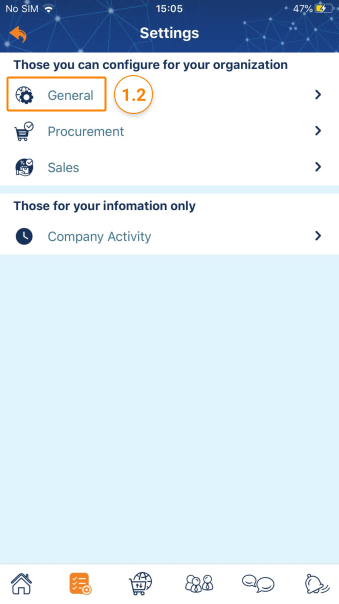
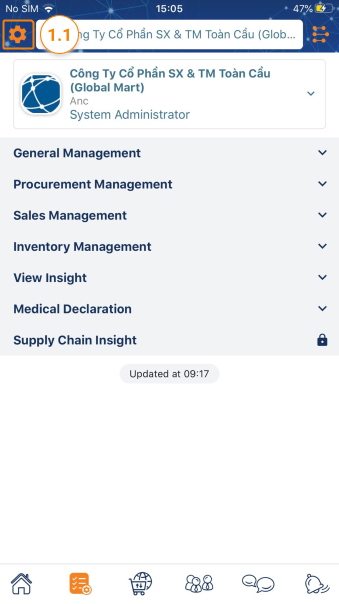
On the General Settings screen, tap on Job Titles . Then, tap on the icon + to create a new job title.
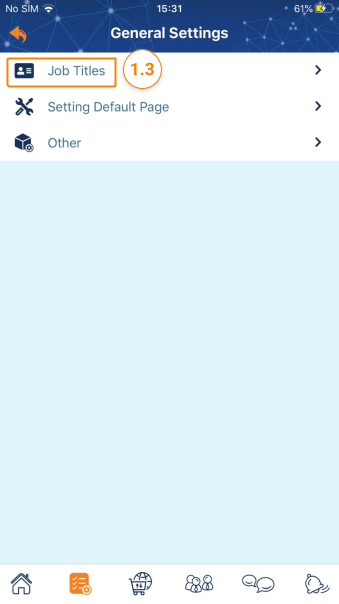
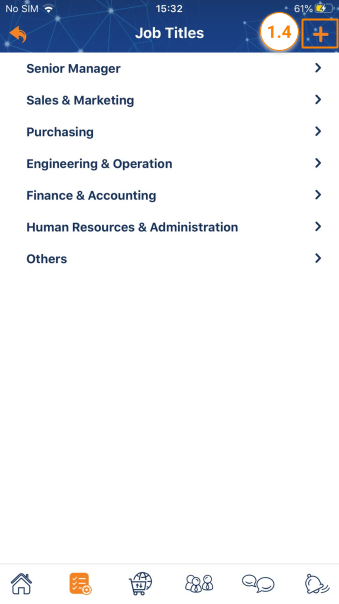
Step 2 : On the Create Title screen, select a Job Title Group and enter a name into the Job Title field.
ATALINK will validate if the entered name exists already or not. If it exists, you won’t need to create it.

Step 3 : Tap on the Save button to finish creating the new job title.

Please access the mobile version to use this feature


