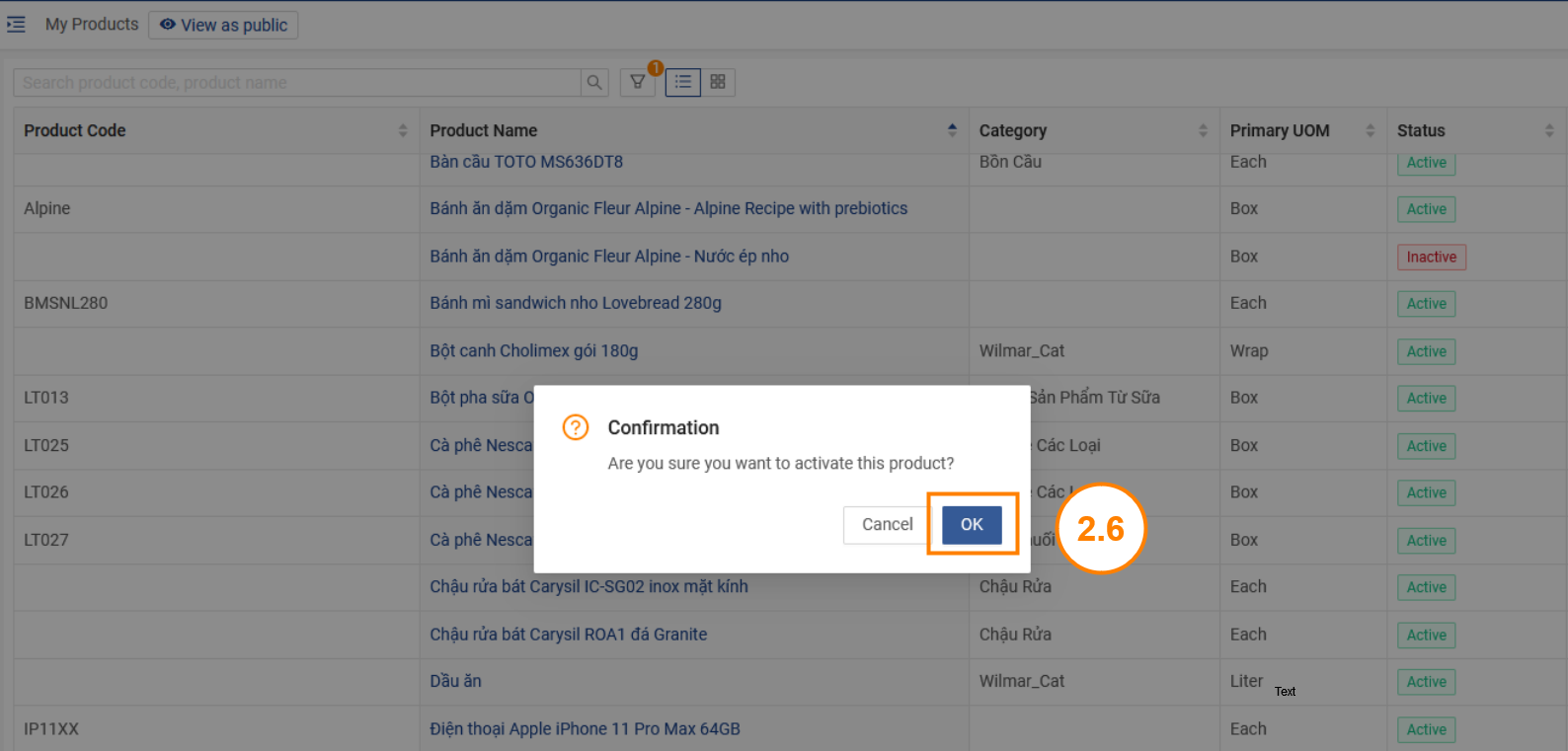Update product / service status
Please access the website version to use this feature
Step 1: Access the My Tasks section by clicking the icon ![]() on the menu bar > Tap on Sales > My products
on the menu bar > Tap on Sales > My products
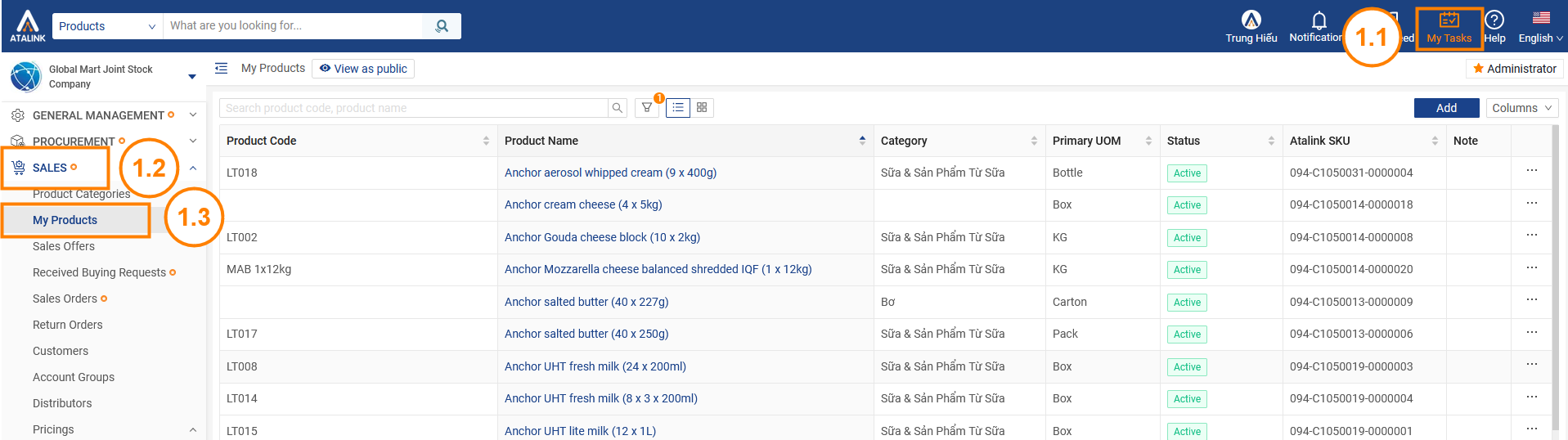
Step 2: At the product / service you want to update the status, press the icon …
If the product is in the status Active and you want Inactive, then click the Deactivate command


The system will confirm that you want to Deactivate. Click OK to confirm
Note: You cannot deactivate a product if it has a transaction in progress.

If the product is in the Inactive status and you want Active, then click the Activate command

The system will confirm that you want to Activate. Click OK to confirm