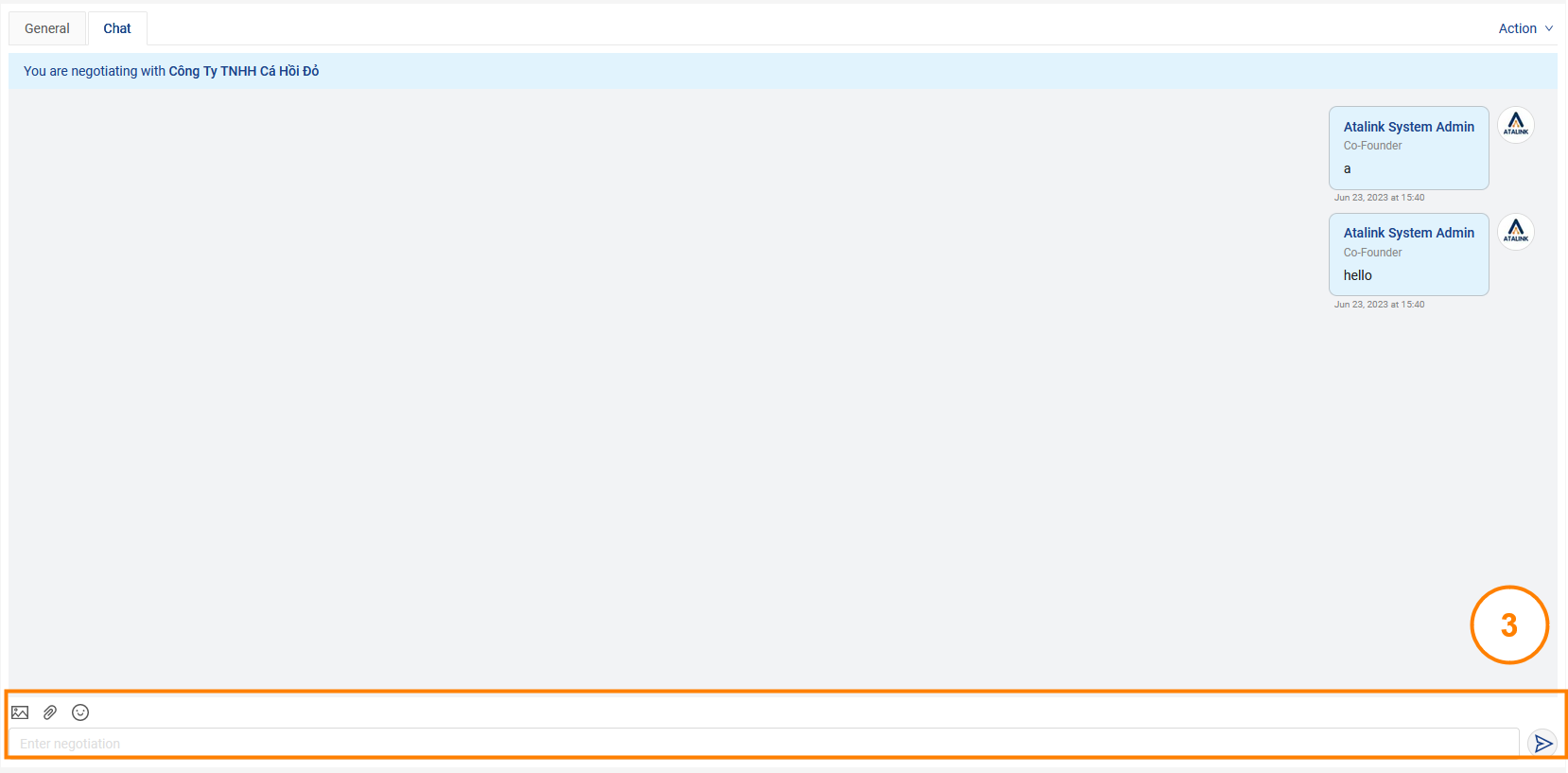Receive and negotiate buying requests from customers
Please access the website version to use this feature
For quotation requests you need to negotiate, follow these steps:
Step 1: Go to My Tasks > Select Sales > Received Buying Requests
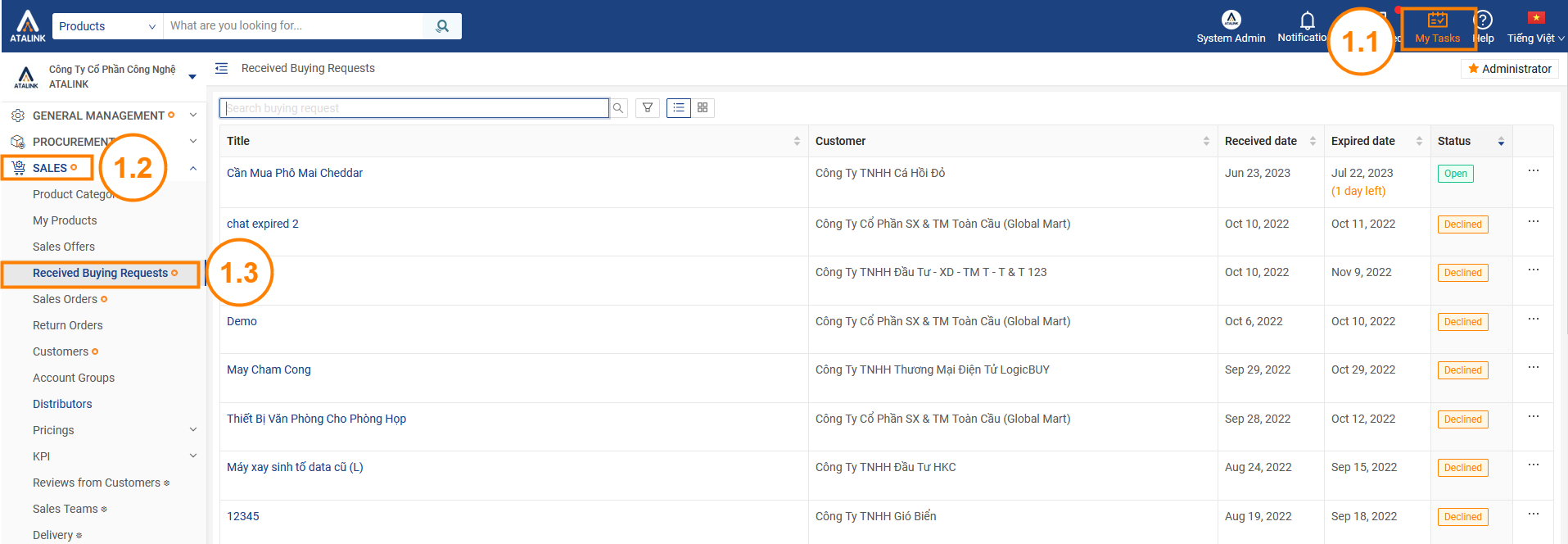
Step 2: Select the quote request you need to negotiate then press Contact
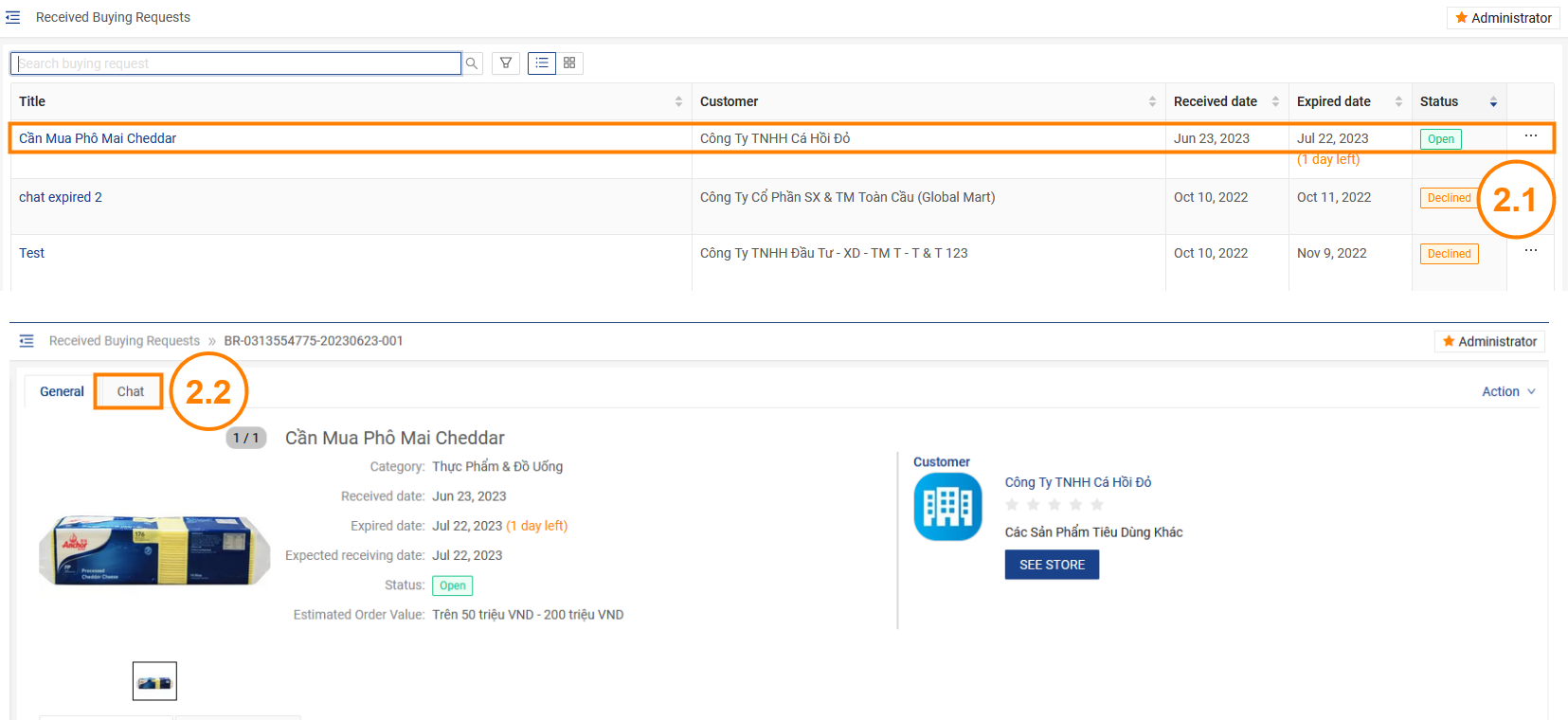
Step 3: The system will display a Chat so you can negotiate with customers