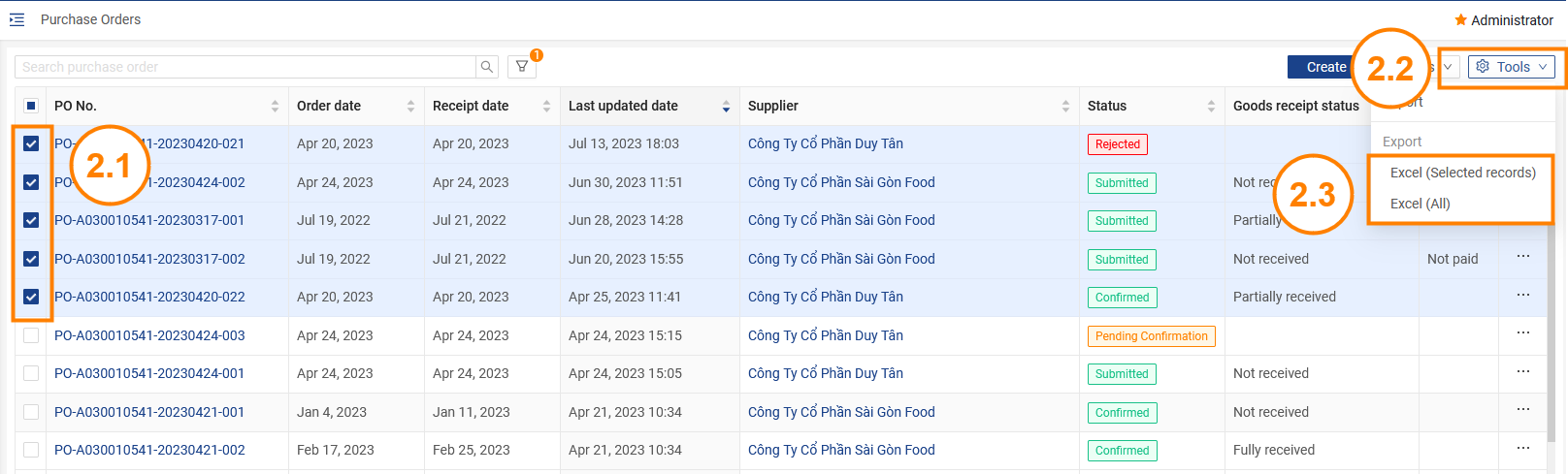Issue purchase order
Please access the website version to use this feature
Step 1: Access the My Tasks section by clicking the icon ![]() on the menu bar > Tap on Procurement > Purchase Orders
on the menu bar > Tap on Procurement > Purchase Orders

Step 2: At the purchase order screen, click on the icon ☑️ to select the order to export > Tap on Tools
- Excel (Select records): Export selected purchase orders
- Excel (All): Export all purchase orders