Manage Sales Teams
1. Assigned to manage the customers/distributors
Step 1: Tap on Options of sales team members > Select + Assign distributors / + Assign customers
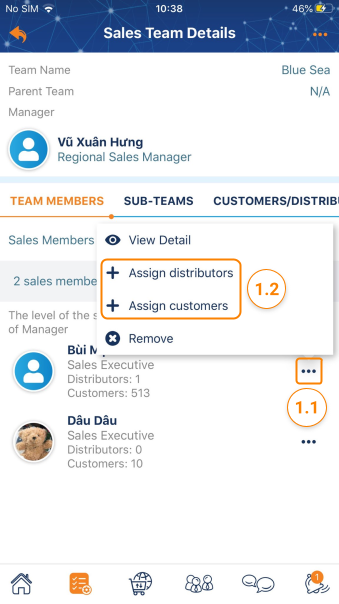
Step 2: Select one or more Customers / Distributors to assign to that sales team member > Tap on Save to finish
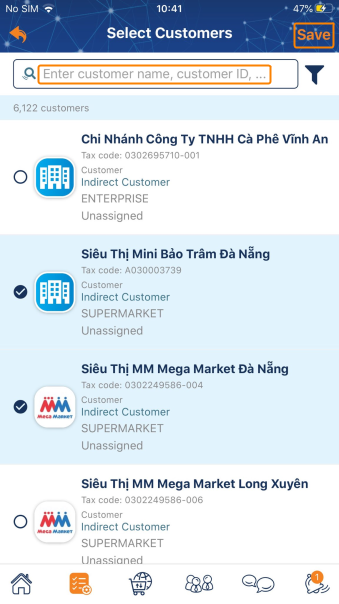

Step 3: Go to Sales Team Details > CUSTOMERS/DISTRIBUTORS to see the list

2. Edit Sales Team
Step 1: Tap on Options of a Sales Team > Select Edit
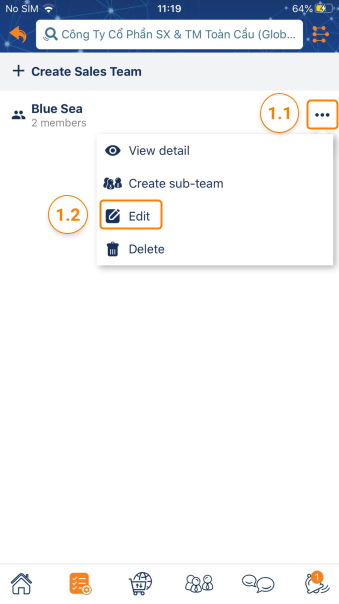
Step 2: Edit information from the Sales Team
-
Select other Parent Team (only for sub-team)
-
Change Team Name
-
Change Manager
-
Add team members
- Remove team members
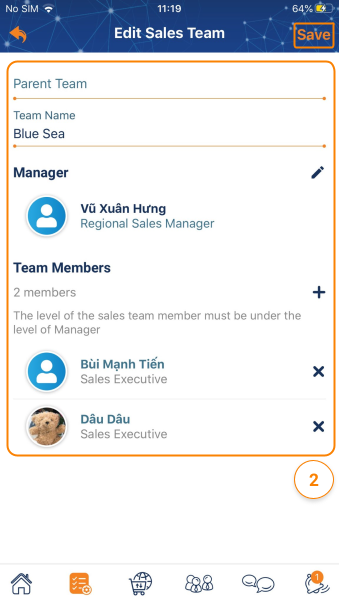
Bước 3: After updating, tap on Save to finish.
3. View Detail
Step 1: Tap on Options of a Sales Team > Select View Detail

Step 2 : Take action on the following sections
-
TEAM MEMBERS
-
Filters of Team members:
-
Sales Members: Direct members of the sales team
-
Subordinate Sales Members: Members of subordinate sales teams
-
All Salespeople: View all members of the direct sales teams and subordinate sales teams
-
-
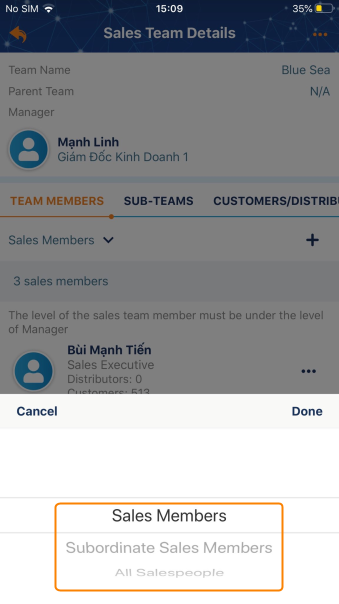
-
-
Tap on + to add new members
-
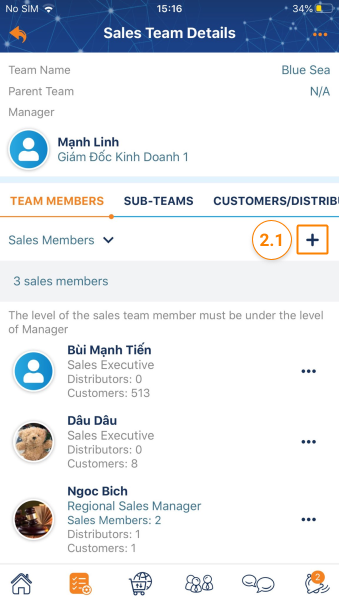
-
- Options for team members: Tap on the … icon to edit each sales team member
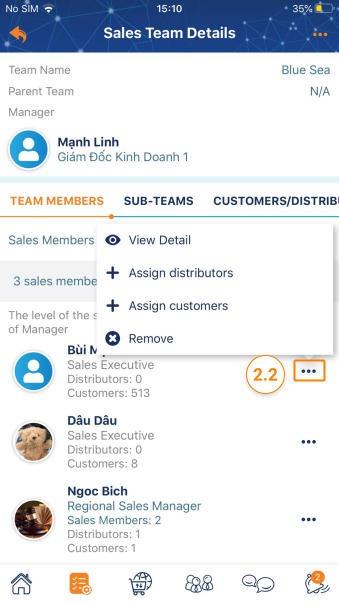
-
-
- View Details: their Teams, Team Members, Customers, Distributors
- + Assign distributors
- + Assign customers
- Remove these team members
-
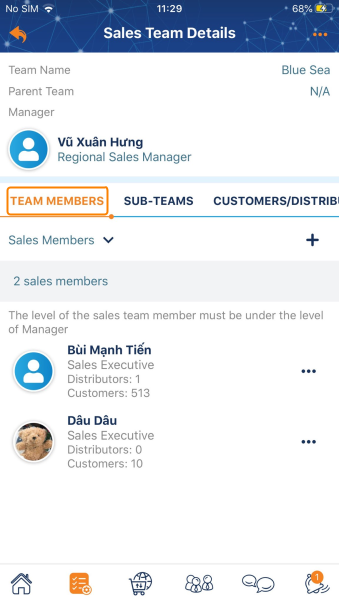
-
SUB-TEAMS
-
Manage sub-team
-
Tap on + to c reate sub-team
-
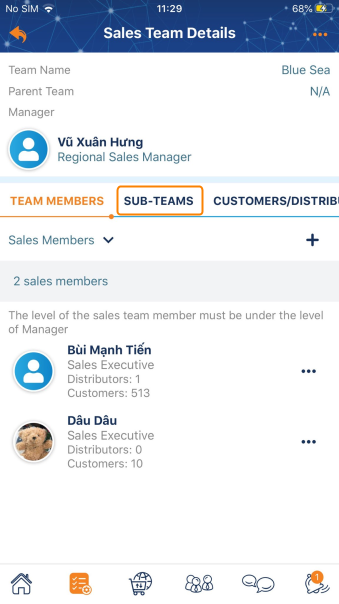
-
CUSTOMERS/DISTRIBUTORS
-
Add / View Detail / Remove Distributors or Customers
-
Assign Distributors / Customers for team members
-
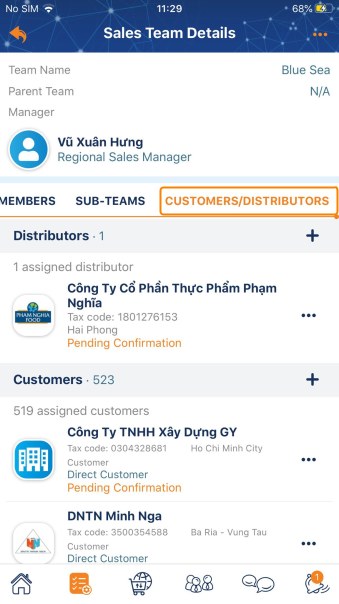
Please access the mobile version to use this feature


