Return process directly from inventory form
Please access the website version to use this feature
In addition to creating a Return Sales Order (RSO), the system allows for the creation of direct return inventory forms from the original sales issue forms. You only need to follow these steps:
Step 1: Select the customer delivery form (OUT form), then click on the Return button.
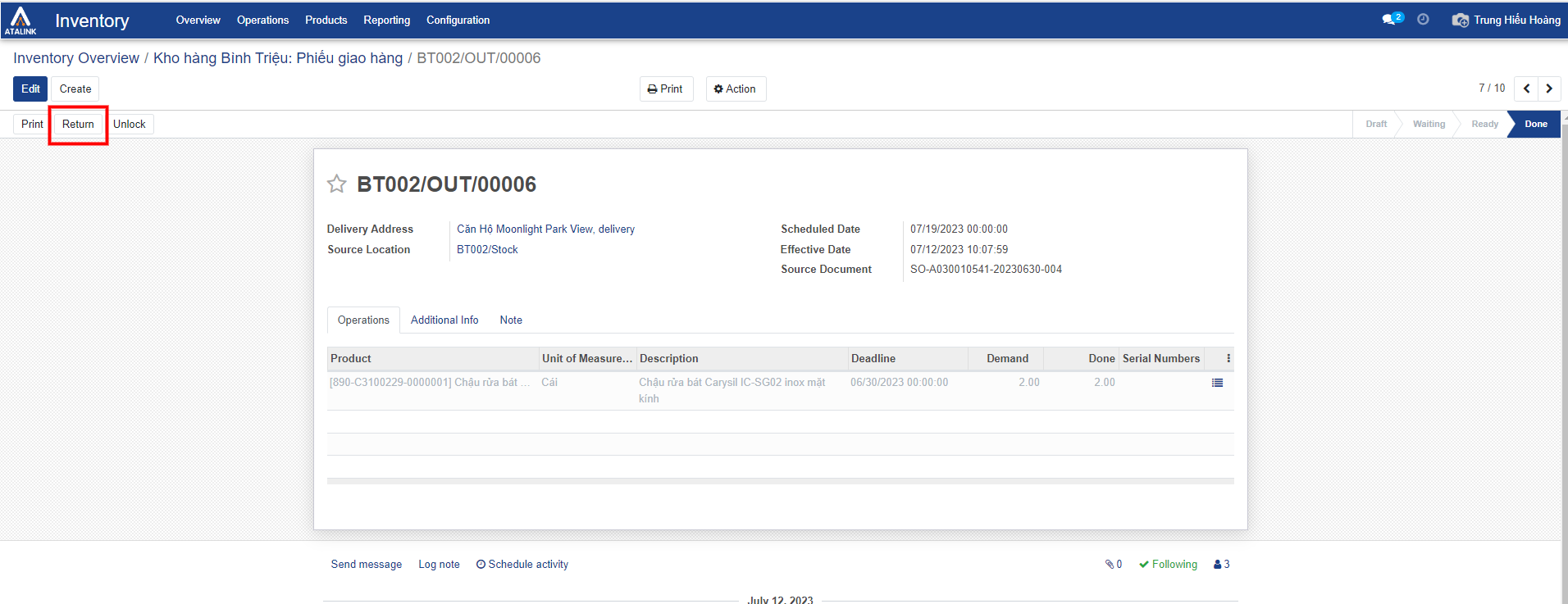
Step 2: Choose the location for receiving the returned items.

Step 3: Press Return, an incoming inventory form will be automatically generated. Then, click Validate to complete the return process.
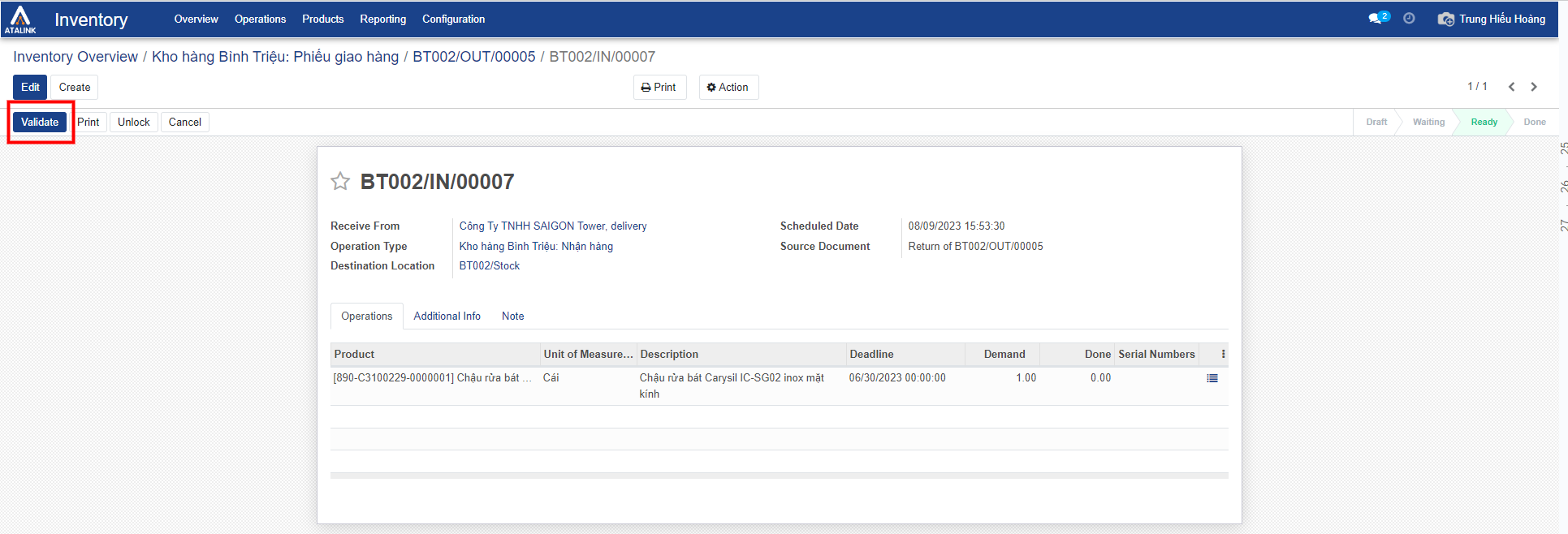
After successfully confirming the receipt of returned items from the customer into the warehouse WH/Output.


