Edit Company’s Information
As a Super Administrator or Administrator , you can edit your Company’s information on ATALINK to make sure it is up-to-date and available for reference.
You can access your Company Profile by one of the following options:
- Option 1 : Tap on the
 icon on the Menu bar, then tap on Company Profile
icon on the Menu bar, then tap on Company Profile

- Option 2 : On the
 screen, swipe to the right, then tap on Company Profile
screen, swipe to the right, then tap on Company Profile
On the Company Profile > Home screen, you can access the About screen by tapping on See more or ABOUT .


On the ABOUT screen, tap on the ![]() icon in the Company Information section to view/edit the following information:
icon in the Company Information section to view/edit the following information:
- General information
- Industry
- Contact information
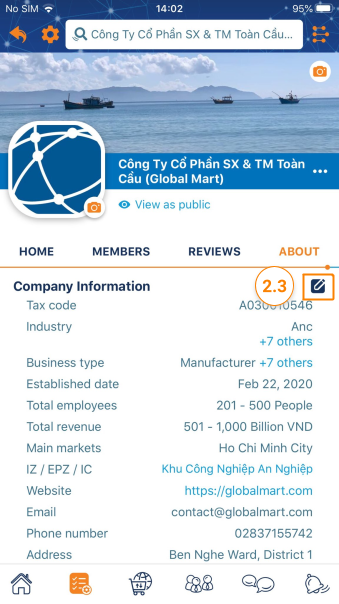
1. Edit General Information
Step 1: On the About screen, tap on the ![]() icon in the General Information section
icon in the General Information section

Step 2 : Edit the Company’s general information, then tap on the Save button to finish updating the general information
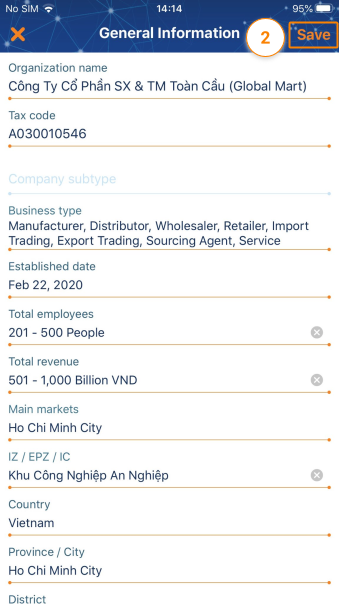
2. Edit Industry
Your Company’s industries are displayed according to your business license. However, in case you’d like to add a new industry or update the main industry, you can make these changes as below:
Case 1 : Add a new industry
Step 1: On the About screen, tap on the ![]() icon in the Industry section
icon in the Industry section

Step 2 : On the Edit Industry screen, tap on Add More Industries
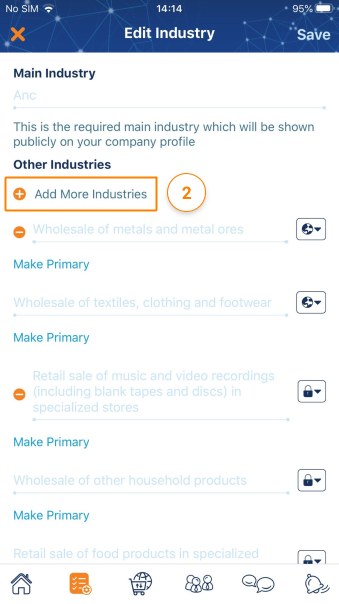
Step 3 : On the Select Industry screen, you can select an industry by one of the following options:
- Standard Industrial Classification : The industries are listed according to Vietnam Standard Industrial Classification (VSIC).
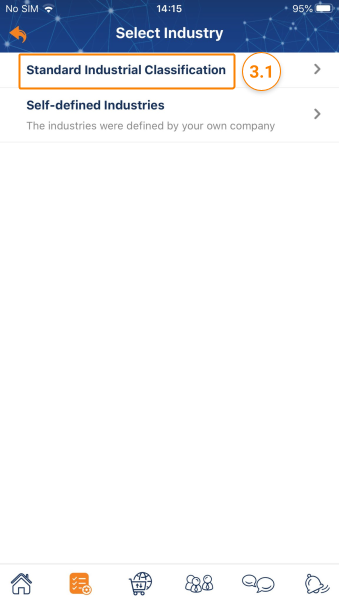

Step 4 : Tap on the Done button

Case 2 : Update the main industry
Step 1: On the About screen, tap on the ![]() icon in the Industry section
icon in the Industry section

Step 2 : On the Edit Industry screen, tap on Make Primary under the industry you’d like to make it as primary, then tap on OK
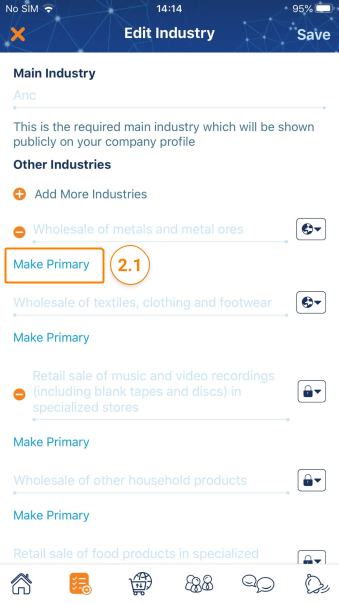
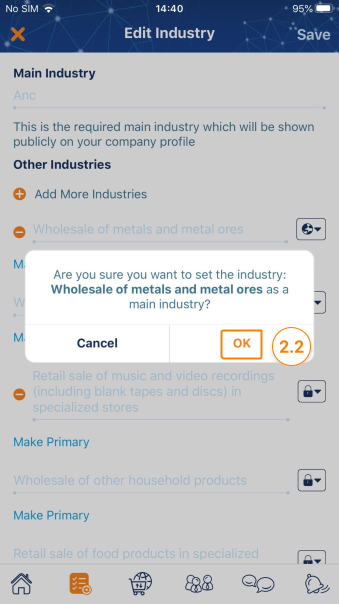
Step 3 : Tap on Save to finish editing your Company’s industry.
3. Edit Contact Information
Step 1 : On the About screen, tap on the ![]() icon in the Contact Information section
icon in the Contact Information section

Step 2 : Edit your Company’s contact information, including Phone number, Website, Email

Step 3 : Tap on the Save button to finish editing your Company’s contact information.
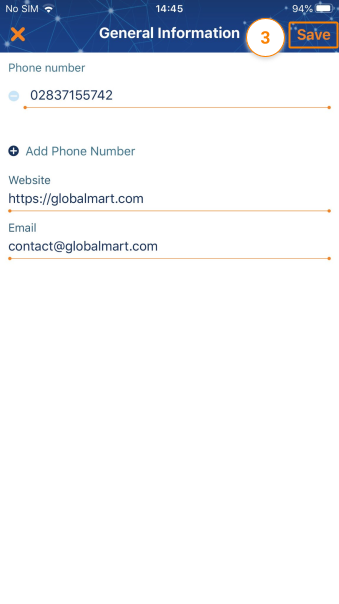
Please access the mobile version to use this feature


