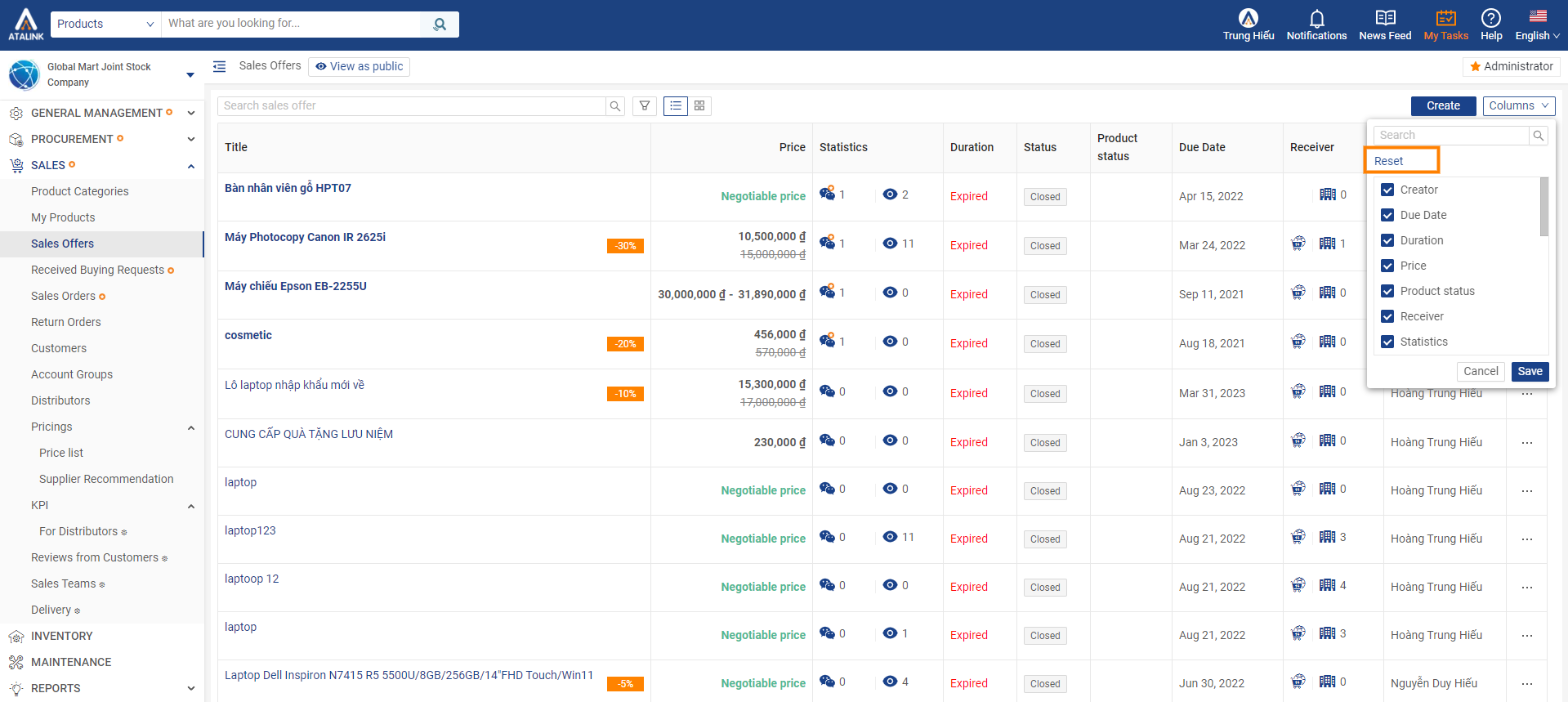Column display selection
Please access the website version to use this feature
ATALINK supports the feature of selecting displayed columns, allowing users to customize the displayed columns according to their preferences.
To select displayed columns, follow these steps:
Step 1: To choose the displayed columns for the quotation emails, access My Tasks > Sales > Sales Offers.
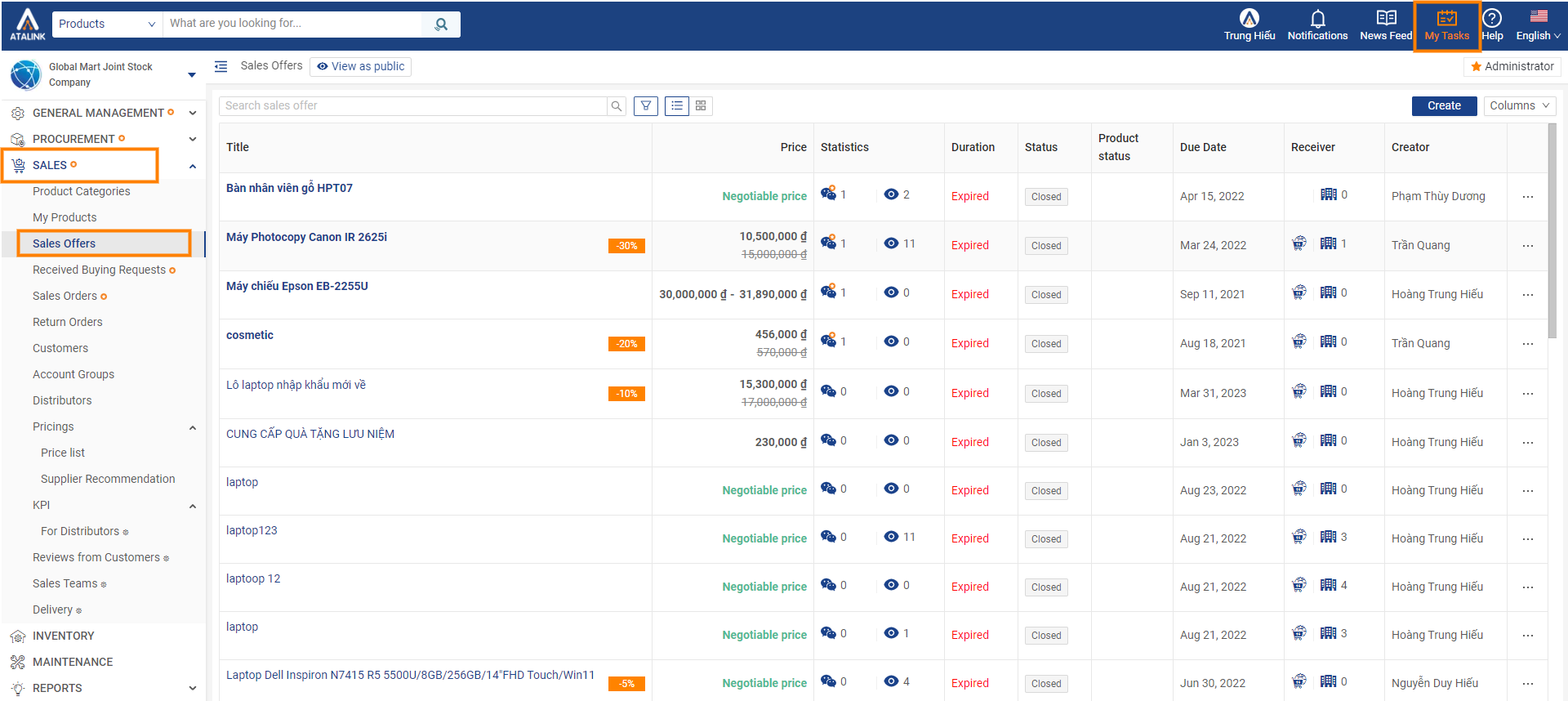
Step 2: The information that can be displayed in the columns includes:
- Title
- Price
- Statistics
- Duration
- Status
- Product status
- Due Date
- Receiver
- Creator
- Brand
- Category
- Made in
- Type
- Main Market
- Shipping Terms
- Shipping Time
- Payment Terms
- Payment Methods
- Warranty
- Warranty duration
After selecting the desired information to display, click Save to save the chosen display settings.
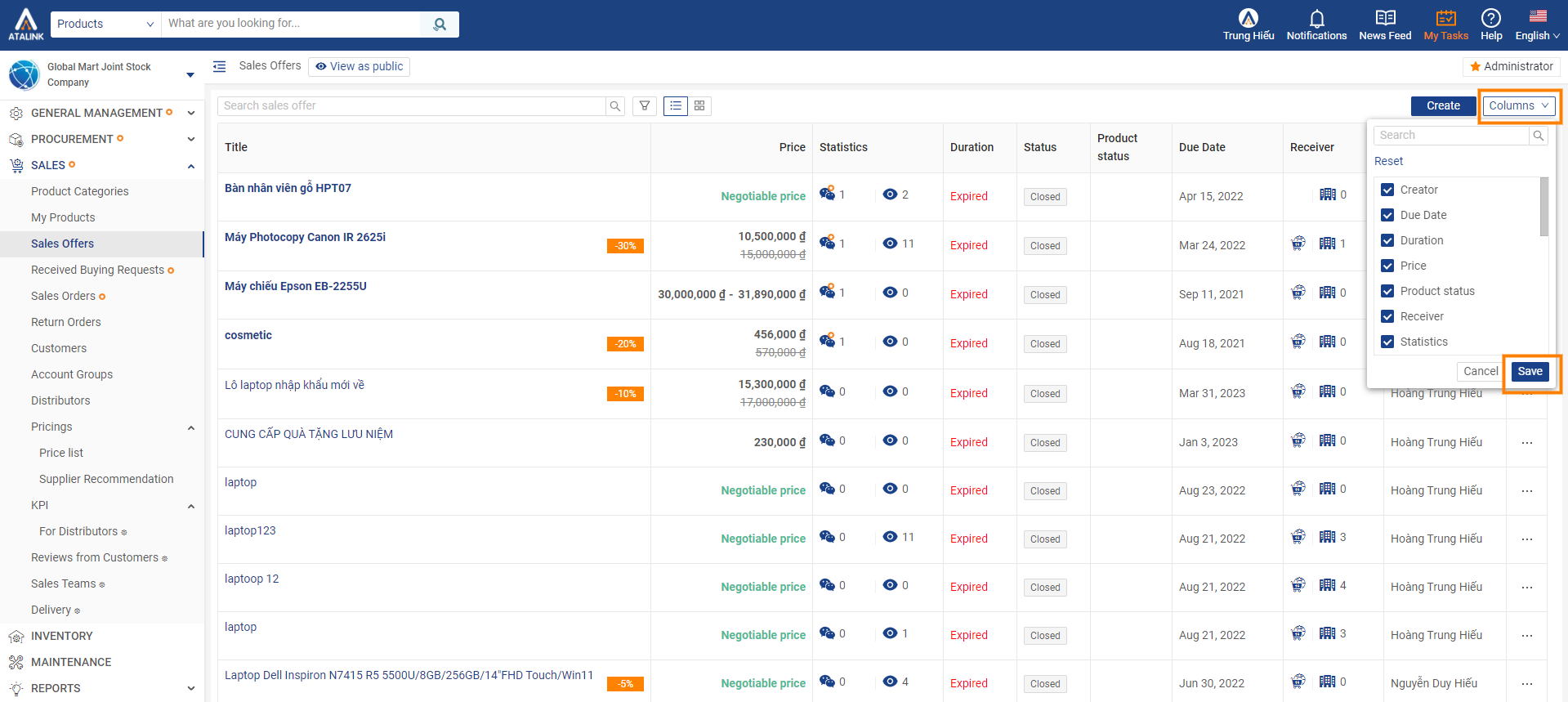
Note: You can choose Reset to revert the column displays back to their original settings.