Accessing Warehouse Management
Please access the website version to use this feature
Step 1: To access warehouse management, you need to be assigned roles from the following role groups:
- Super Administrator: Has the authority to configure and operate all warehouse features.
- Administrator: Has the authority to configure and operate all warehouse features.
- Warehouse Manager: Has the authority to configure and operate all warehouse features.
- Warehouse Staff: Has the authority to operate warehouse features within their assigned permissions.
Depending on your company’s needs, you can assign appropriate roles to each account to manage features within the warehouse.
Step 2: For accounts that have been granted warehouse management permissions, upon successful login to Atalink, the system will display the warehouse management section. You can access it by navigating to My Tasks and then selecting Inventory Management.
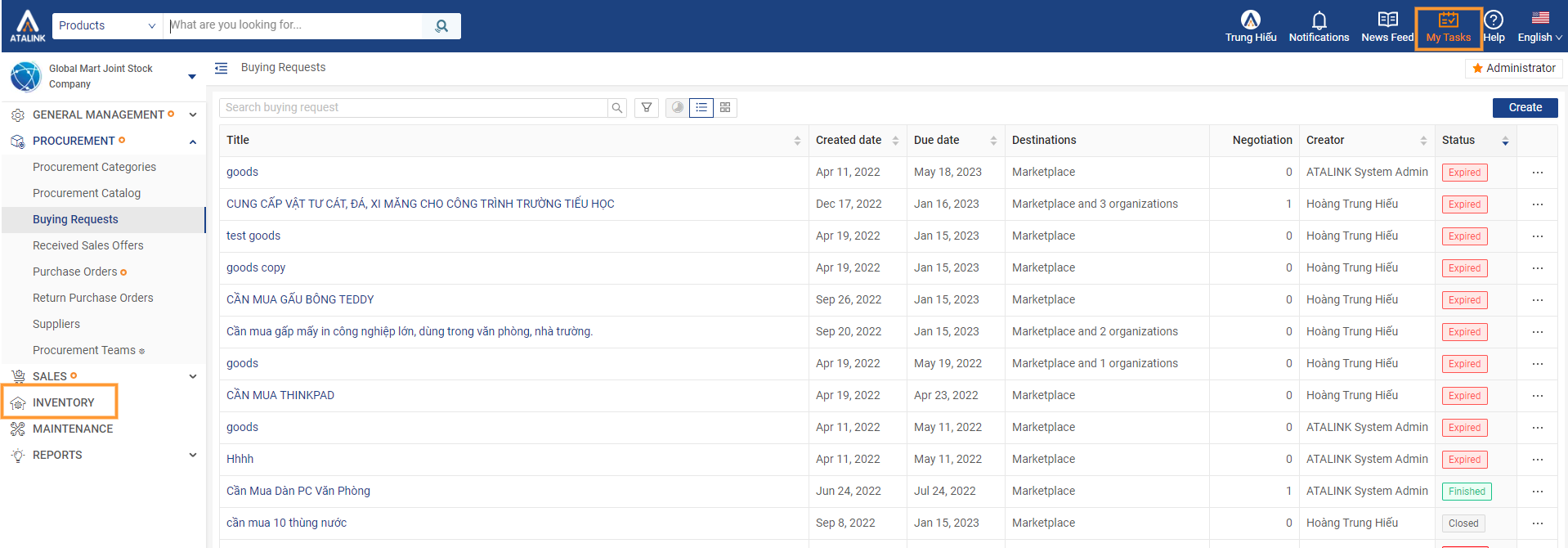
Step 3: The system will open the interface of the warehouse module for you to proceed with your operations.



