Create Return Orders Based On SO
Please access the website version to use this feature
You can create a return order based on a previously created sales order.
To create a return orders based on a SO, go to My Tasks > Sales Management > Sales Orders
Note: Sales orders must be closed before a return is created.
- If the sales order hasn’t been closed, you click on the symbol ” .. .” on the sales order need to create a return orders and select Close .
Step 1 : After Close SO, continue to click the symbol ” … ” and select Create to create return order

Step 2: Please complete the information, including
- Return order title
- Salesperson
- Document No.
- Return reason
- Return date
- Receiving date
- Invoice No.

Step 3: The system will put all products and promotion in the sales order into this return orders.
- Click on the product or promotion you want to return
- For products
- You need to enter the following information
- Return quantity
- Return unit price
- Discount
- Manufacturing date
- Expiry date
- Note
- You need to enter the following information

- For Promotion: You need to enter the Return quantity and press Save to finish, click Cancel to cancel the entered information or click Save and new to save and continue to add new promotion
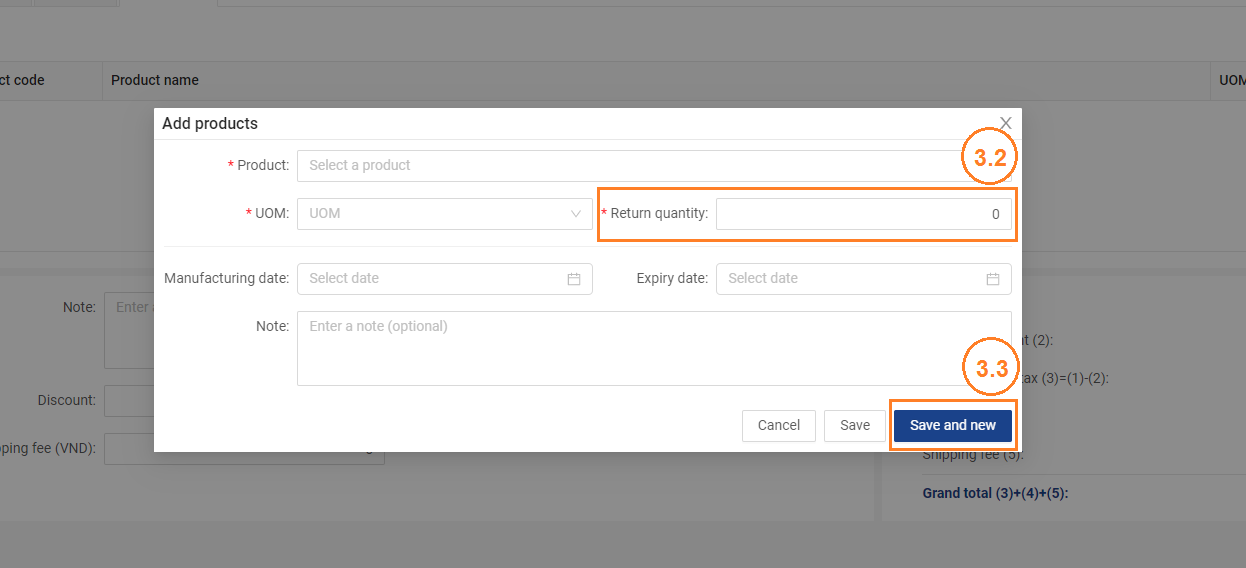
Step 4 : Add details of the return orders
- Notes
- Discount: You can add a return discount by percentage (%) or amount, please choose one of the two options above and enter the information
- Tax (%): The system automatically proposes a tax of 10%, please adjust if there are any changes
- Shipping Fee: Enter the exact shipping cost of the return orders

Step 5: After you have filled in the necessary information, please:
- Click Create to save the Sales Order. The newly created sales order will be saved as Draft
- Click Create and Submit to create a new return orders and this return will be sent to the customer and saved as Sent .
- Click Cancel to cancel the return orders you just created
Note: You can create another return ordesr provided that the previously created return order has been closed.


