Delete the account
Step 1: Tap on the icon ![]() at the top right corner of the screen
at the top right corner of the screen

Step 2: Tap on Settings > Delete your Atalink Account
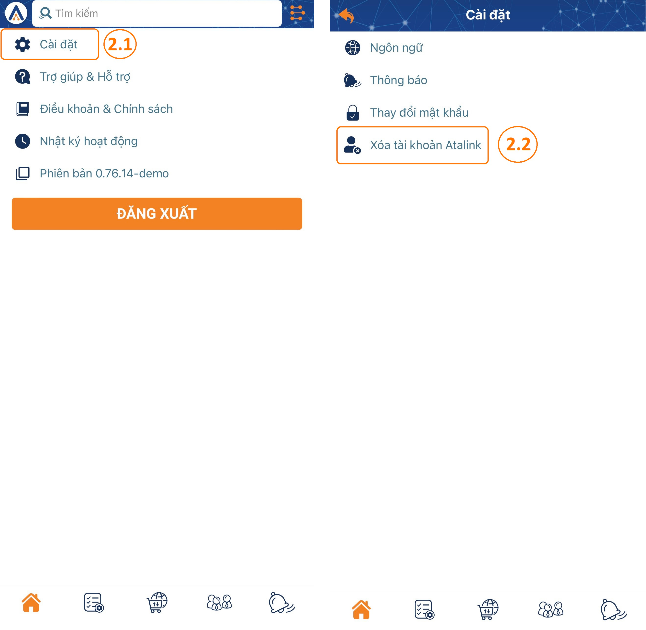
Step 3: Choose the Reason you want to delete the account > Continue to Delete Account
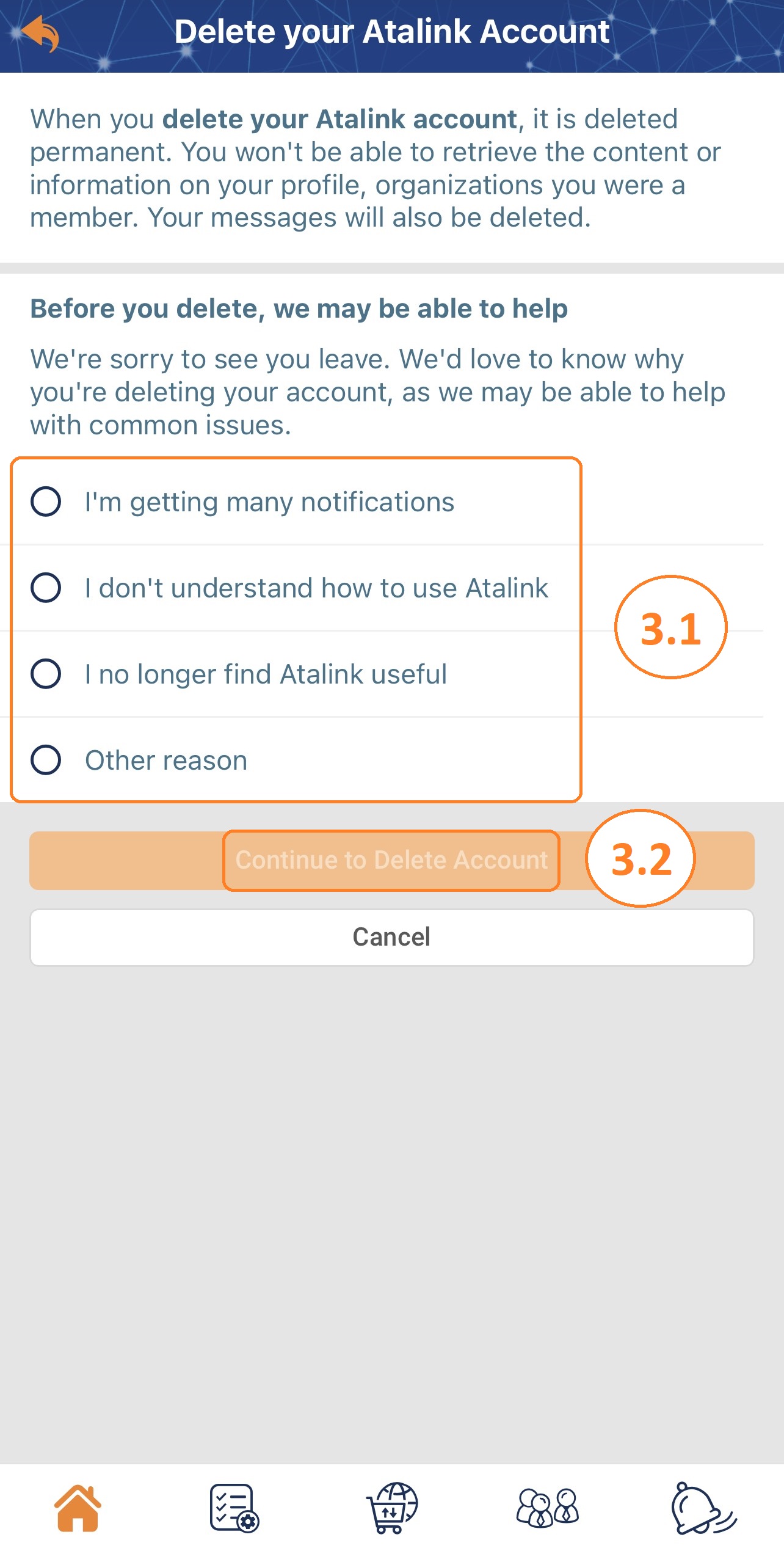
Step 4: Update your experience and Transfer super org admin (if you are super org admin) > Tap on Delete Account to finish deleting your ATALINK account.
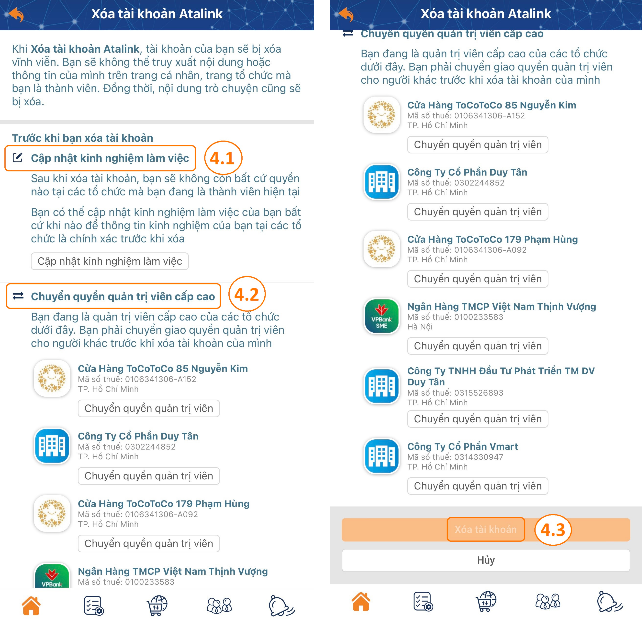
Note: If it’s been less than 30 days since you initiated the deletion, you can cancel your account deletion. After 30 days, your account and all of your information will be permanently deleted, and you won’t be able to retrieve your information.
To cancel the account deletion, confirm the deletion then click Sign in
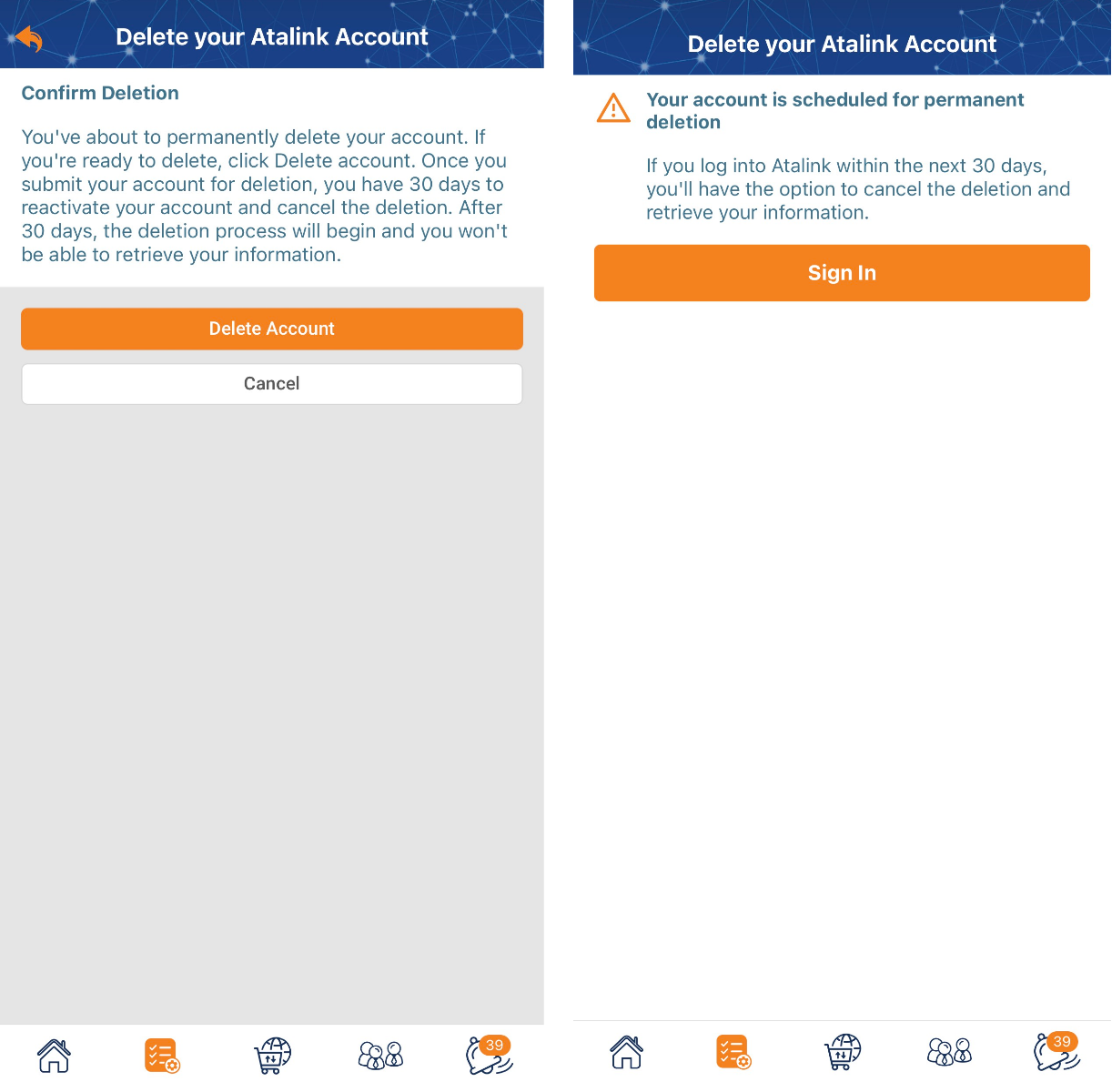
After successfully logging in, you can cancel the order to delete your account by clicking the Yes, continue to Atalink
If you want to delete your account as scheduled, simply log out by clicking the Log Out button
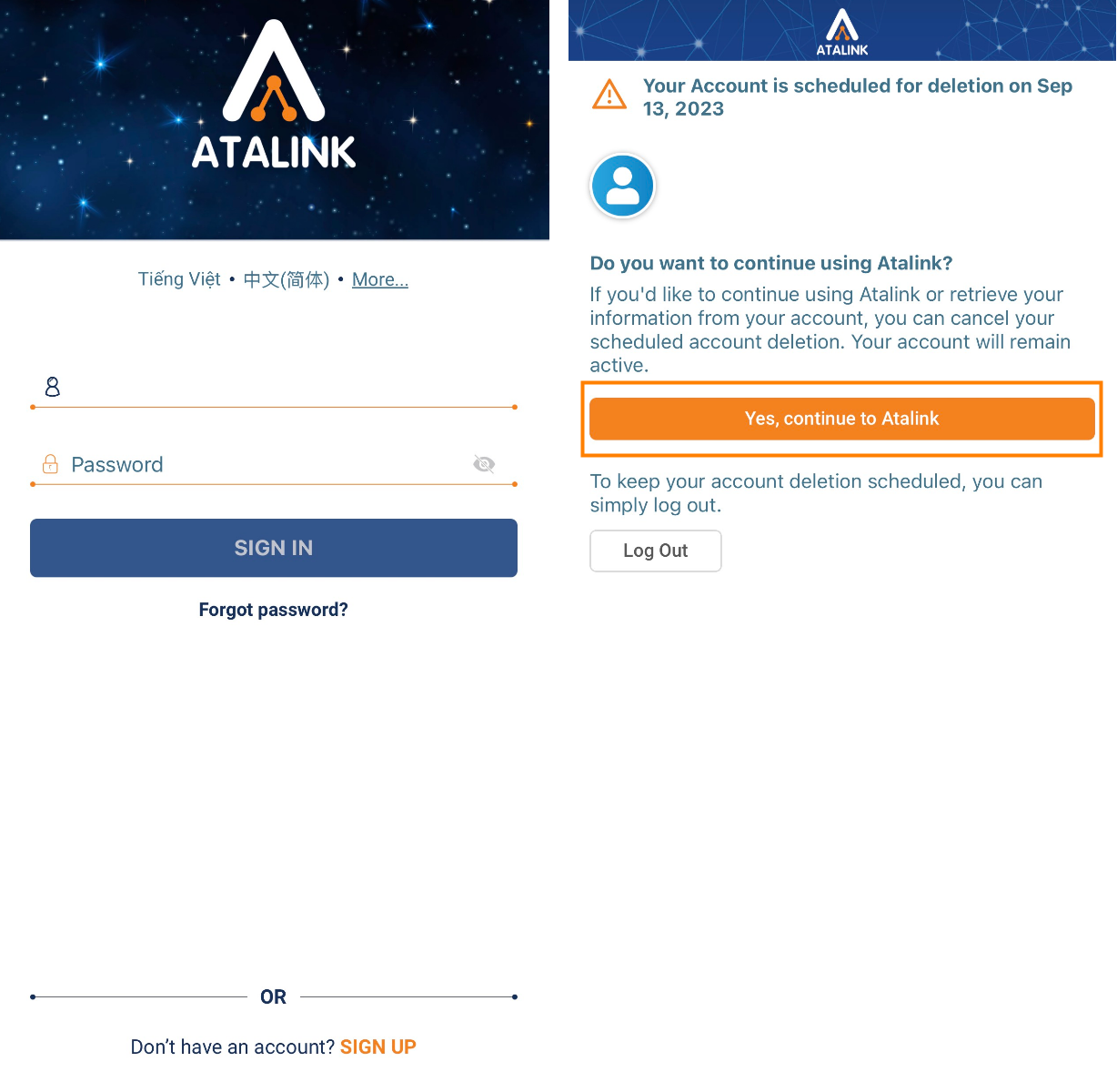
Please access the mobile version to use this feature


