Edit Association Overview
As a Super Administrator or Administrator , you can edit your Association’s information on ATALINK to make sure it is up-to-date and available for reference.
To perform Association tasks, you can do the following:
Select the icon ![]() in the bottom corner of the screen > click on the Association you want to operate.
in the bottom corner of the screen > click on the Association you want to operate.
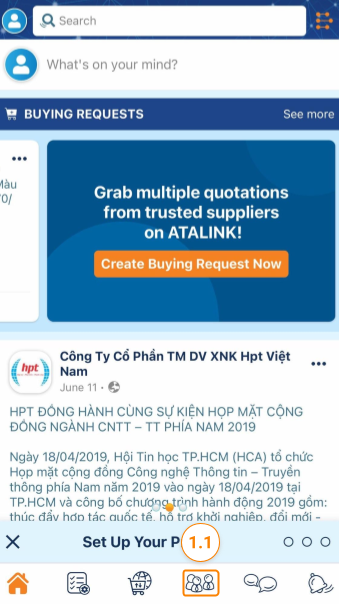

Step 1 : On the About screen, scroll down to see the Associations Overview , and then tap on the icon
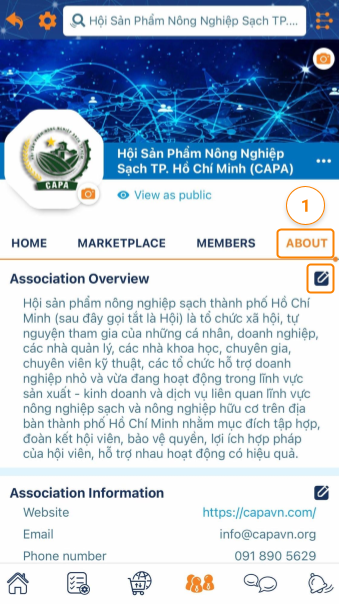
Step 2 : Fill in the content you want to post or edit.

Step 3 : Tap on the Save button to finish editing your Associations overview.
Please access the mobile version to use this feature


