Add Distributors
Step 1: You can add a Distibutors by accessing My Tasks > Sales > Distributors

Step 2 : To add a distributor, click the + icon on the right corner of the screen (in case you already have a distributor).
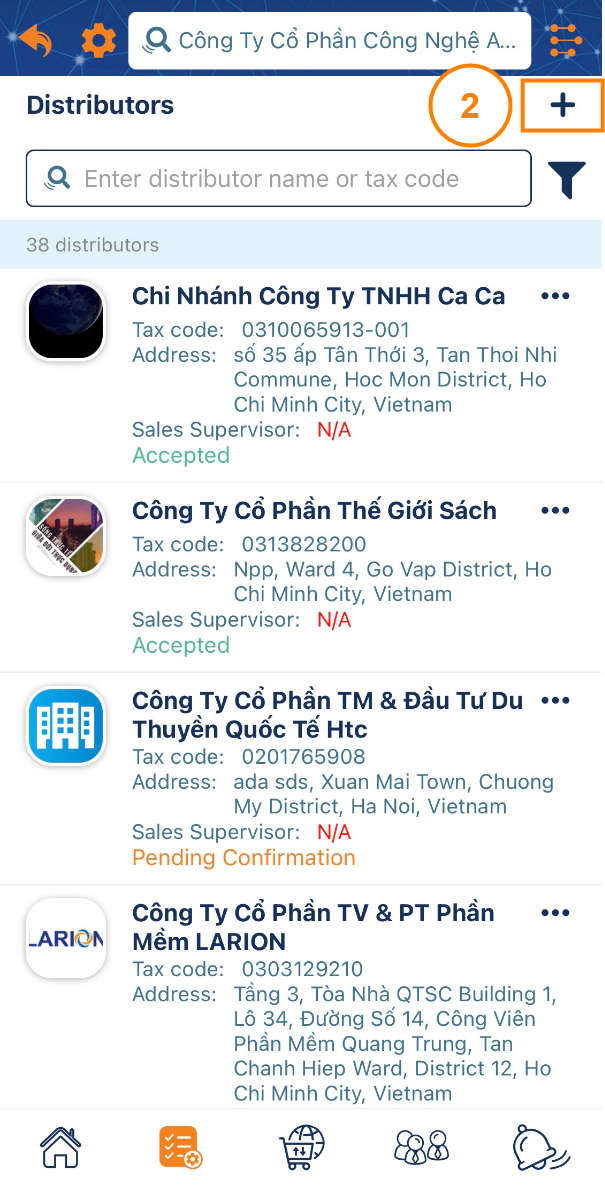
Step 3 : On the Select Company screen:
- Search a distributor by Company Name or Tax Code. In addition, ATALINK also provides filters by Locations or Industries to find customers more quickly.
- Tap on the + icon next to a customer to add that distributor to your company’s distributor list.
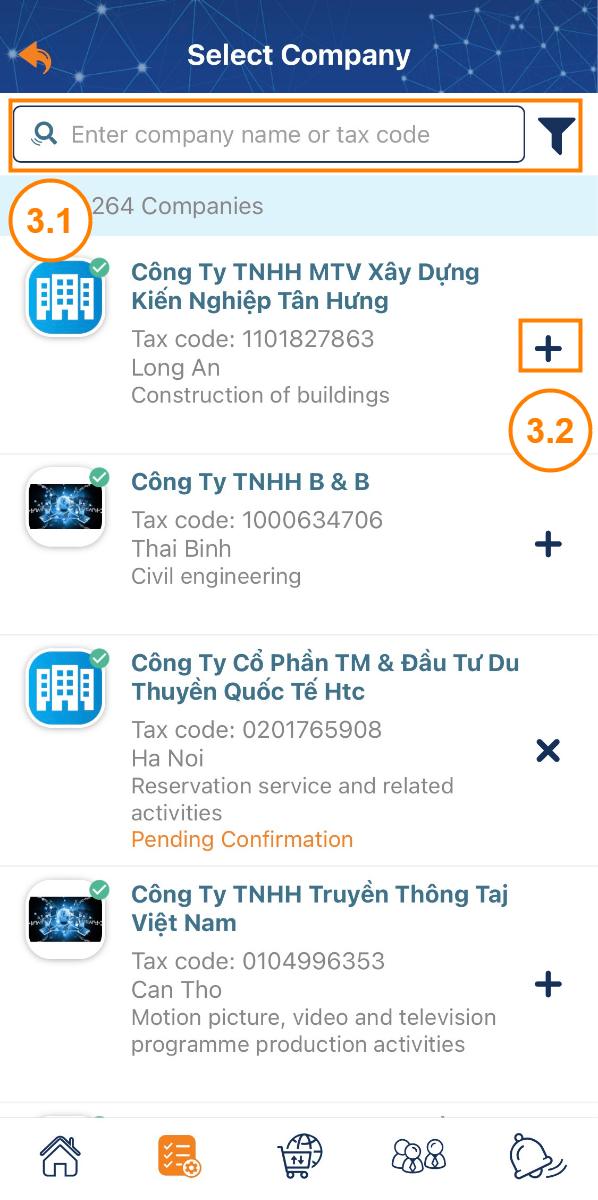
Step 3 : Update distributor’s information: add shipping address , billing address , payment , assign Supervisor to staff in charge , and note if any
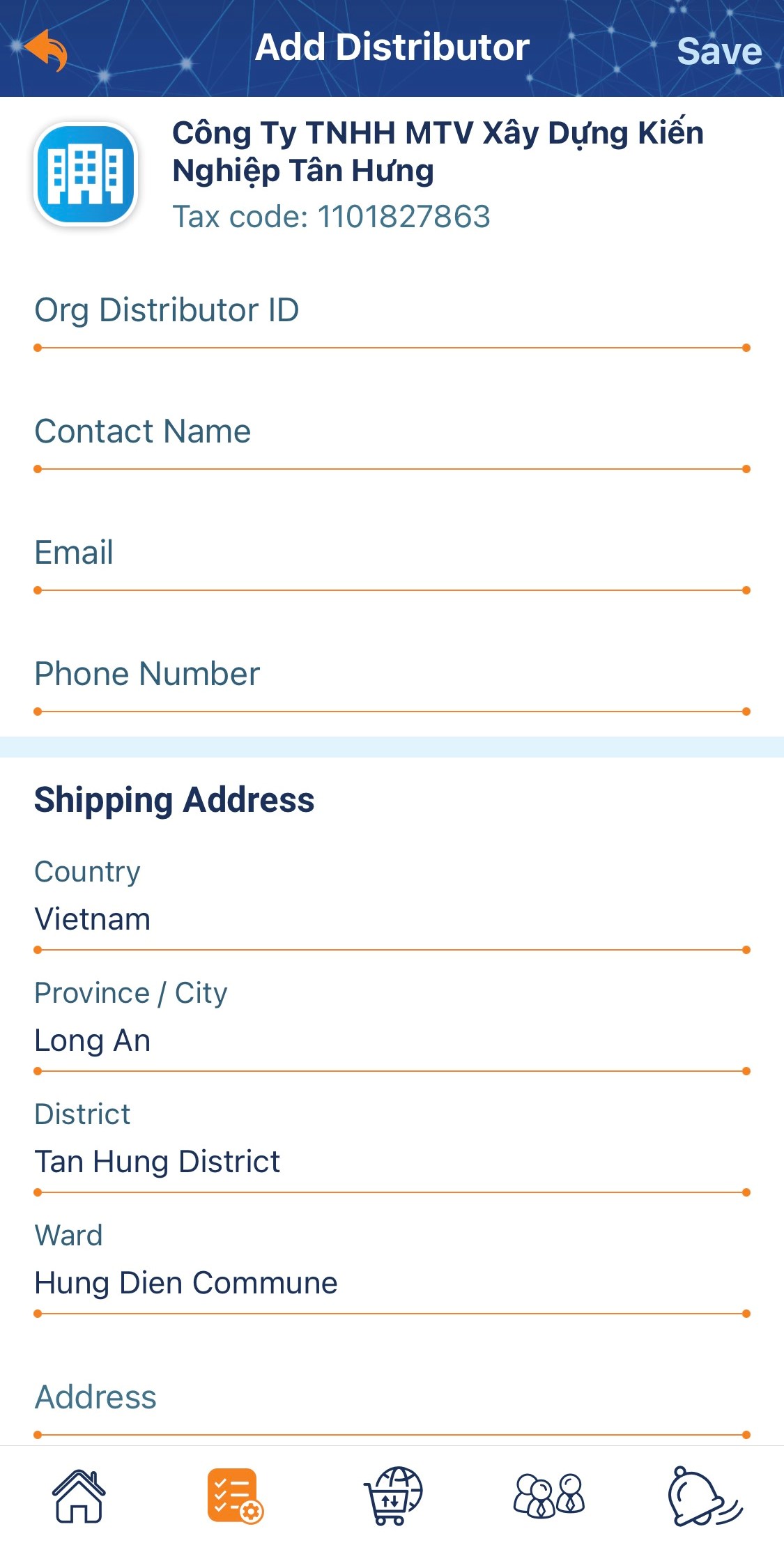
Step 4: Tap on Save to complete
After that, the corresponding distributor will receive a request to confirm the business relationship on ATALINK. So, you will see the status Pending Confirmation until that distributor accepts your request, the status will be turned into Accepted .
Please access the mobile version to use this feature


