Add a new Supplier
Please access the Website version to use this feature
To enhance the superiority for Super Administrator / Administrator / Boss / Purchaser Manager, ATALINK provides the ability to add Supplier so you can optimize your communications for purchasing with Supplier on the application, such as
- Experience and interact with posts and Sales Offers from Supplier
- Online communication with Supplier
To add a new supplier, simply do the following:
Step 1: Go to My Tasks > select Procurement > click Supplier

Step 2: Click Add Supplier to add a supplier
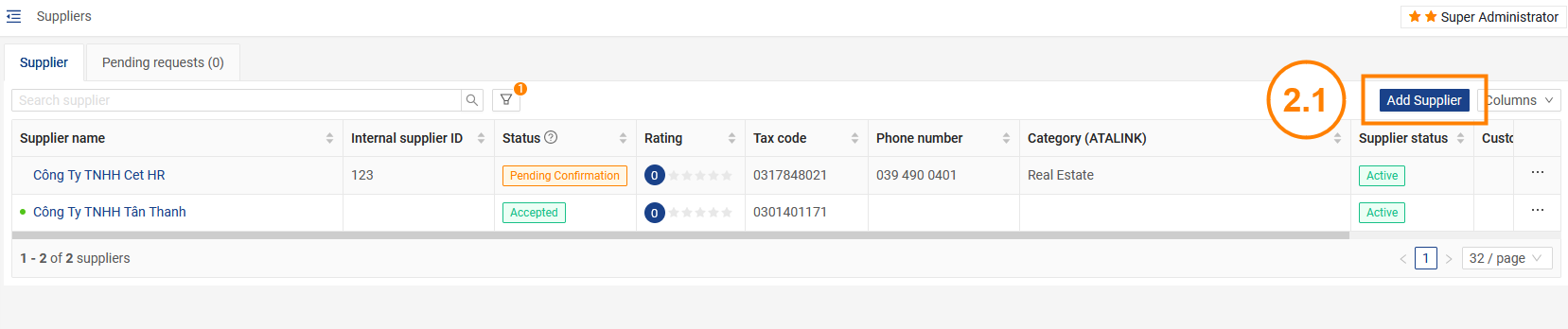
- Select a supplier: Choose from a list of businesses verified by Atalink.
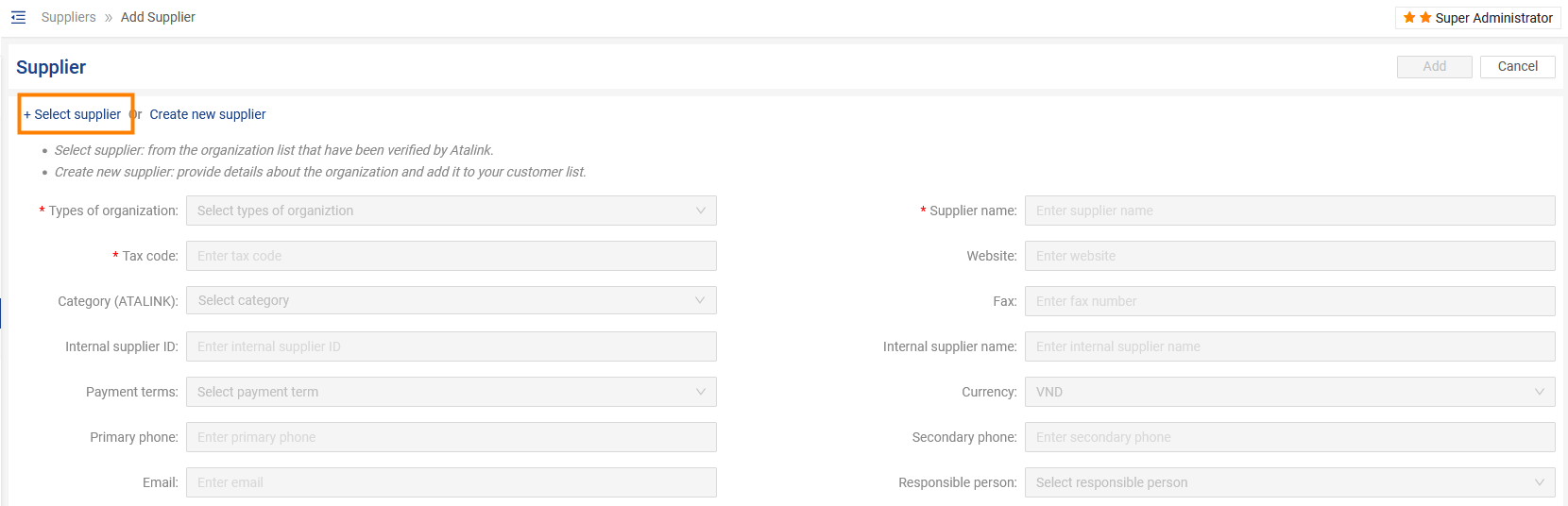
You can search for providers by the list of available suggestions and filters. In addition, you can also enter the business name and tax code in the search bar

After searching, click on the company you want to add a Supplier
After selecting a supplier, the supplier’s information is automatically filled in, click Add to complete the operation of adding a supplier.

- Create new supplier: Provide details about the organization and add it to your customer list.



