Change the status and filter of Sales Offers
1. Change the status of Sales Offers
Tap on the icon … at the top right corner of the Sales Offers
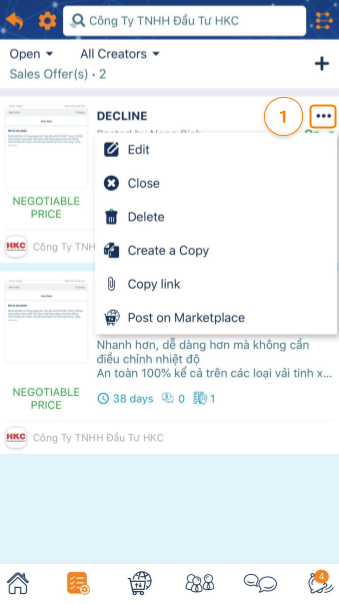
- Edit : You can edit information on a Sales Offer if it is Open. After editing, tap Save to complete.
- Close : You can close a Sales Offer in case you do not want to continue to open the Sales Offer before the Due Date. The Sales Offer will change the “Closed” status
- Reopen: You can reopen the Sales Offer and choose a new Due Date or Edit.
- Delete : You can delete a Sales Offer at any time for any reason
- Create a copy: You can clone any Sales Offer to another new one with the same information.
- Copy link: You can copy the link to share the sales offer with customers
2. Select the filters of Sales Offers
- Status Filter: View, manage Sales Offers by the status of All / Open / Closed / Deleted
- Creator filter: View, manage the person creating Sales Offers

Please access the mobile version to use this feature


