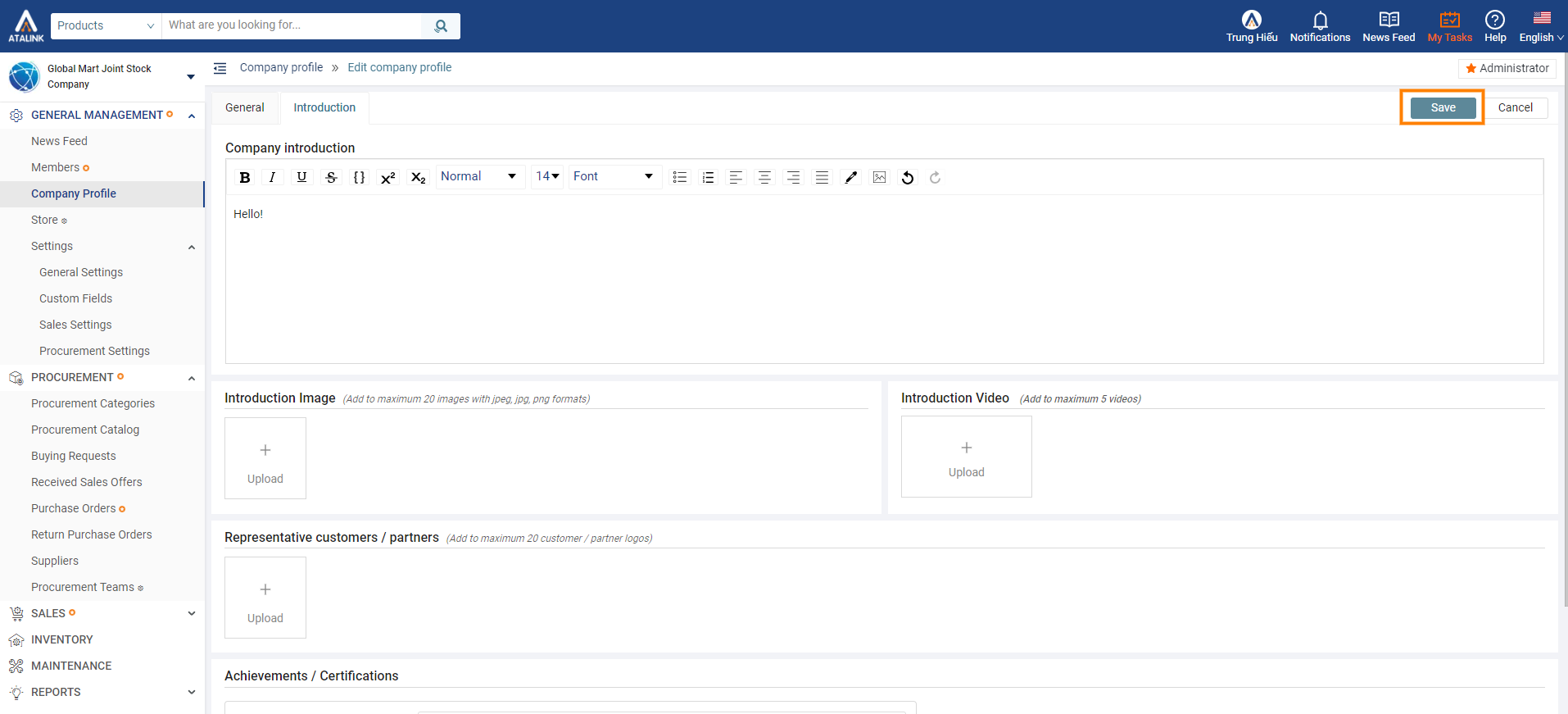Update Overview
Please access the website version to use this feature
In order to assist the company in providing a brief introduction to its vision and mission, ATALINK allows users with roles as High-level Administrators, Administrators, to update the Company Overview section.
You can access My Tasks by clicking on the icon ![]() in the menu bar.
in the menu bar.
To access this feature, you should go to My Tasks > General Management > Company Profile.

Step 1: On the Company Profile screen, select the Edit > Introduction section.
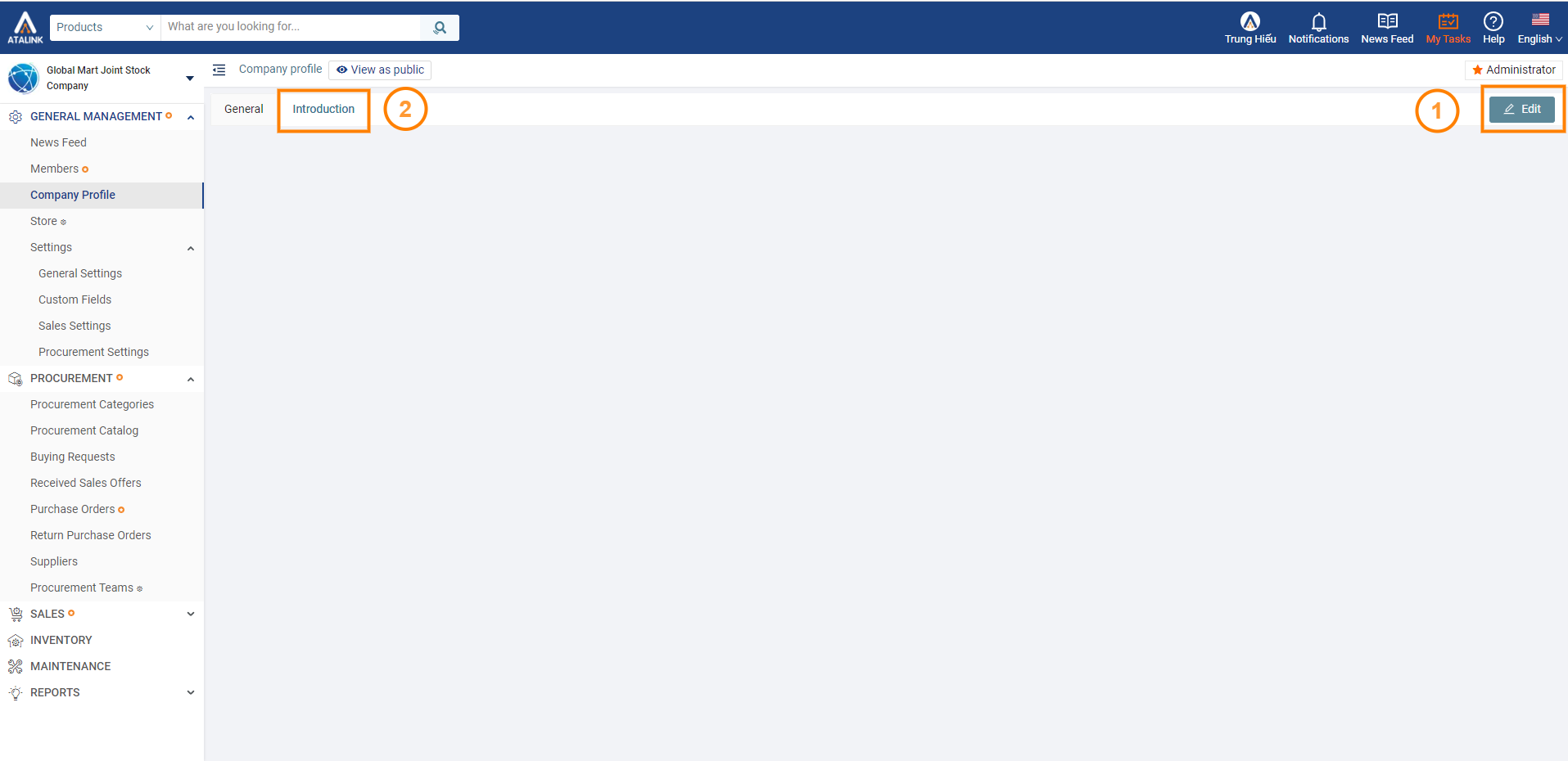
Step 2: Compose the company introduction content that you want to publish, then click on the Upload section to add images, introduction videos, logos of prominent clients/partners, achievement visuals, and company certifications.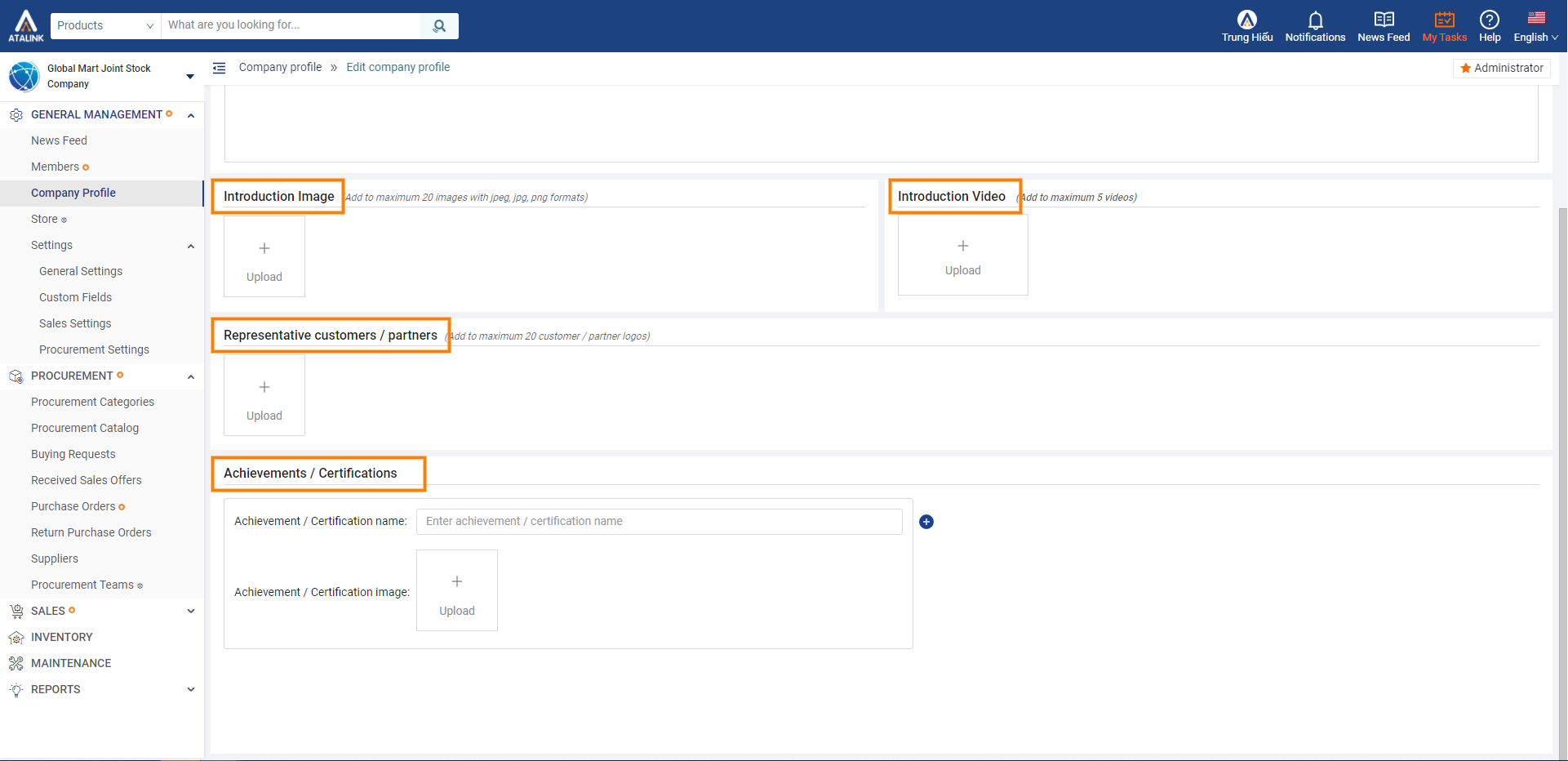
Step 3: Press Save to complete the process.