Change the status and filter of Buying Requests from Customers
1. Change the status of Buying Requests from Customers
Tap on the icon … at the top right corner of the Buying Request Detail’s screen
- Buying Requests were saved from Marketplace: Choose Remove from the favorite list to delete those Buying Requests. Negotiated Buying Request can not be removed from the list.
- Buying Requests were sent directly from Marketplace: Choose Decline to reject or stop negotiating the Buying Request.
- Copy link: You can copy the link to the Buying Requests from Customers to share with the others.
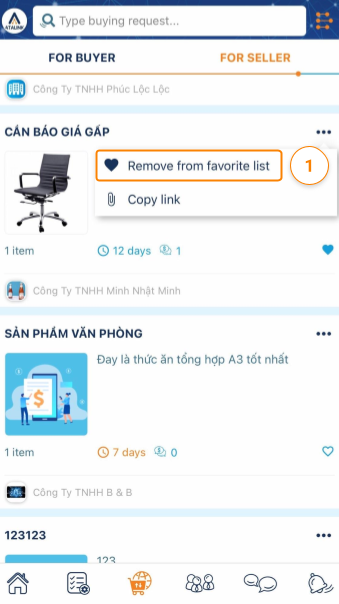

2. Filter Buying Requests from Customers:
ATALINK provides filters that help to easily find Sales Offers from Vendors by one of the following statuses:
- All : Show all Buying Requests from Customers regardless of their statuses.
- Open : Show only Buying Requests from Customers with Open status which its validity
- Closed : Show only Buying Requests from Customers with closed by customers
- Decline: Show only rejected Buying Requests from Customers.
- Deleted : Show only Buying Requests from Customers with Deleted status.
- Finished: Show only Buying Requests from Customers which negotiated successfully
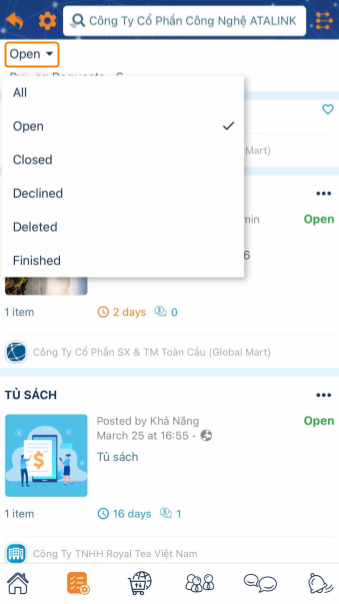
Please access the mobile version to use this feature


