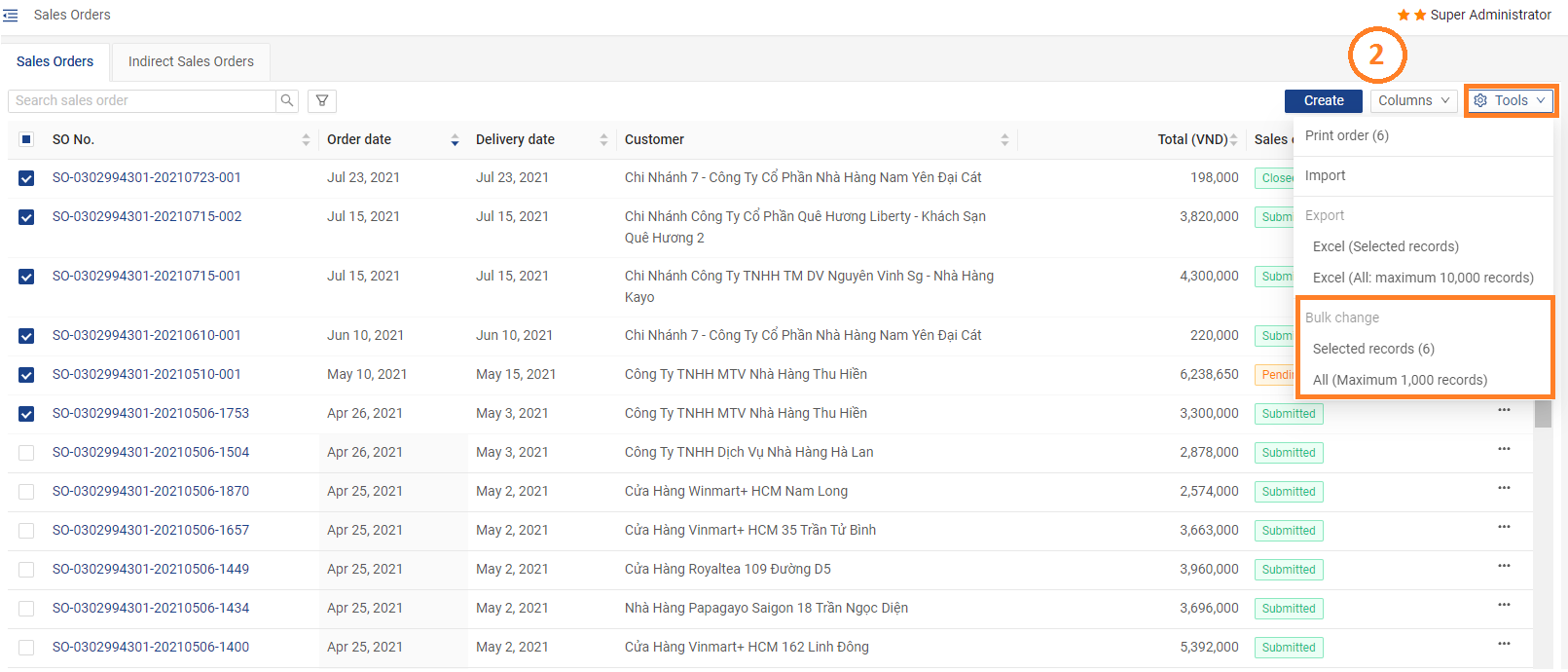Mass Update
Please access the website version to use this feature
Mass Update feature – supports distributors to update multiple orders more quickly and conveniently. Distributors should use Advanced Filter to search for orders that need updating.
To Access Mass Update feature My tasks > Sales Management > Sales Oders
Step 1: Select the Sales orders that need to be updated.
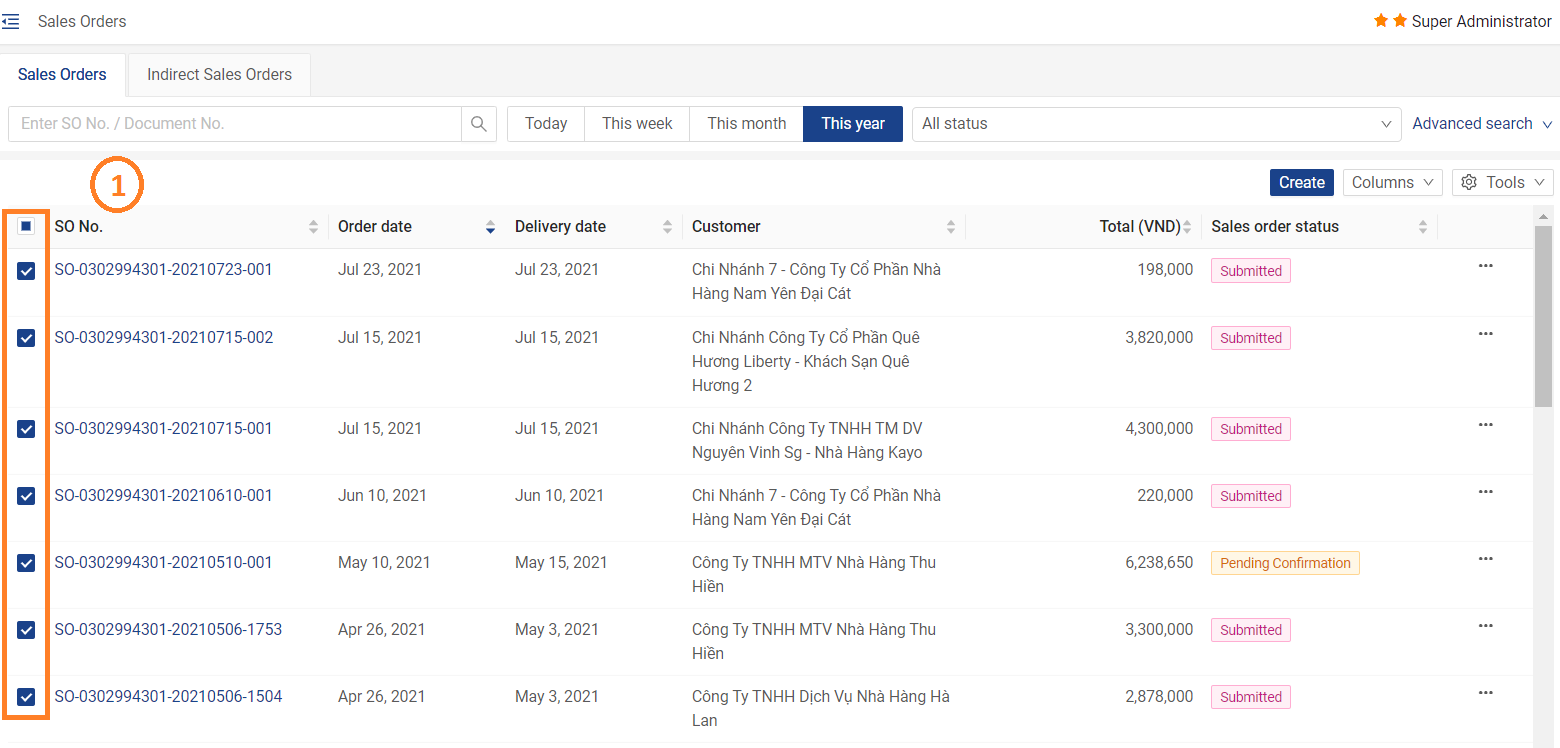
Step 1: Select the Sales orders that need to be updated.
There are 2 ways to Update Bulk Orders:
- Update Selected records (32)
- Update All (Maximum 1,000 records)