Edit Company Overview
As a Super Administrator or Administrator , you can edit your Company’s overview on ATALINK for the Company’s introduction, vision, mission, etc.
Step 1: You can access your Company Profile by one of the following options:
- Option 1 : Tap on the
 icon on the Menu bar > tap on General Management > tap on Company Profile
icon on the Menu bar > tap on General Management > tap on Company Profile
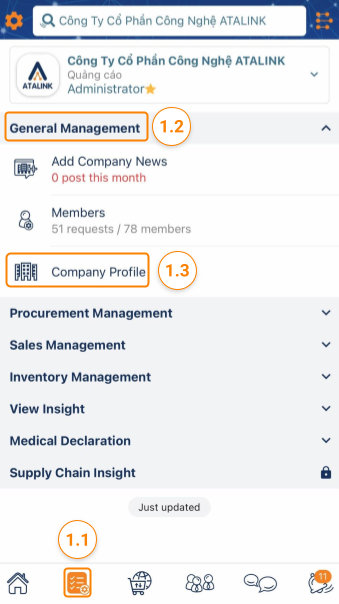
- Option 2 : On the Home page, swipe to the right, then tap on Company Profile
Step 2: At the Company Profile > Home screen, you can access the About screen by tapping on See more or ABOUT .

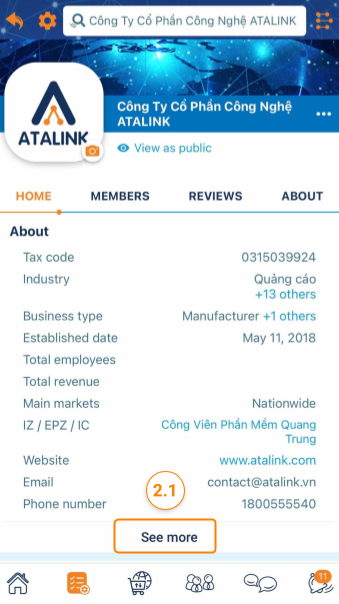
Step 3: On the ABOUT screen, scroll down to see the Company Overview , and then tap on the ![]() icon
icon

Step 4: Fill in the content
Step 5: Tap on the Save button to finish editing your Company’s overview.
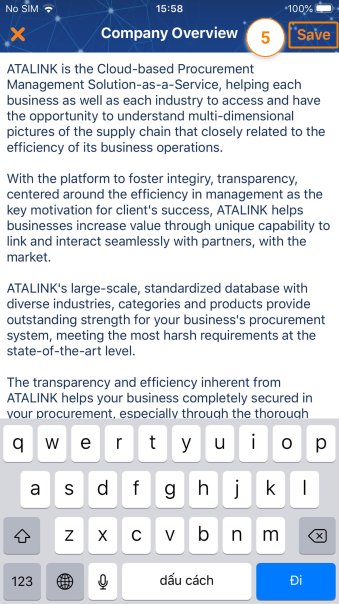
Please access the mobile version to use this feature


