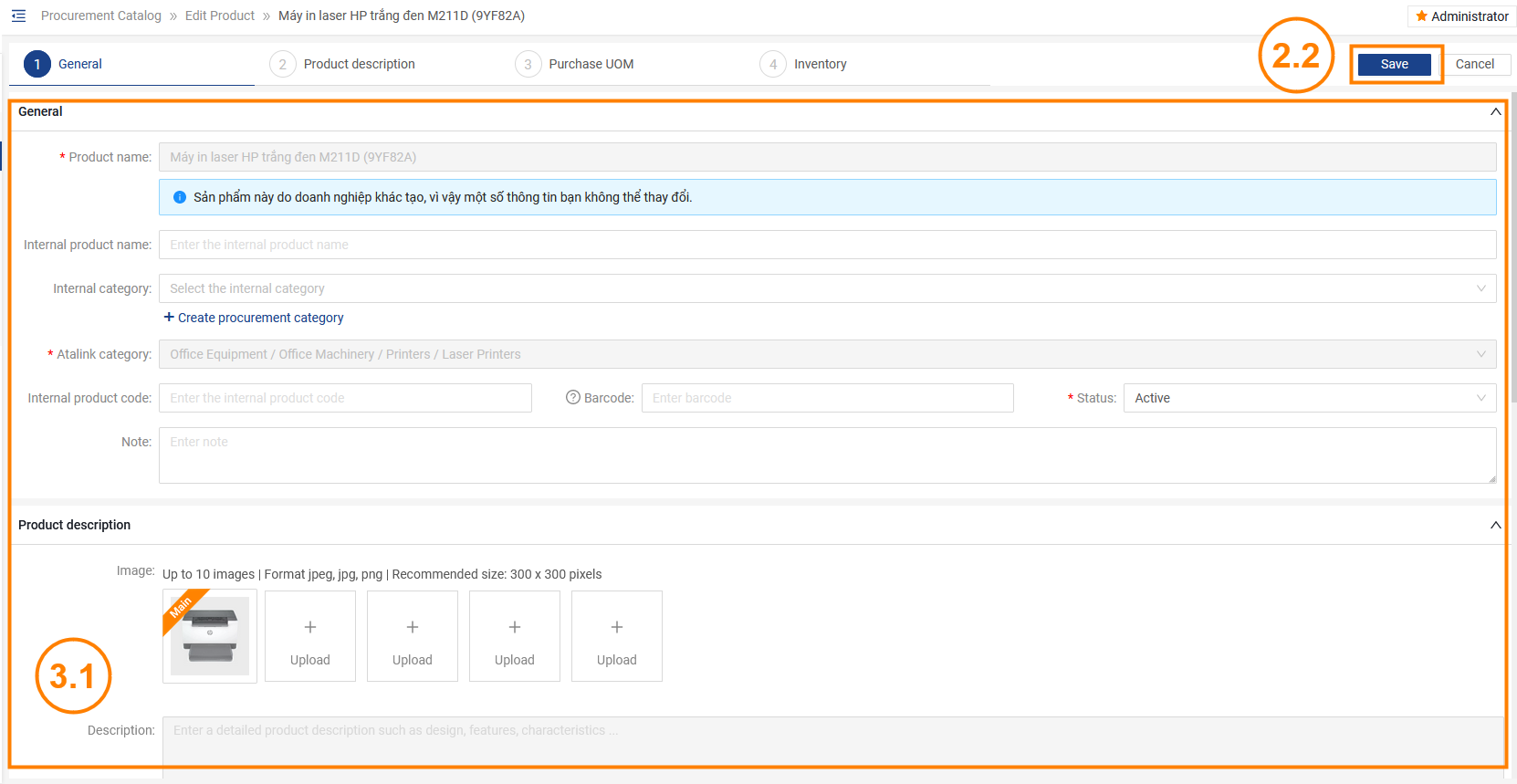Edit product information
Please access the Website version to use this feature
You can Edit product if your login account is assigned to one of the following roles:
- Super Administrator
- Administrator
- Boss
- Purchasing Manager
- Purchaser
To change a product’s information, simply do the following:
Step 1: You access the My task section by accessing the icon ![]()
After that, you continue to access Procurement > Procurement catalog

Step 2: Select the icon … at the product you need to edit > click Edit
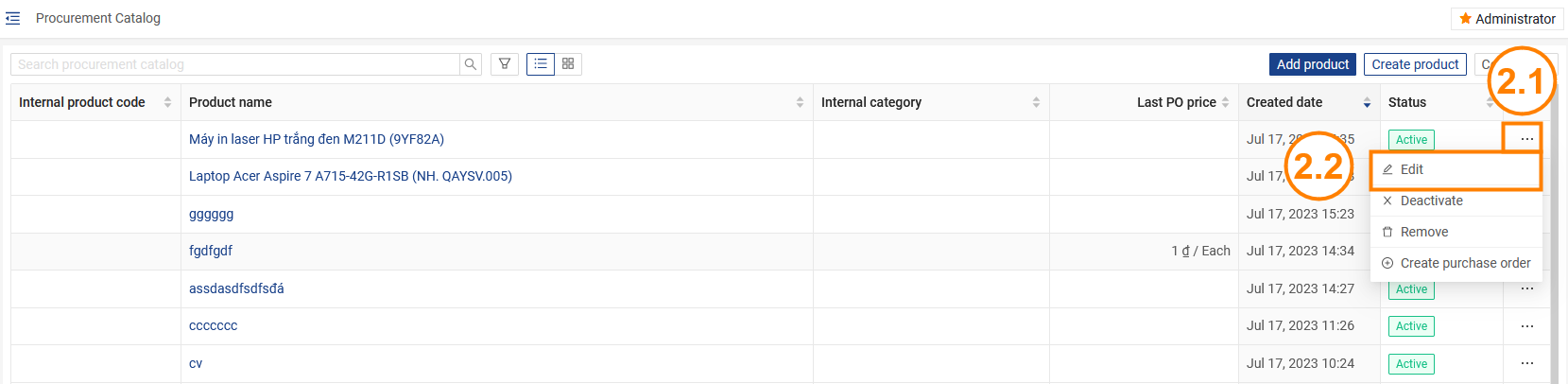
Step 3: Edit the product information accordingly and select Save to complete the operation.