Create / Add account group
Please access the website version to use this feature
To create / Add account group, you go to My tasks > select Sales > Account group
1. Create account group

Step 1: At the Account group screen, select the Create button

Step 2: Fill in the customer information according to the sequence that you need to create, including:
- Account group code
- Account group name
- Classification
- Description
Step 3: Click the Create button to complete the account group creation operation
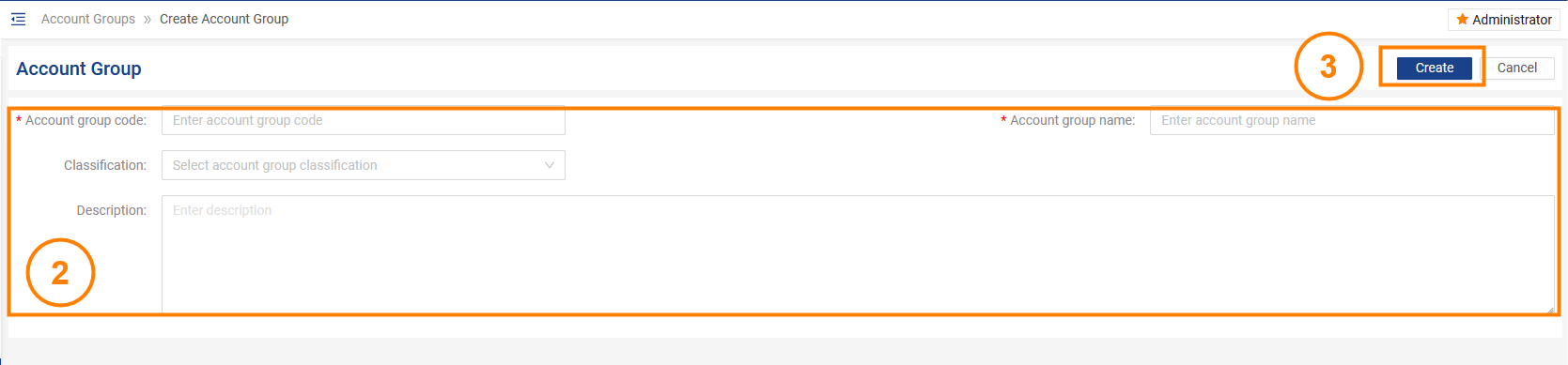 2. Add account group
2. Add account group
Step 1: After completing the Create account group, click on the created account group

Step 2: Select Customers > Add customer
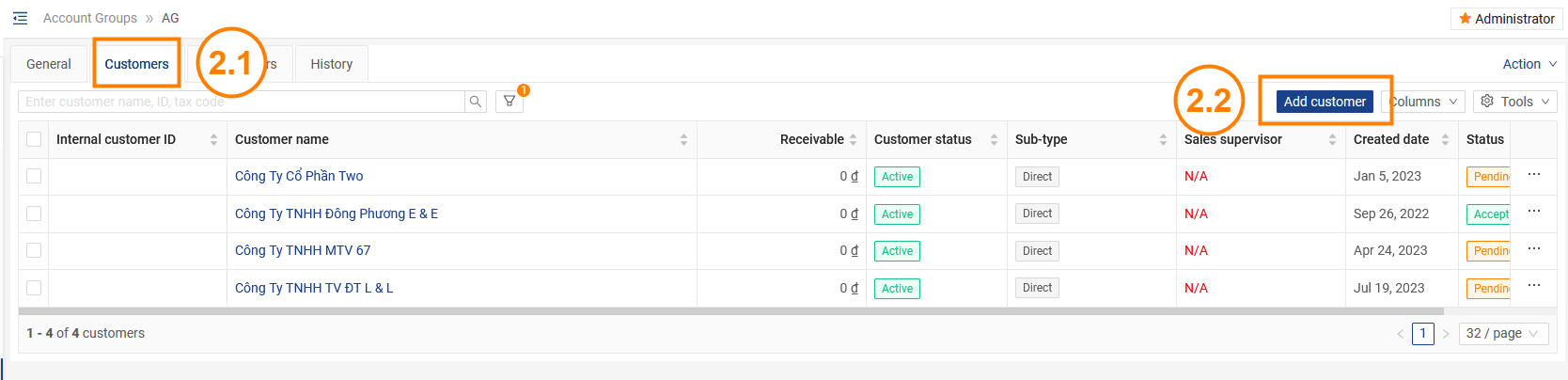
Step 3: At the customer selection screen, you can select an existing customer in the list or search for a customer in the filter and search bar (enter the name, customer code or tax code of the customer to find).
Step 4: After selecting a customer, click Add to add a customer



