Create an account and add experience
After installing ATALINK app, please run it and follow the below steps to create an account on ATALINK:
Step 1 : Tap on the SIGN UP button at the bottom of the screen to go to the Sign Up screen.
- You can change the language in case if necessary. The default language is Vietnamese.

Step 2 : On the Sign-Up screen,
- Enter your information as required
- Check on “I agree to the ATALINK’s User Agreement, Privacy Policy, and Cookie Policy”
- Then, tap on the SIGN UP button to go to Confirm Your Account screen.

Step 3 : On the Confirm Your Account screen
Enter the confirmation code sent to your SMS or email
Then, tap on the Continue button

Note :
- In case you don’t receive any confirmation code, please double-check your registered phone number/ email address and tap on Send Code Again . If you want to change your registered phone number/ email address, you can tap on Change Email Address/ Phone Number or Using Phone number/Email to Sign Up .
- In case you cannot find out any confirmation email sent by ATALINK in your Inbox, please check your Junk/Spam folder. This might happen because the confirmation email is marked as spam. You can open the confirmation email and choose the Report as not spam so that emails from ATALINK will not be diverted.
Step 4: Add your working experience and authorize your account
Declaring working experience and activities at organizations will assist users to connect with individuals also working for the same organization and even connect with those organizations.
Besides, after your account is confirmed and authorized, you will be able to manage and promote your organization.
At the Add Your Experience screen
- Select your organization, which may be a Company or association, based on searching by organization name or tax code.
- Next, select your current title at the organization
- And, add the started date with that title
- After that, tap on the Save button to finish step 4. Or, you can skip this step by tapping on Skip
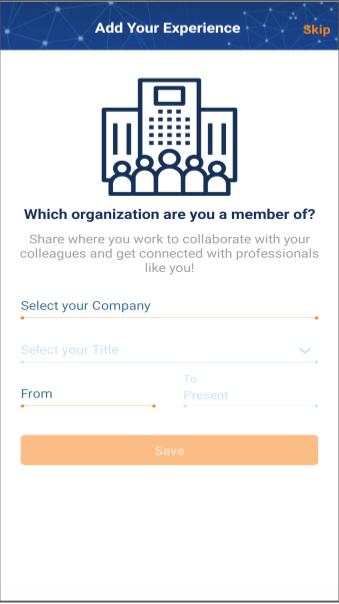
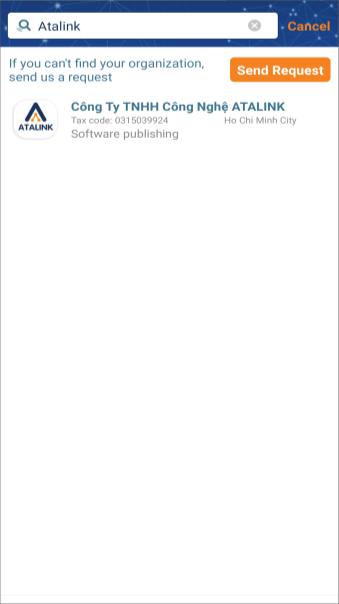
Note : In case you can’t find your organization, please tap on the Send Request button so our team can support you as soon as possible.
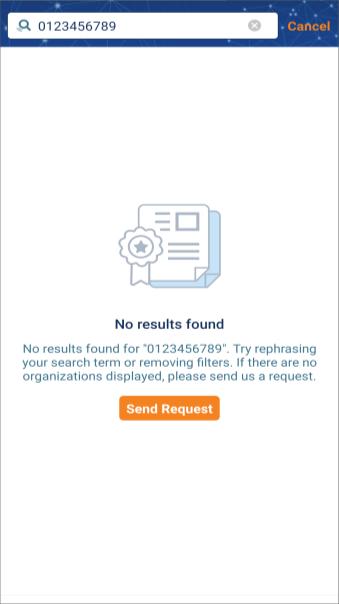
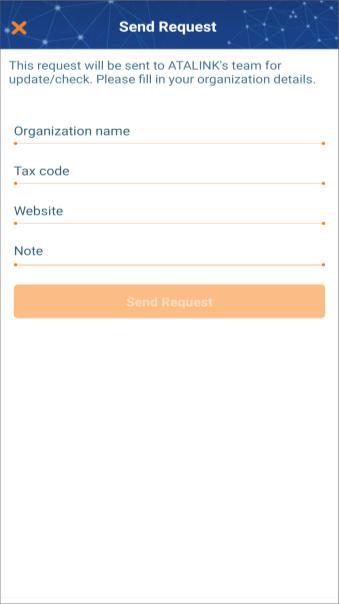
Account confirmation: In case there is no Super Administrator / Administrator in your organization, you may be asked to provide relevant evidence for the confirmation by the ATALINK team. Otherwise, your account will be confirmed by your organization Super Administrator / Administrator.
Step 1: If you don’t have an account on ATALINK, please access https://vietnam.atalink.com/sign-up or Click “Sign Up” to create an account on ATALINK
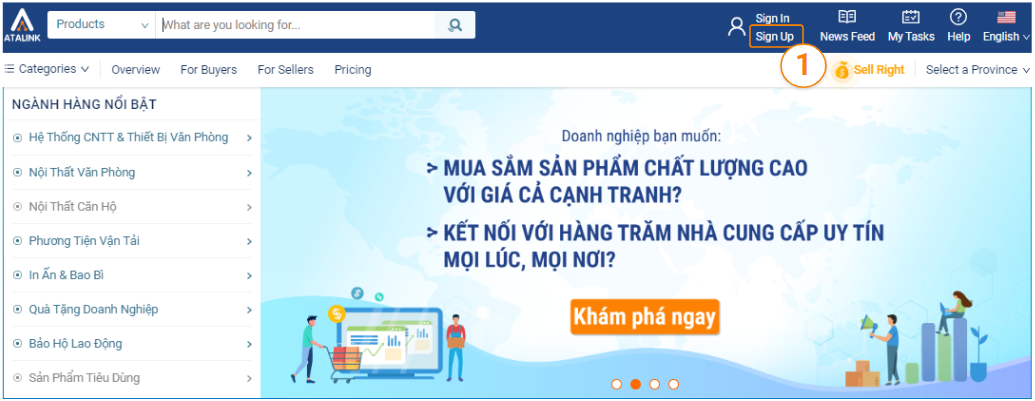
Step 2: On the Sign-Up screen,
- Enter your information as required
- Check on “I agree to the ATALINK’s User Agreement, Privacy Policy, and Cookie Policy”
- After that, Click SIGN UP button
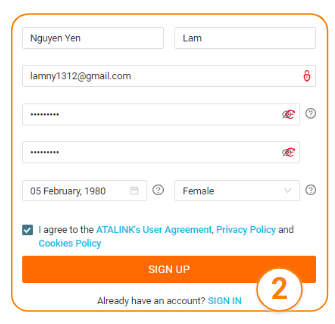
Step 3 : On the Confirm Your Account screen
- Enter the confirmation code sent to your SMS or email
- Then, click Continue button
- Note :
- In case you don’t receive any confirmation code:
- Please double-check your registered phone number/ email address or you can change phone number/ email address to receive confirmation code
- Then, try it again by Clicking on Send Code Again .
- In case you don’t view any confirmation email sent by ATALINK in your Inbox:
- Please check it in your Junk/Spam folder. This might happen because of your email settings that don’t allow “strange” emails. You can add ATALINK email to your received list so you can view ATALINK emails in your Inbox later.
- In case you don’t receive any confirmation code:
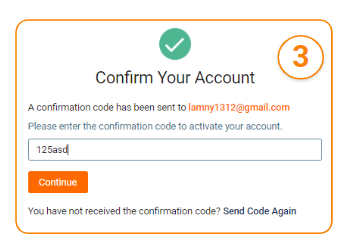
Step 4: Sign In
- Enter the phone number/ email address registered account on ATALINK
- Enter the password
- If you want to keep login, please check the box “ Remember me”
- Click Sign In
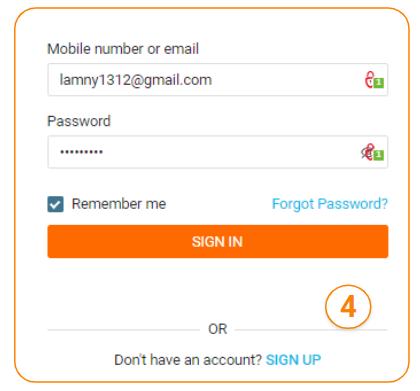
Step 5: Click” My Task” to add your experience
- Select your organization, which may be a Company or association, based on searching by organization name or tax code.
- Next, select your current title at the organization
- And, add the started date with that title
- After that, Click the Save button to finish or you can skip this step by Click Ignore button.
- Account confirmation : In case there is no Super Administrator / Administrator in your organization, you may be asked to provide relevant evidence for the confirmation by ATALINK team. Otherwise, your account will be confirmed by your organization Super Administrator / Administrator.

Currently, the Website only supports you add the first experience on ATALINK, if you work for many organizations please log in and add more experience on the mobile device


