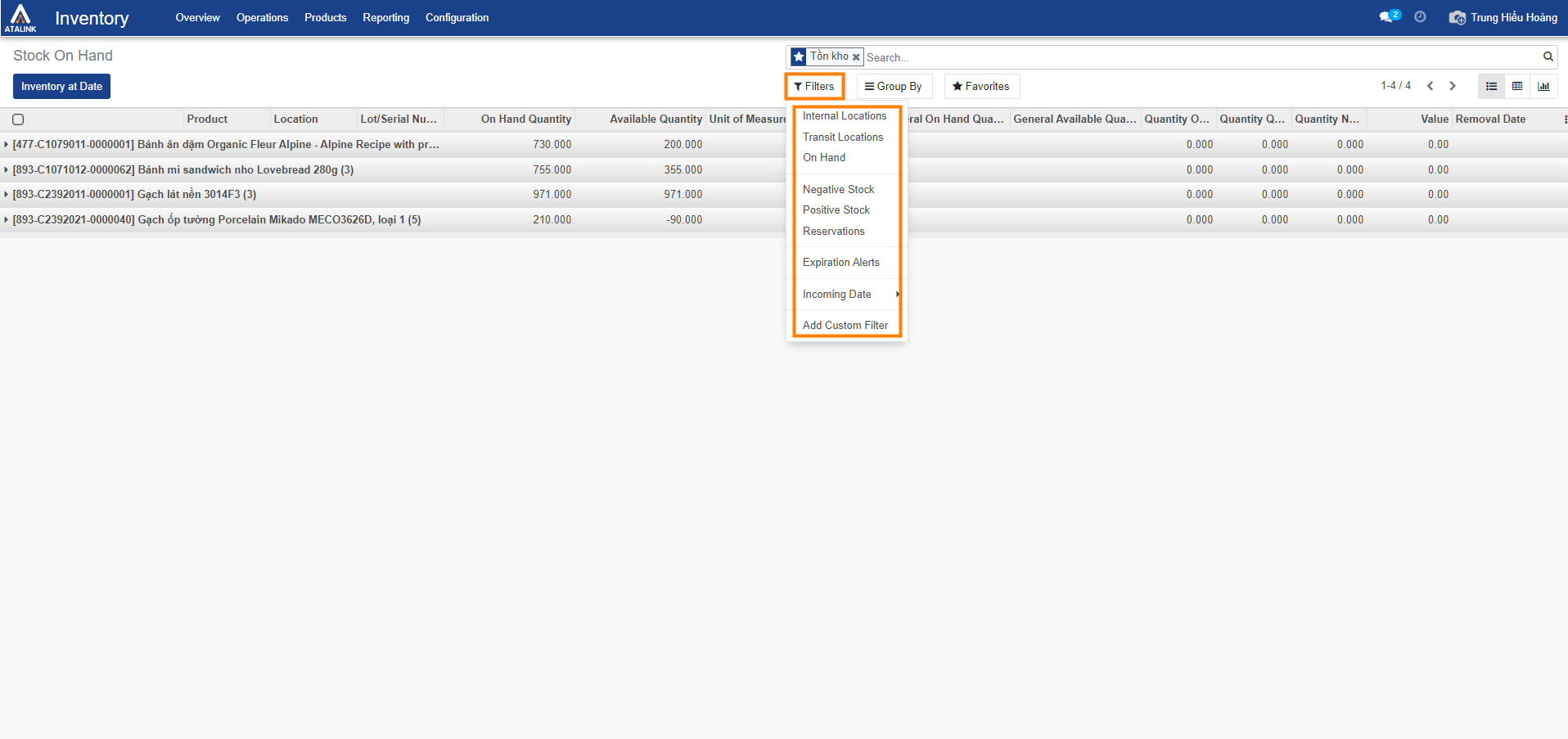Inventory Report
Please access the website version to use this feature
This report displays the inventory quantities of the business categorized by warehouse and item, using 2 units of measurement: the original unit and the company’s common unit.
Step 1: Select “Reporting” > Then, click on “Inventory Report”.
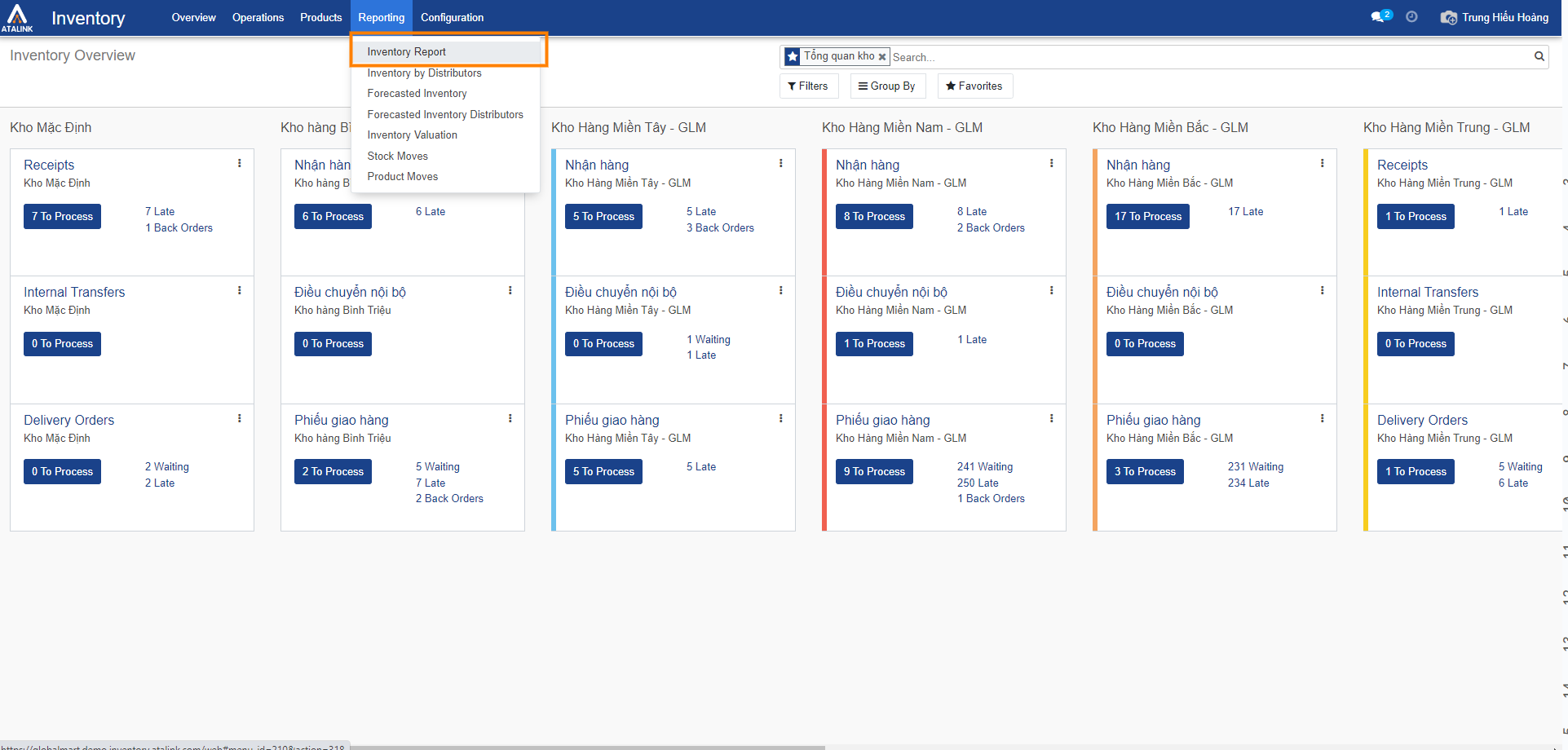
Step 2: You can click on the Filter and select to filter according to the information you desire: