Company activity log
If you want to view the details of the Company’s activity log on ATALINK, you need to be under one of the following two permissions:
- Senior administrator
- Administrators
To access this feature, go to My Tasks.
You can access the My Tasks section in 2 ways:
Option 1: Click the icon ![]() on the Menu bar
on the Menu bar
Option 2: From the home page (Home), swipe from right to left
Step 1: Select the icon ![]() right in the search bar, at the Settings screen
right in the search bar, at the Settings screen
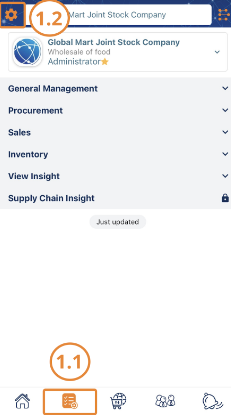
Step 2: At the Settings screen, select Company Activity. Then, ATALINK will move to the screen showing the Company’s activities.
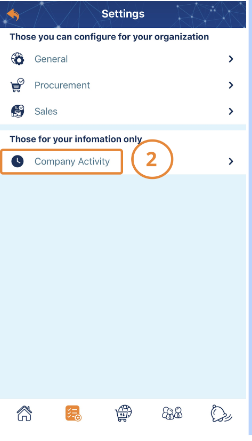
Please access the mobile version to use this feature


