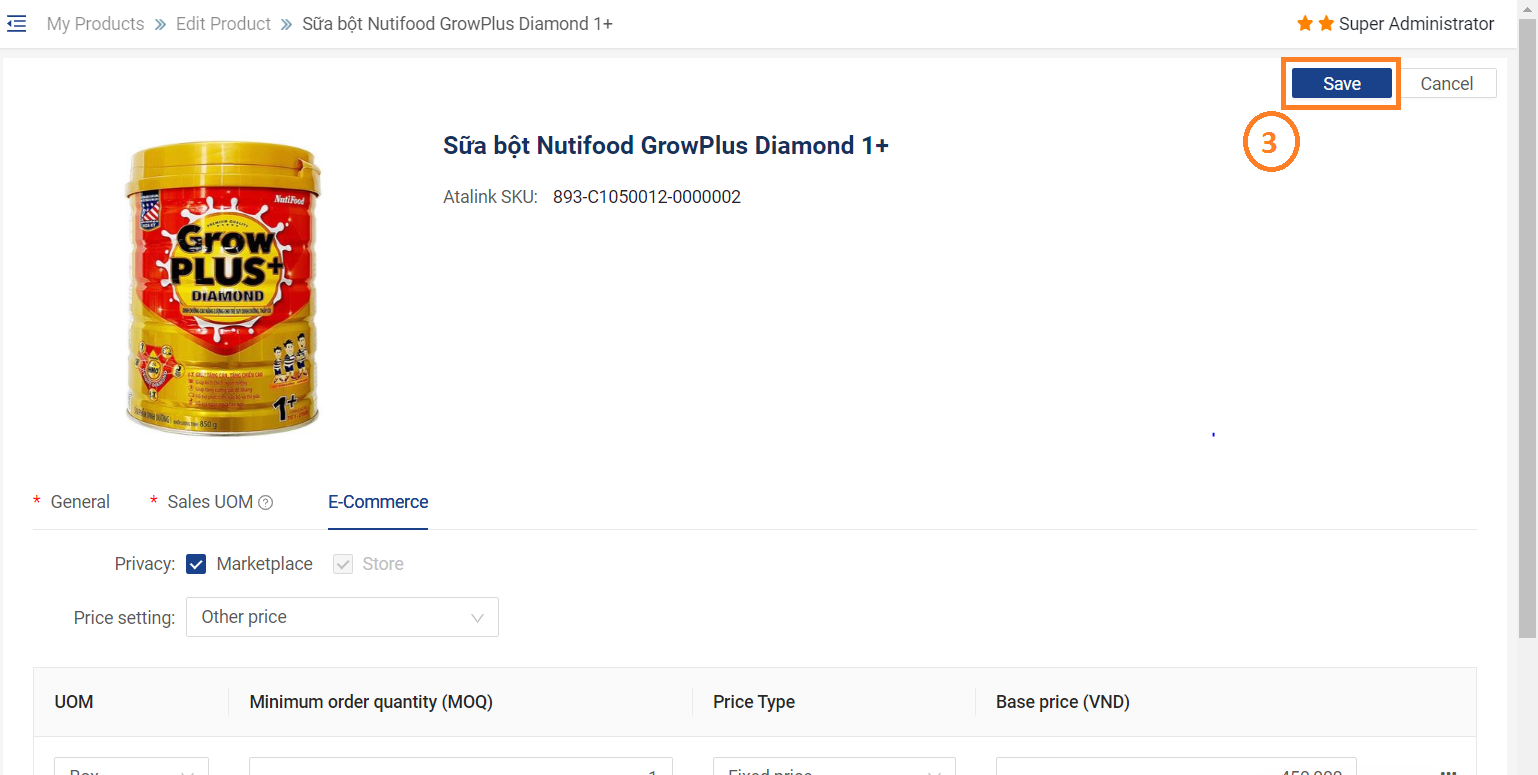Manage My Products
Please access the website version to use this feature
1. Change the status of the products
Step 1: Tap on the icon … next to the right of a product that needs to be updated.
- If the product is in Active status, the system will display the following items
-
-
- Remove: Delete the product from the Sales Catalog. This operation is not reversible or undo.
- Edit: Edit general information of a product
- Deactivate: Change the status of the product to Inactivated.
- Create SO: Create a sales orders for the product
-
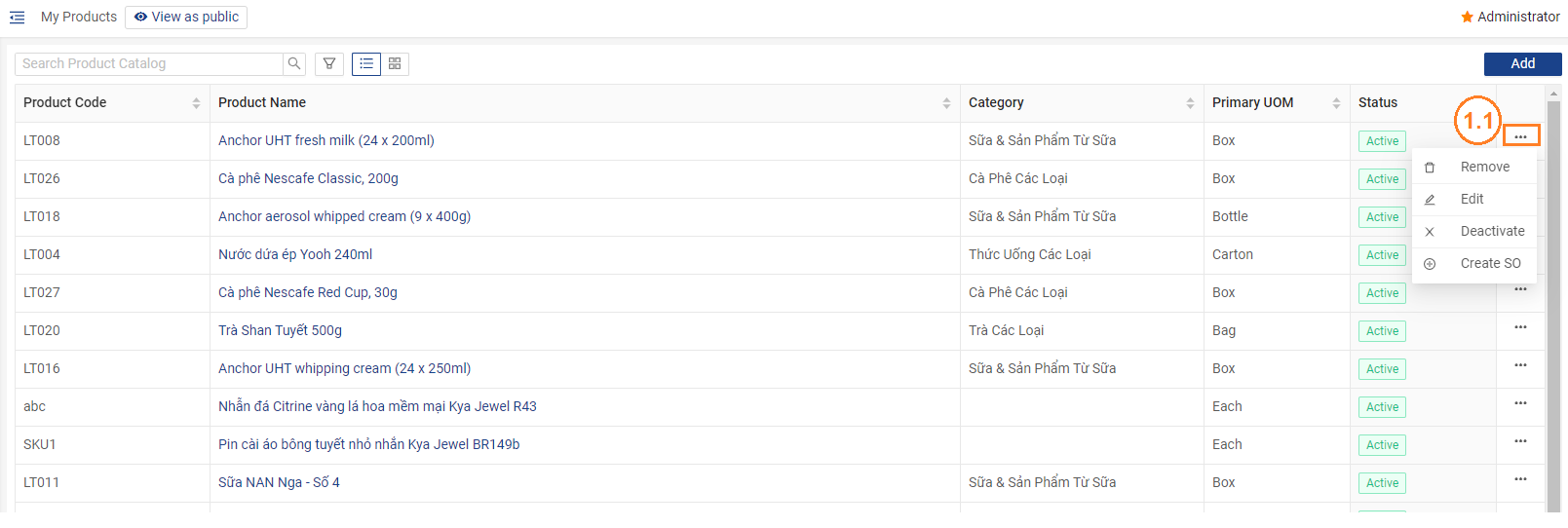
- If the product is in Inactive status, the system will display the following item
-
-
- Remove: Delete the product from the Sales Catalog. This operation is not reversible or undo.
- Edit: Edit general information of a product
- Activate: Change the status of the product to Activated.
-
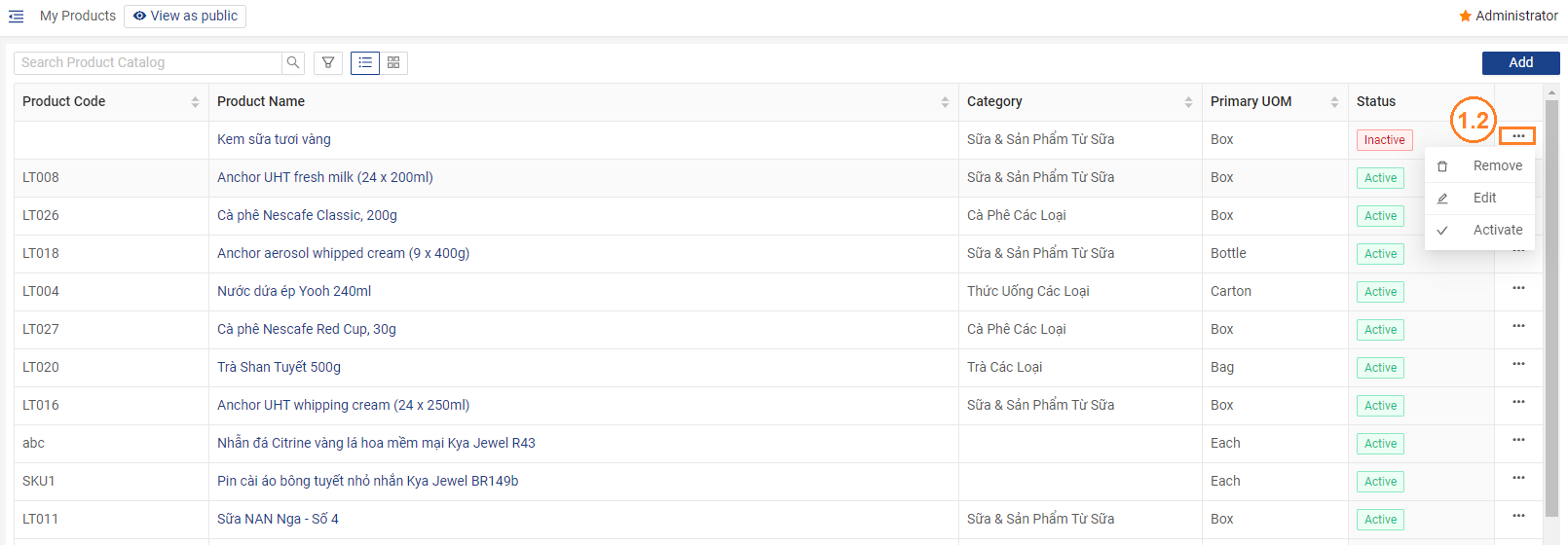
2. Edit general information of a products:
Step 1: Tap on the icon … next to the right of a product that needs to be edited.

Step 2: Edit information of a products:
Edit General:
- Status:
-
- Active: The product will be shown in the company shop.
- Inactive: The product will not be shown in the company shop.
-
- Products Type:
-
- Sales.
- Promotion / Sampling.
- POSM (Point Of Sales Material).
-
- Product code: According to your Company’s product management system
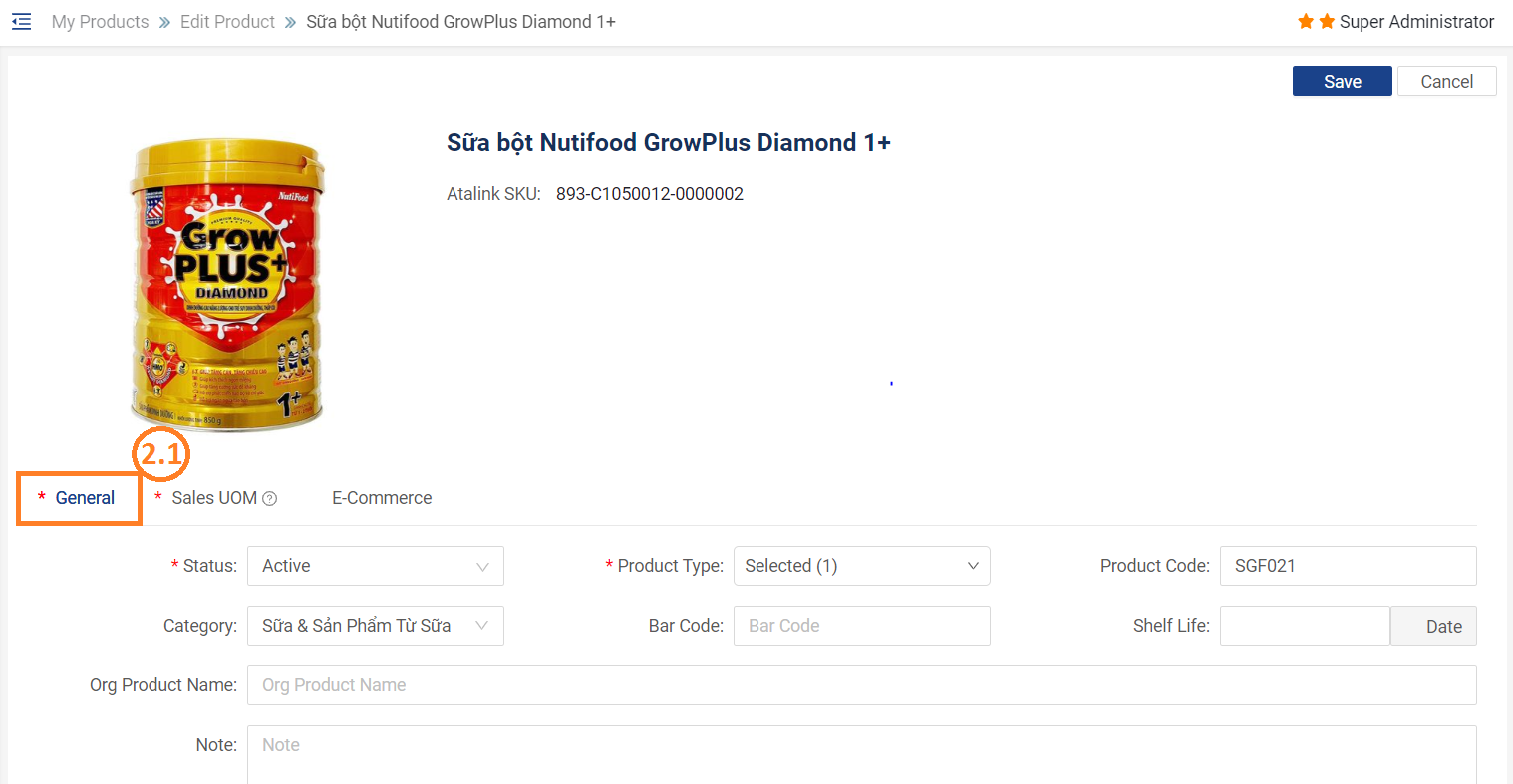
Edit Sales UOM:
- Primary UOM / UOM: Unit Of Measure – Select the unit of measurement of the product
- MOQ: Minimum Order Quantity
- Base price: change the selling price in accordance with the time
- Add UOM: Create additional prices for products/services

E-Commerce
- Price setting: The price type on the platform is divided into 3 types:
- Fixed price: Only one price. You can add Discount (%) or Discount Amount to show products or services being discounted/promoted.
- From/To : You will enter the price range which is the lowest price and the highest price. When entering a discount (%), the price will be reduced accordingly.
- Negotiable price : This product will not have a specific price, buyers will discuss directly with you to get the price.
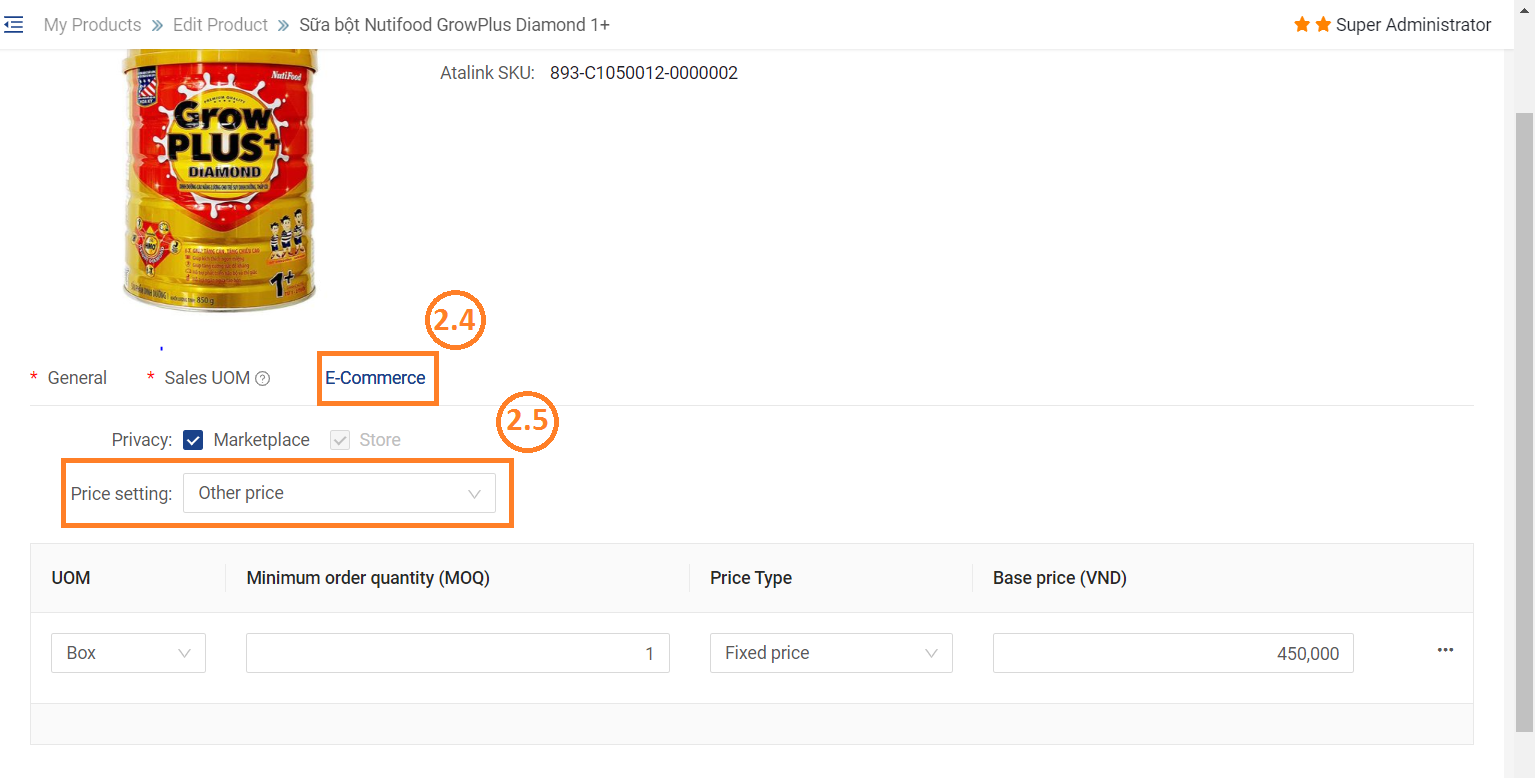
Step 3 : Tap on Save to finish editing the product’s information.