Set up supplier information field
Please access the Website version to use this feature
Step 1: Access the My Tasks section by clicking the icon ![]() on the menu bar > Tap on > General Management > Settings > Custom fields
on the menu bar > Tap on > General Management > Settings > Custom fields
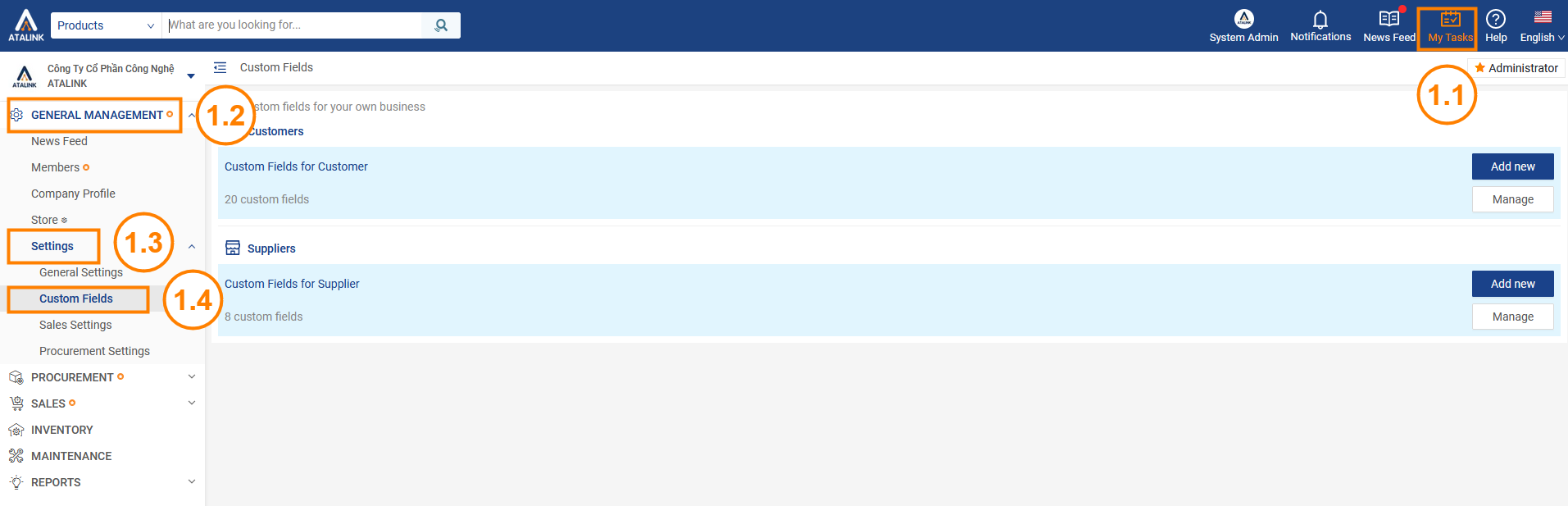
Step 2: In the Suppliers section, click the Manage button to view the created supplier information field
You can edit the created information field by clicking the … button and selecting the Delete or Edit action

Step 3: To create a new supplier information field, click the Add new button

Fill full the information:
- Sorting
- Label
- Field type
- Text
- Number
- True / False
- Date
- Datetime
- Link
- List – One choice
- List – Multiple choices
- Default value
- Help text
After filling in the information, click Add to add a new supplier information field



