Add Title to a Member
Please access the website version to use this feature
In case a member in your Company is working at several positions or just changing the title, you can add a title to that user on ATALINK if your login account is assigned to one of the following roles:
- Super Administrator
- Administrator
- User Manager
Step 1: Access the My Tasks section by clicking the icon ![]() on the menu bar > Tap on General Management > Members
on the menu bar > Tap on General Management > Members

Step 2: Tap on “ … ” next to a user’s name and then tap on Add Title
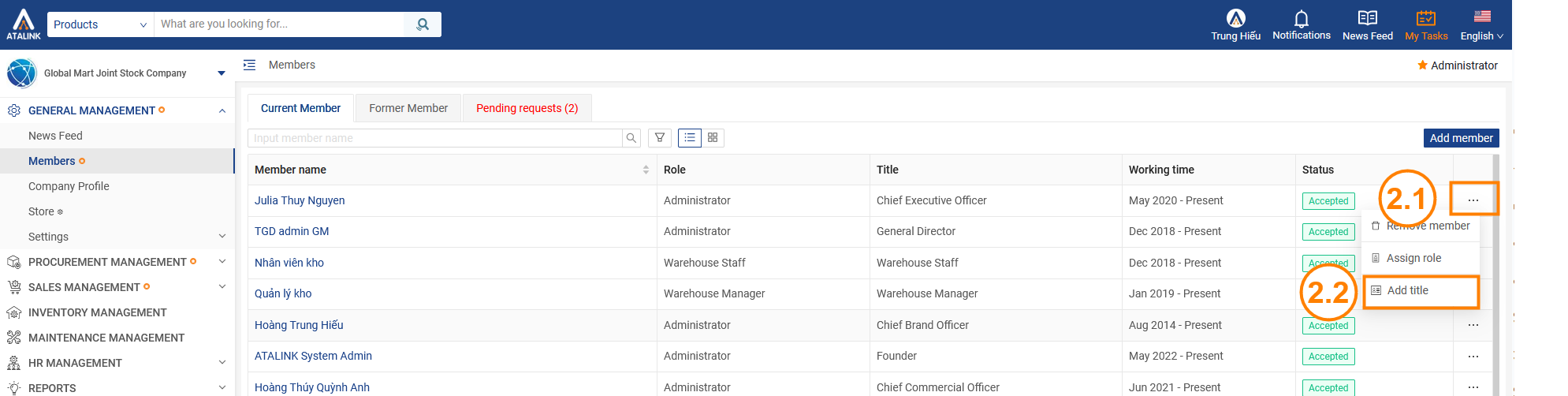
Step 3: On the Add Title screen, select a Title and Working time. Select OK to complete the operation.

Note: The assigned title will be pending to be displayed on the related member’s profile until he accepts your assignment on ATALINK.


