Import Sales Orders
Please access the website version to use this feature
Step 1 : Click Import to import the Sales Orders (SO)

Step 2: Click Downloads to view the company SO template
Step 3: Click or Drag the file to the designated area to import sales orders
Step 4: Click the Import button to upload the SO
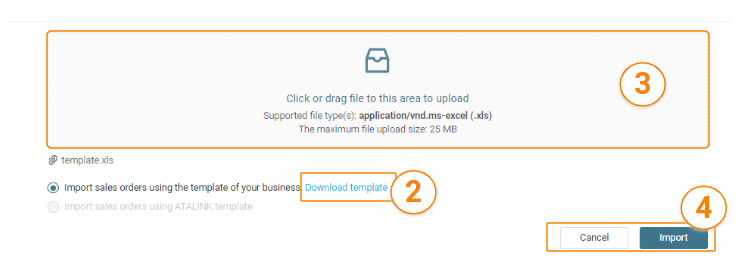
Note:
- The data match template, ATALINK will show “The successful SO Import
- The date doesn’t match the template,
- Click Download to view details
- Edit the information and import the corrected file again
- Import successful, the SO will be sent to customers and save the SO with the status Closed


