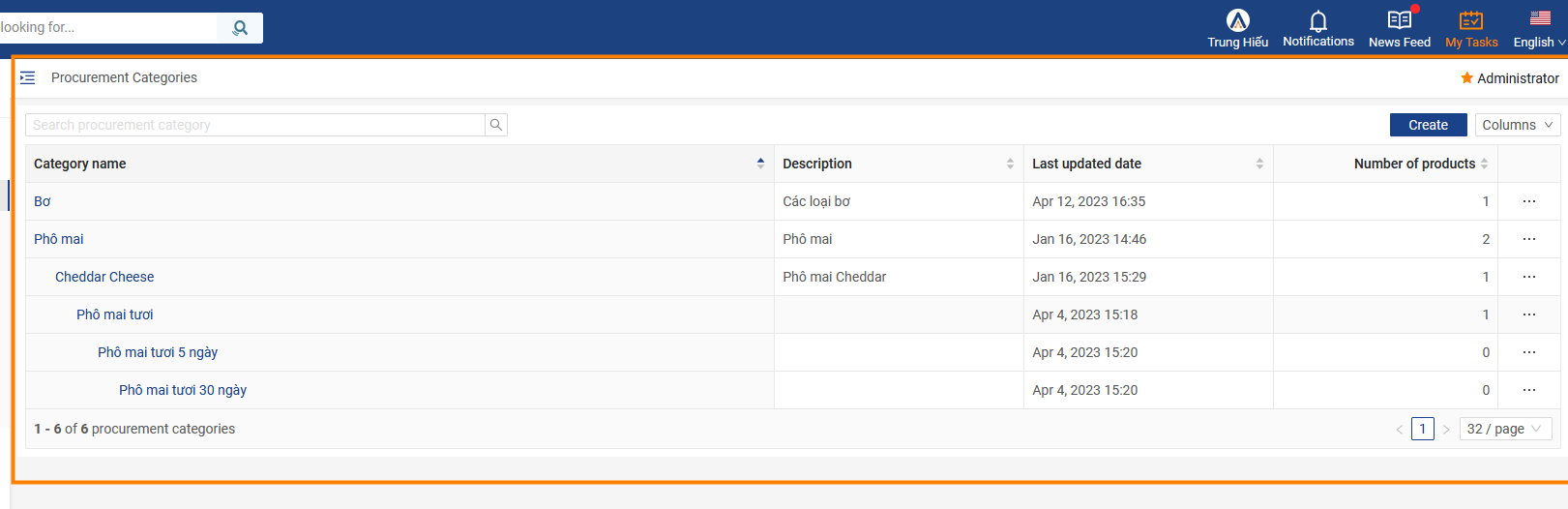Access to procurement categories
Step 1: You can access your My Task by one of the following options:
- Option 1: Tap on the icon
 on the Menu bar
on the Menu bar - Option 2: On the Home page, swipe to the right
Tap on Procurement > Procurement Categories

Step 2: At the screen Procurement Categories, you will see procurement category list and can perform operations to manage purchased products here.
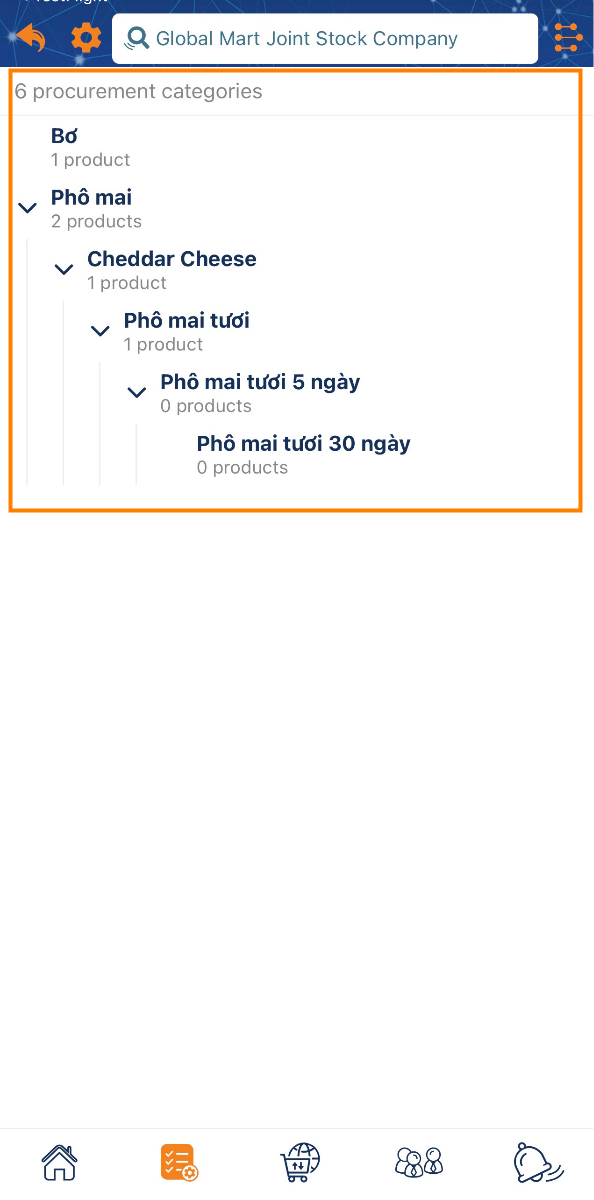
Step 1: Access the My Tasks section by clicking the icon ![]() on the menu bar > Tap on Procurement > Procurement Categories
on the menu bar > Tap on Procurement > Procurement Categories
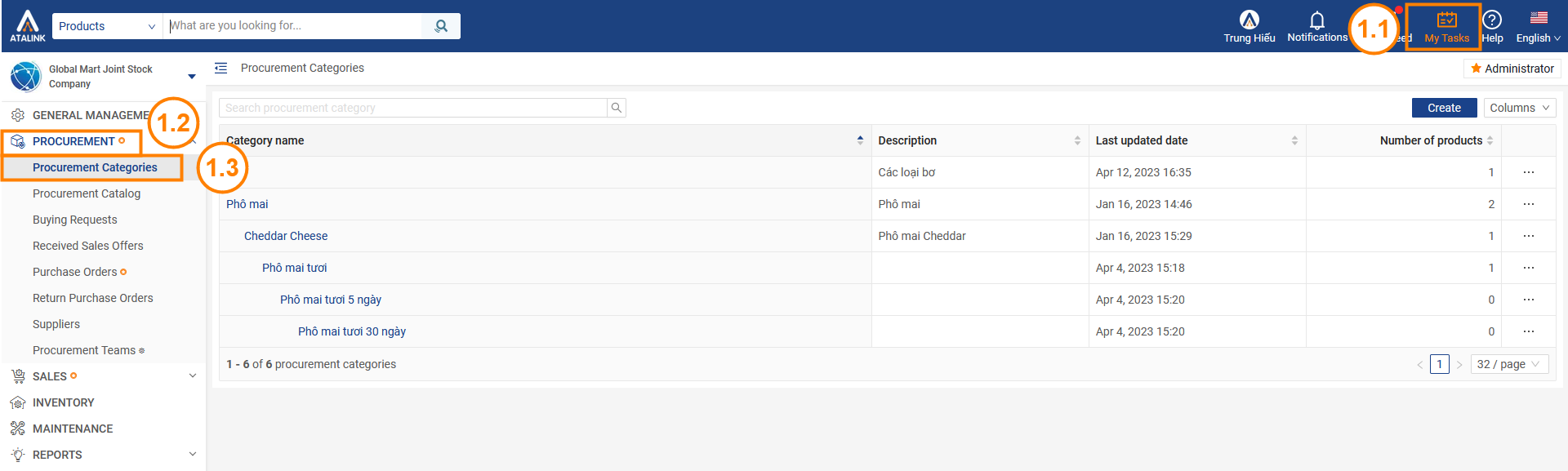
Step 2: At the screen Procurement Categories, you will see a list of products and can perform operations to manage purchased products here.