Filter and search for purchase orders
Please access the website version to use this feature
Step 1: Access the My Tasks section by clicking the icon ![]() on the menu bar > Tap on Procurement > Purchase Orders
on the menu bar > Tap on Procurement > Purchase Orders
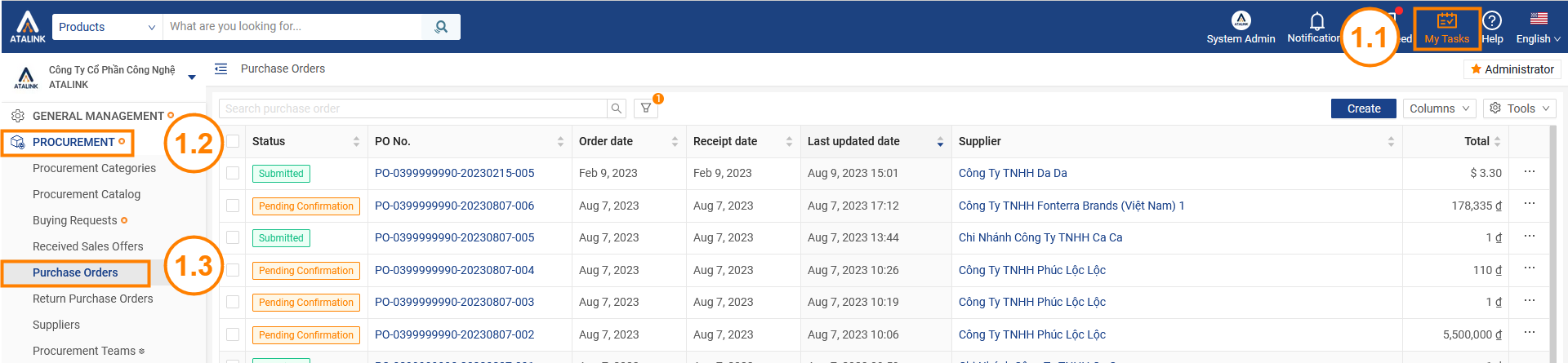
Step 2: Enter the order you want to search for the order you need to find or select the filter icon ![]() to filter the purchase order
to filter the purchase order
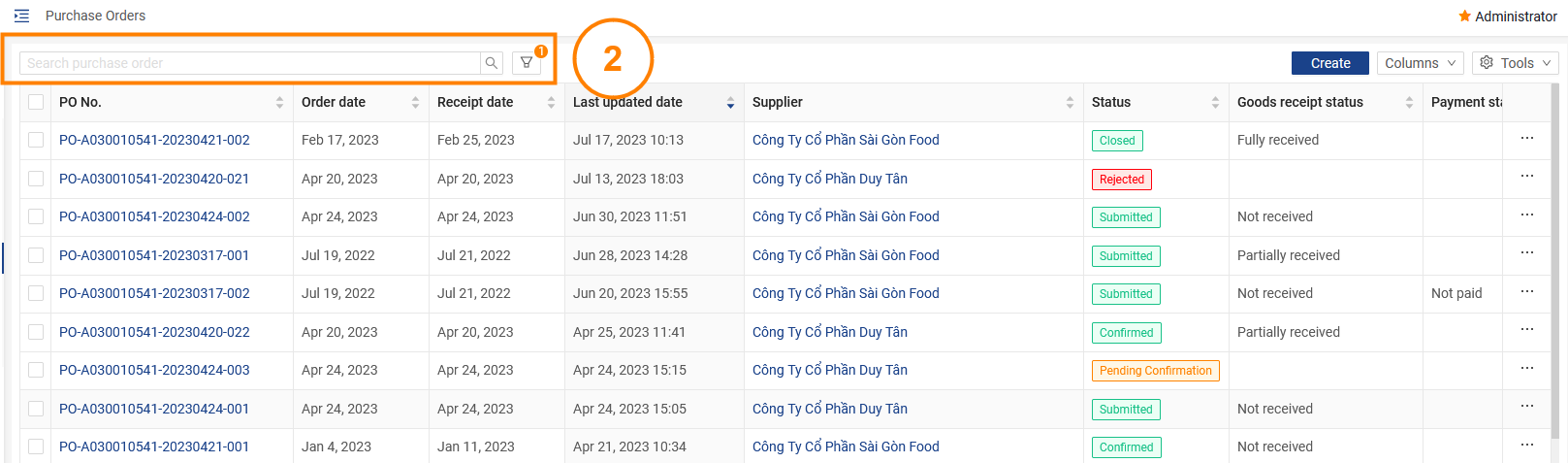
Step 3: You can filter orders by:
- Order date and Receipt date
- Order status
- Warehouse
- Supplier’s order status
- Receiving status
- Good receipt status
- Expected goods receipt date
- Payment status
- Purchaser
- Supplier
- Latest goods receipt date
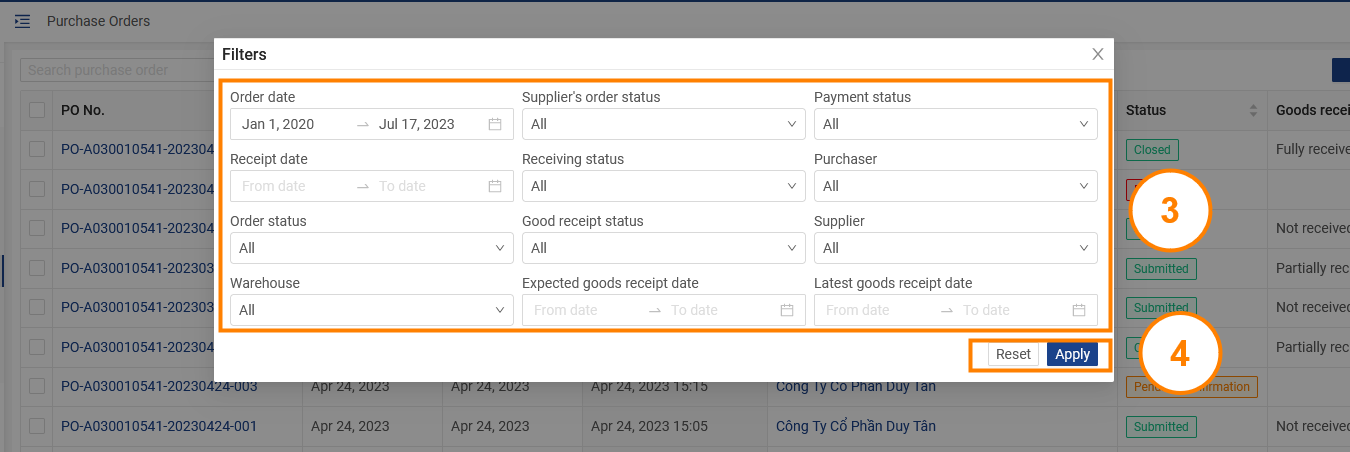
Step 4: Click Apply to display the sales orders you need to find. Or press Reset to display your entire purchase order list


