Review Supplier
After your business relationship with a Supplier is confirmed on ATALINK, your company can write a review to that Supplier. (Whether or not the Supplier confirms your relationship with your company)
ATALINK provides a variety of privacy policies for your reviews, such as public reviews, sharing your reviews with Suppliers, and internal reviews.
To be able to review Supplier, your login account must be assigned to one of the following roles:
- Super Administrator
- Administrator
- Boss
- Purchasing Manager
- Purchaser
Step 1 : Access My Tasks > Procurement Management > Supplier
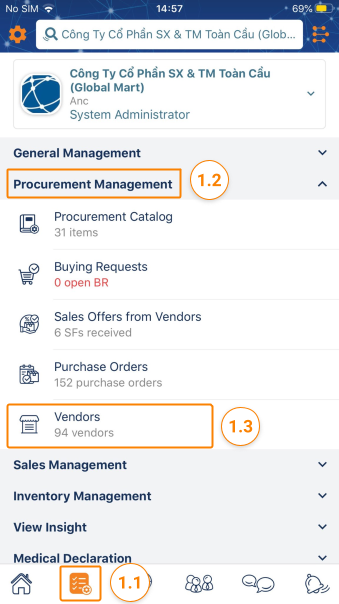
Step 2 : On the Supplier screen, tap on Write a review under a Supplier to leave a rating and comment for that Supplier

Step 3 : After that, you will see the Select Privacy screen that allows who can see your review.
- Public : Anyone on ATALINK can see your review
- Public anonymously : Anyone on ATALINK can see your review but they don’t know who wrote the review.
- Share with my Supplier : Only the Supplier who received this review and your company’s users on ATALINK can see your review.
- Only me : This is an internal review of your company for the Supplier. The other company’s users cannot view this review. When selecting Only me , you can edit the weights of metrics before rating. Please click here to view more detail in the Rating & Review Settings.
After selecting privacy, tap on Next to go to the Rating & Review screen
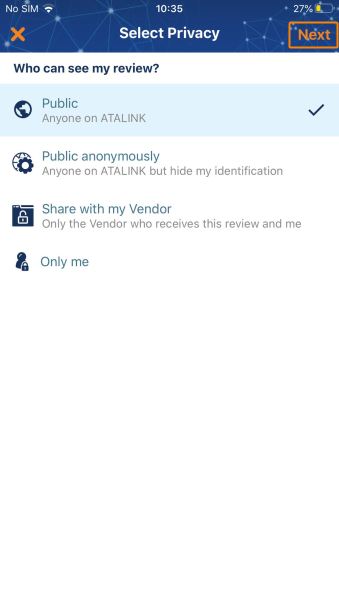
Step 4 : On the Rating & Review screen, rate and leave a comment for the Supplier

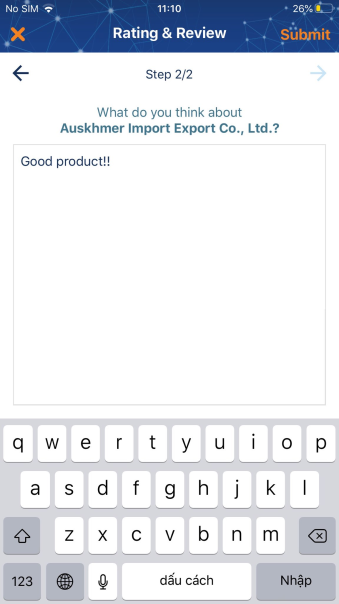
Step 5 : Tap on the Submit button to finish the review.

Please access the mobile version to use this feature


