Post Association’s News
To post on the Association’s site, you need to belong to one of the following roles:
- Boss
- Administrator
- Content Editor
To perform this function, you just need to do the following:
Step 1 : Select the icon ![]() in the bottom corner of the screen > click on the Association you want
in the bottom corner of the screen > click on the Association you want

Step 2: In the section Association’s News , compose the content of the article information
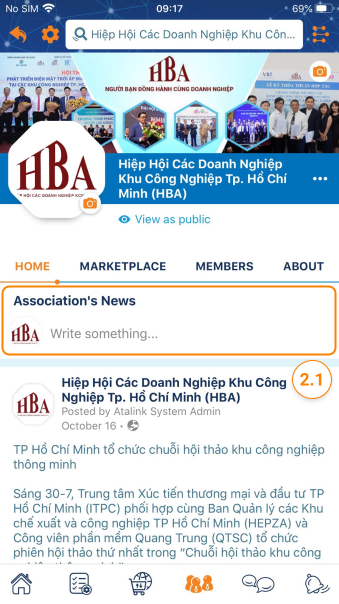

Step 3: Choose privacy
- Public : allows all users even non-Members to still see the post content
- Only member : only members can see posts
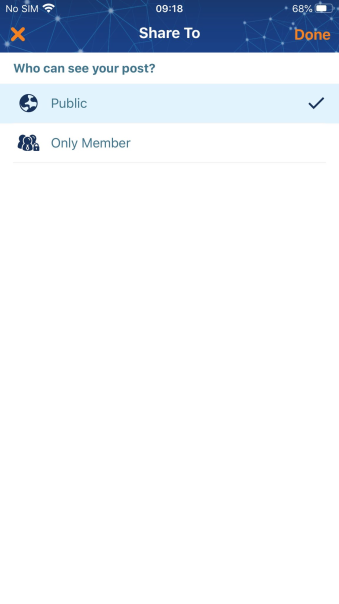
Step 3 : Add images in the article if you want
Step 4: Choose a place to post, ATALINK offers users two options:
- News Feed : The post will show up on the ATALINK homepage and also on the Society/Association’s timeline
- My Association’s News: The post will only be visible on the Association’s timeline

Step 5: Select Post now to complete the operation.
Please access the mobile version to use this feature


