Add Title
In case the Member works in many positions or has many different titles, ATALINK allows users who are Boss, Administrators, and User Managers to add titles for Members to represent consistent with actual occurrences.
Step 1 : Select the icon ![]() located in the bottom corner of the screen > click on the Association you want
located in the bottom corner of the screen > click on the Association you want
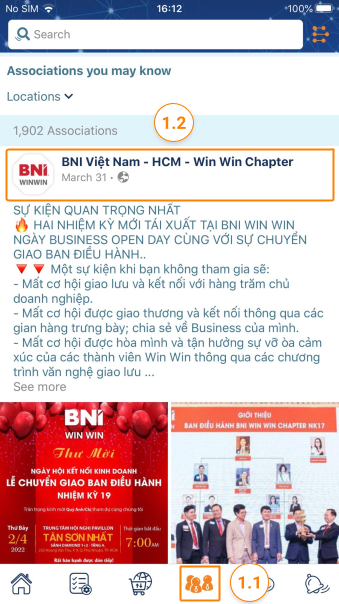
Step 2: Select the Members section. At the member that the user wants to edit, select the icon … > Add Title

Step 3: Select Save to complete the operation.
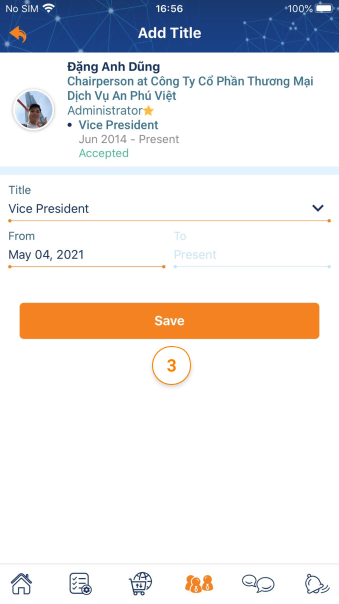
After that, the member added the title needs to confirm the information about this position to complete.
Please access the mobile version to use this feature


