Association Activity
If You are a Boss, Administrator, you will be able to view the Association activity.
To view information and perform actions about the Association, you just need to do the following:
Step 1: Select the icon ![]() located in the bottom corner of the screen > click on the Association you want
located in the bottom corner of the screen > click on the Association you want
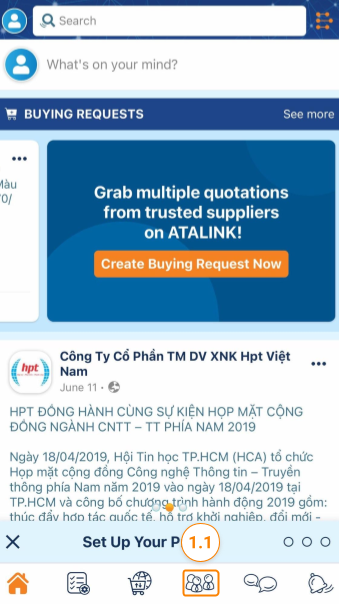

Step 2: Select the icon ![]() on the left of the search bar
on the left of the search bar
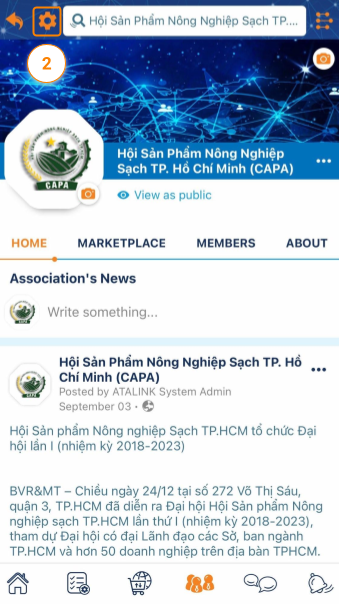
Step 3: At the Settings screen , select Association Activity.

Please access the mobile version to use this feature


