View Company Activity
To view your Company’s activity log on ATALINK, your login account must be assigned to one of the following roles:
- Super Administrator
- Administrator
Before you can view your Company’s activity log, please access My Tasks by one of the following options:
- Option 1 : Tap on the icon
 at the Menu bar
at the Menu bar - Option 2 : At the Home page, swipe to the left
Step 1 : On the My Tasks screen, tap on the ![]() icon next to the Search text box.
icon next to the Search text box.

Step 2 : On the Settings screen, tap on Company Activity to see the company’s activity log on ATALINK.
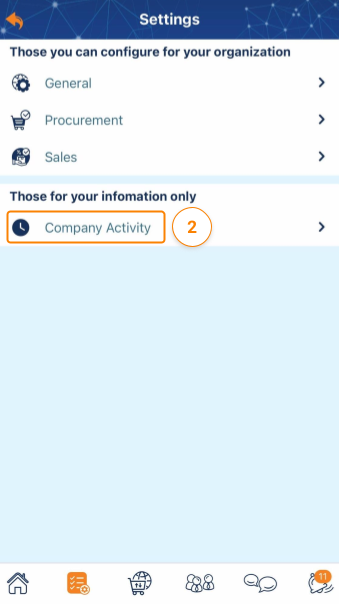
Please access the mobile version to use this feature


