Edit User Information
Step 1: Tap on the profile picture on the Homepage to go to your Profile.
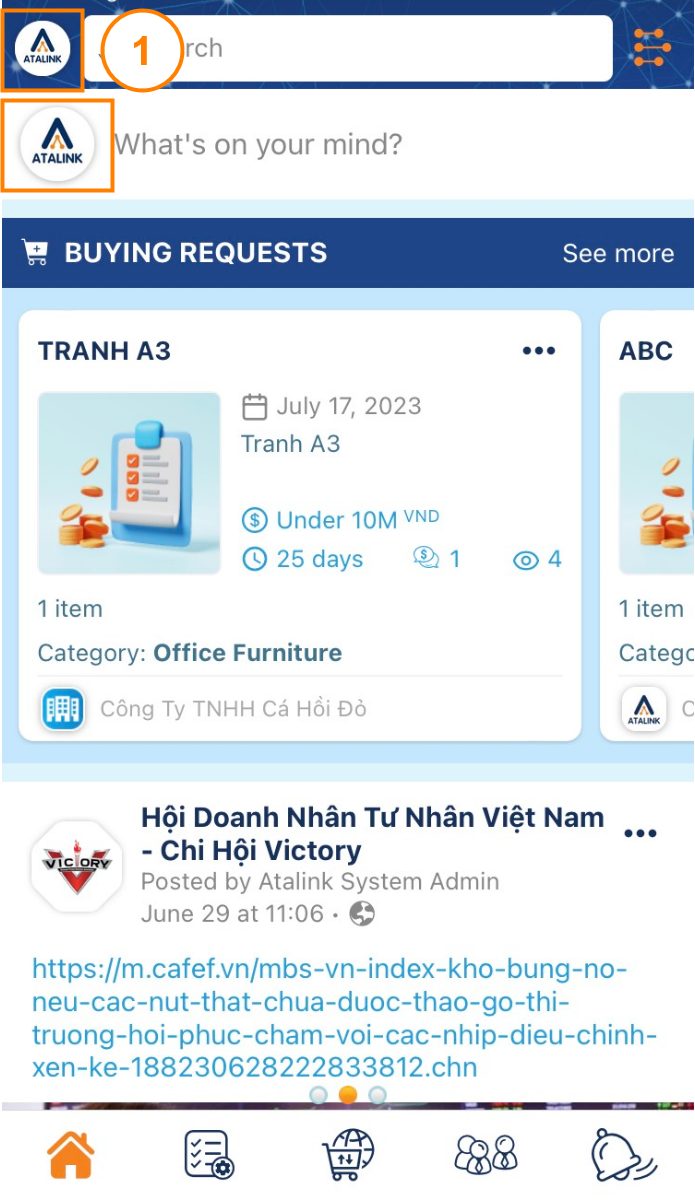
Step 2: At Information > ![]()
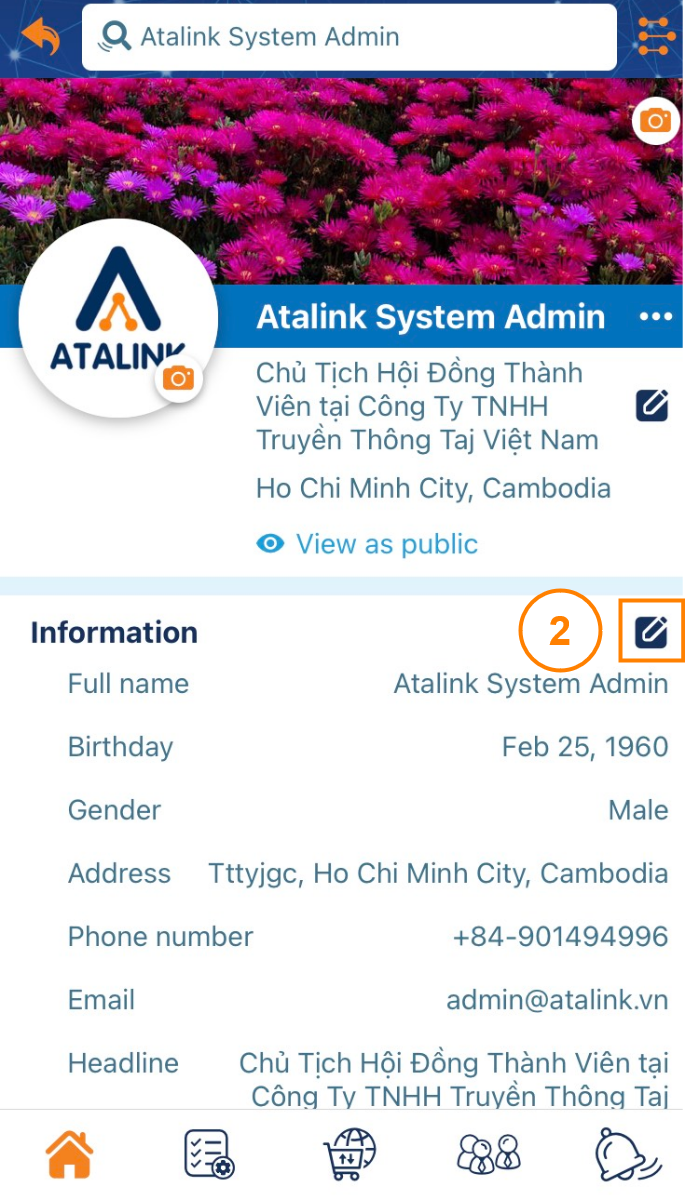
Step 3: On the Edit information screen, tap on ![]() at the information field you want to update. ATALINK allows you to your personal information:
at the information field you want to update. ATALINK allows you to your personal information:
- Name
- Basic information (Birthday, Gender, Address)
- Contact (Phone number, Email)
- Headline

Step 4: Edit or add information, tap on Save to finish.
Please access the mobile version to use this feature


