Edit Product
Please access the website version to use this feature
Step 1: Access the My Tasks section by clicking the icon ![]() on the menu bar > then click Sale > My Products
on the menu bar > then click Sale > My Products

Step 2: In the product you need to edit, select the … sign on the right and then select the Edit command
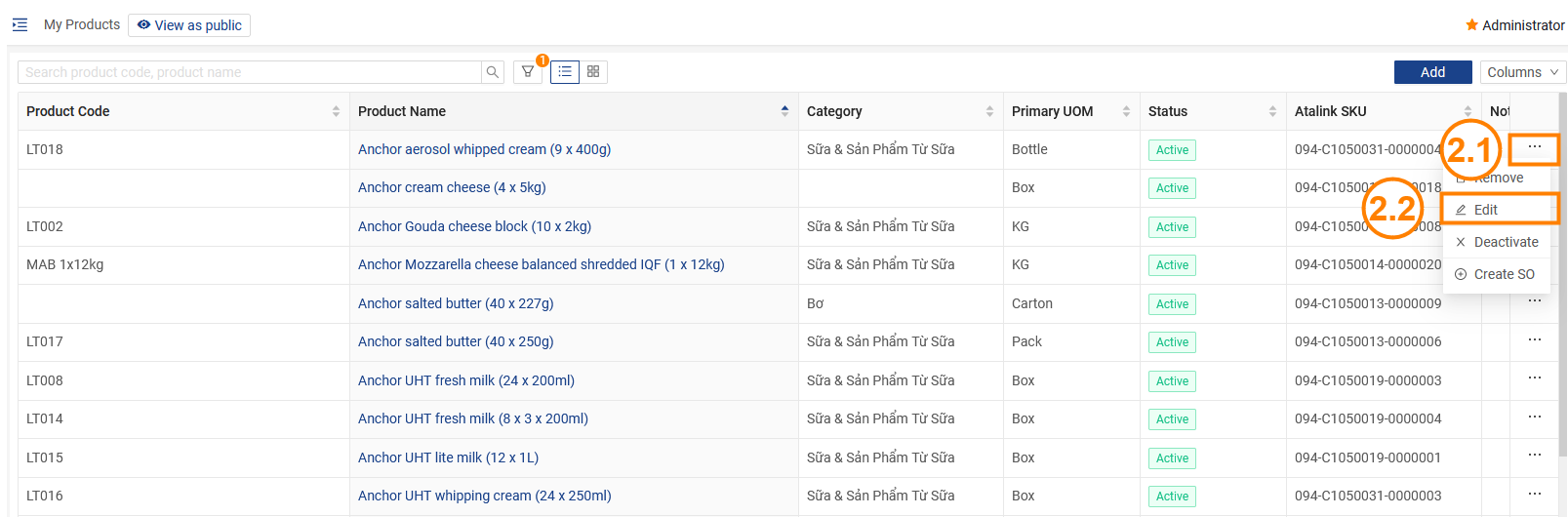
Step 3: Make adjustments to the information
- General
- Sales UOM
- Inventory
- E-Commerce
After adjusting the information, select Save to change the product information



