Delete products / services
Step 1: Access the My Tasks section by clicking the icon ![]() on the menu bar > then click Sale Management > My Products
on the menu bar > then click Sale Management > My Products
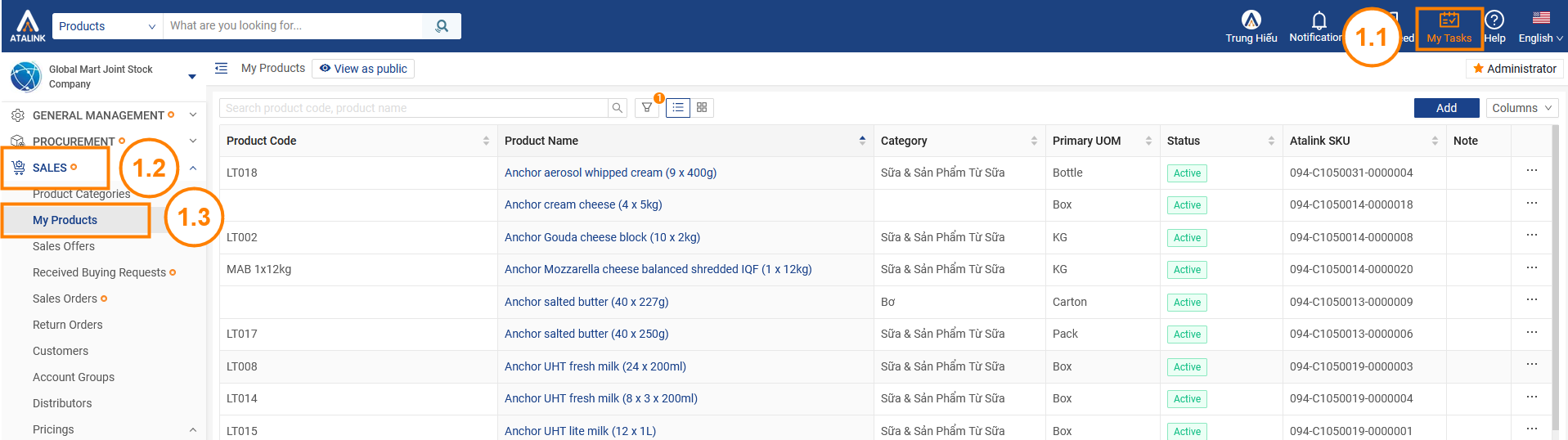
Step 2: In the product you need to delete, select the … sign on the right and then select the Remove command
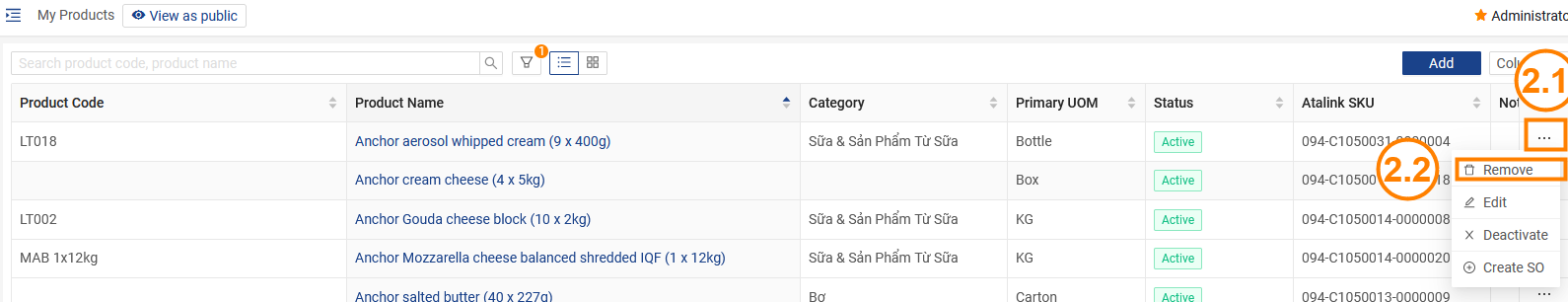
Step 3: Select OK to confirm deleting the product
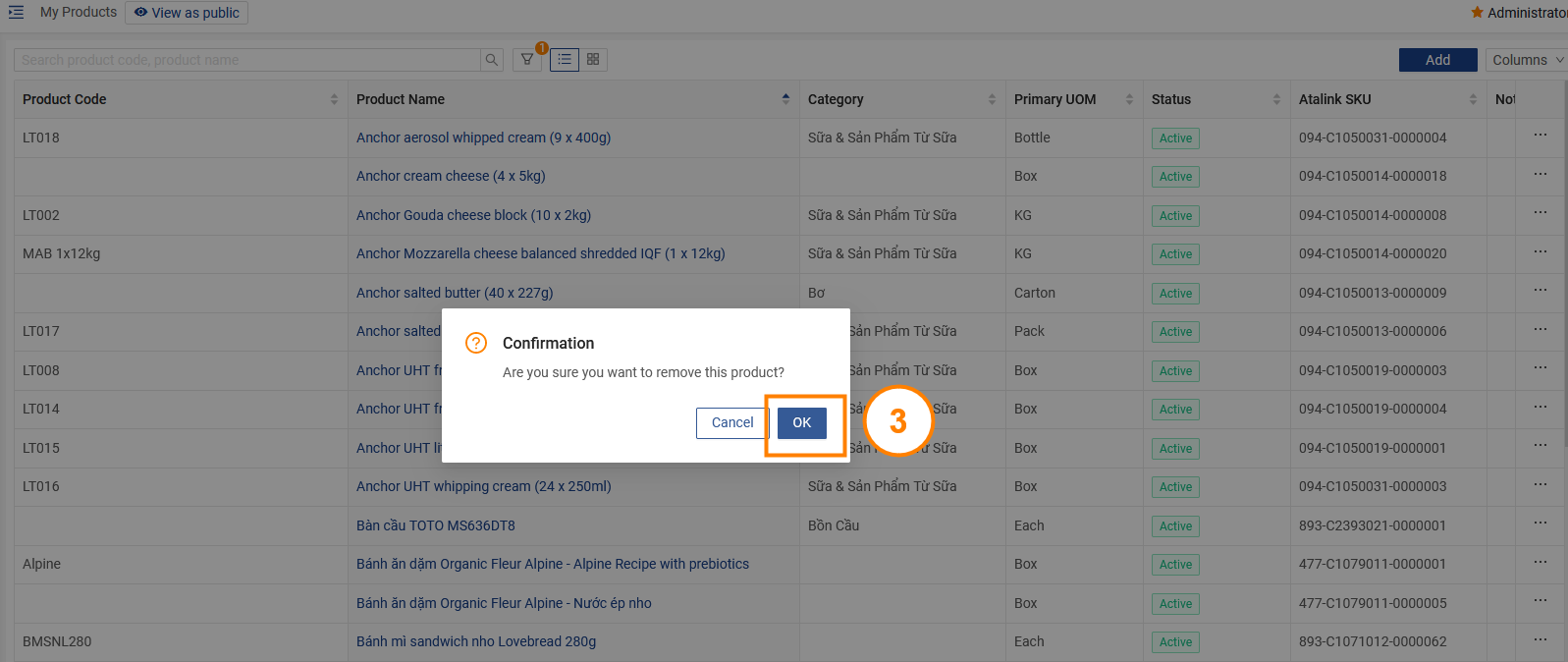
Note: For products that have been transacted, you will not be able to delete them


