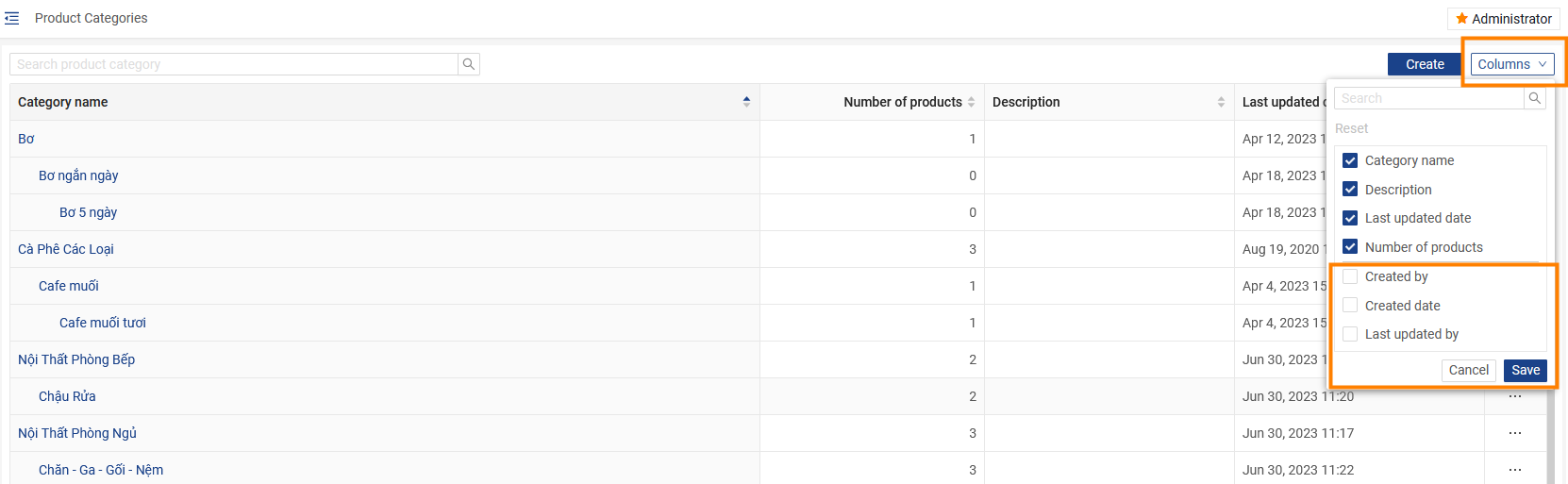Access to product categories
Please access the website version to use this feature
Step 1: Access the My Tasks section by clicking the icon ![]() on the menu bar > Tap on Sales > Product Categories
on the menu bar > Tap on Sales > Product Categories

Step 2: In the screen of the list of products for sale, you will see a list of products categories for sale and information:
- Category name
- Number of products
- Description
- Last updated date
Click the Column button to display more product information