Add Company News
On behalf of your Company, ATALINK allows you to post news that may introduce a brief introduction of your Company’s vision, mission, main activities, or key products. This will help to increase your Company’s popularity on ATALINK and further business cooperation.
To post Company news, your login account must be assigned to one of the following roles:
- Super Administrator
- Administrator
- Content Editor
Step 1 : Access the My Tasks > tap on General Management > tap on Add Company News
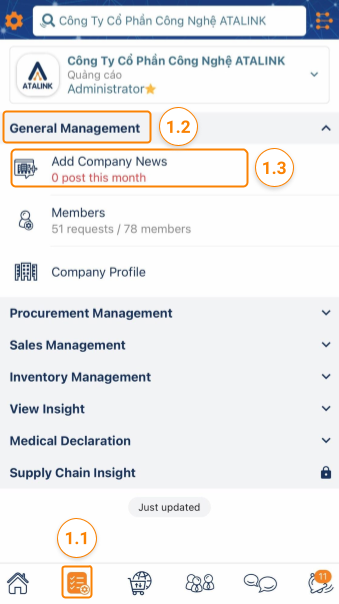
Step 2 : On the Create Post screen, compose content for the news post
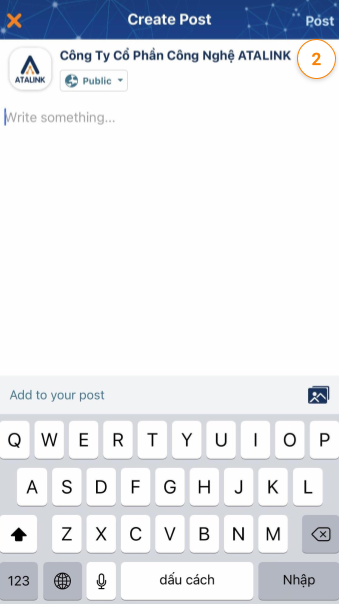
Step 3 : Tap on the Globe icon, then select an option to share the post and tap on Done
- Public : Anyone can see your post
- Only Member : Only your Company’s users can see your post.
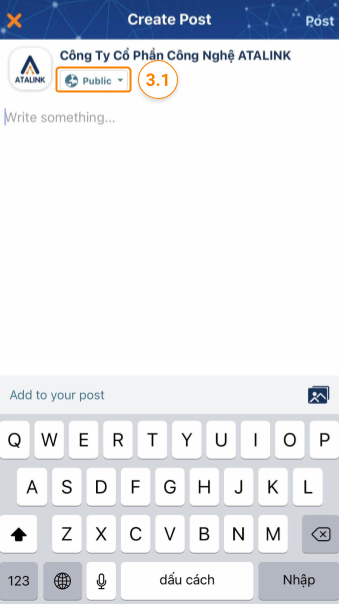

Step 4 : Add an image to the new post (if needed)
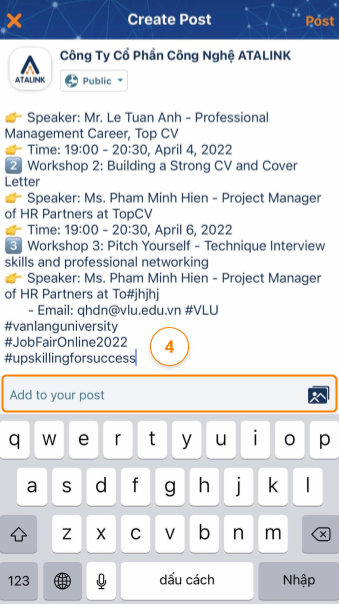
Step 5 : Tap on Post and select where to post
- News Feed : Post the news directly to ATALINK and your Company’s Home pages.
- My Company’s News : Post the news only to your Company’s Home page.
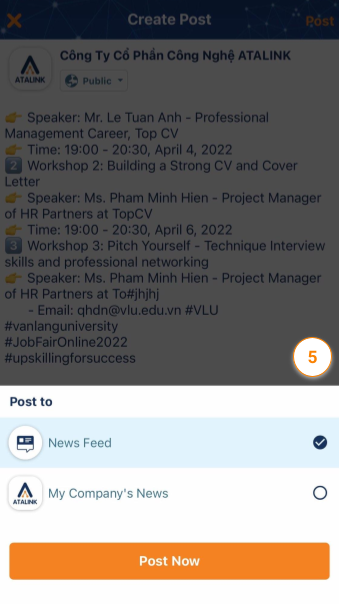
Step 6 : Tap on Post Now button to finish adding Company news.
Please access the mobile version to use this feature


