Change Password
Step 1: Tap on ![]() on Menu
on Menu

Step 2: Tap on Settings > Change Password
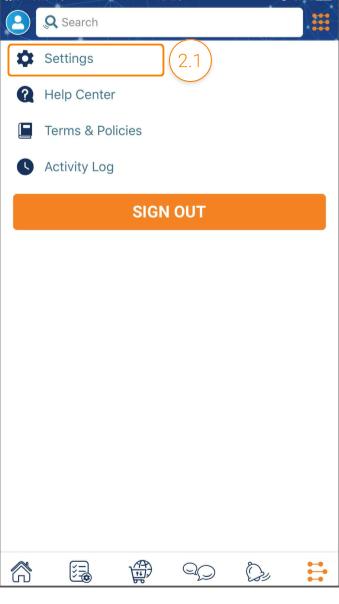
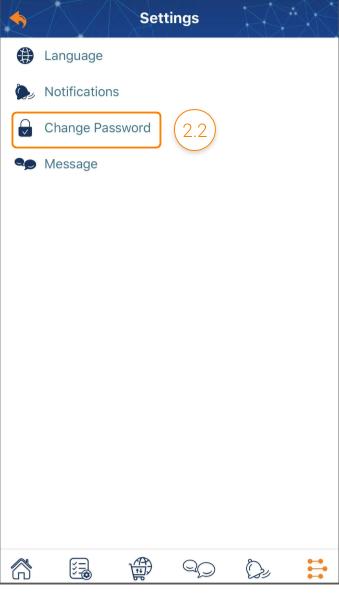
Step 3: Type your current password, new password and re-type it.
Note: The password is case sensitive and must be between 8 and 20 characters, at least two of the following: letters, numbers, and symbols.

Step 4: Tap on Save Changes to finish
Step 1: Select the avatar icon on the top screen

Step 2: On the Profile page, select Change Password
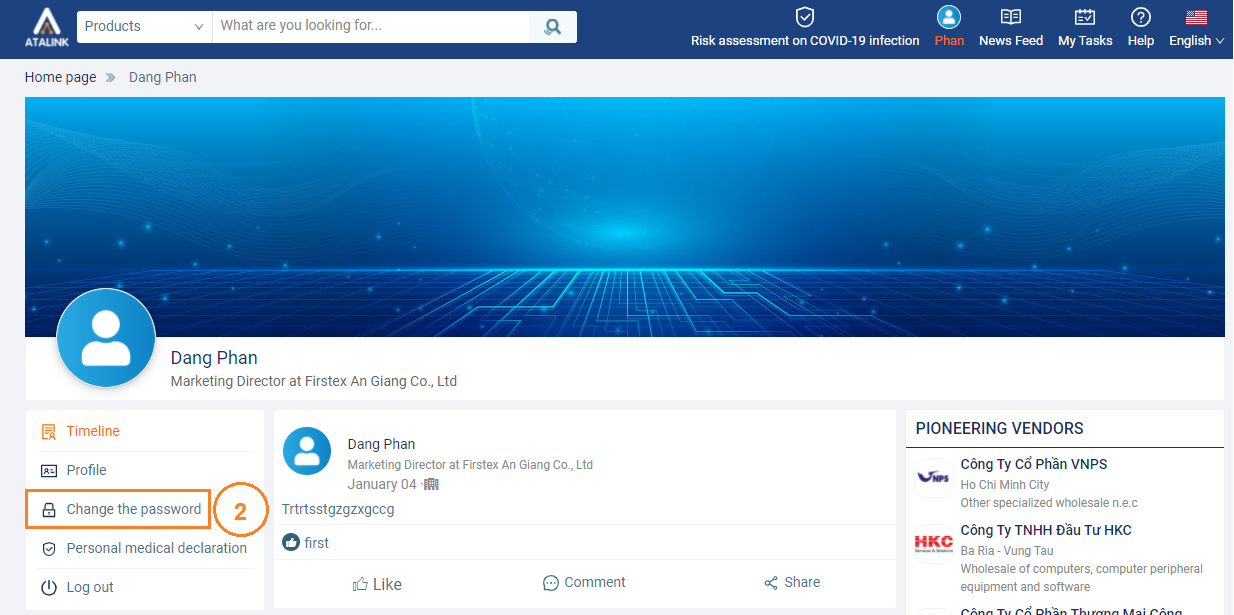
Step 3: Type your current password, new password and re-type it.
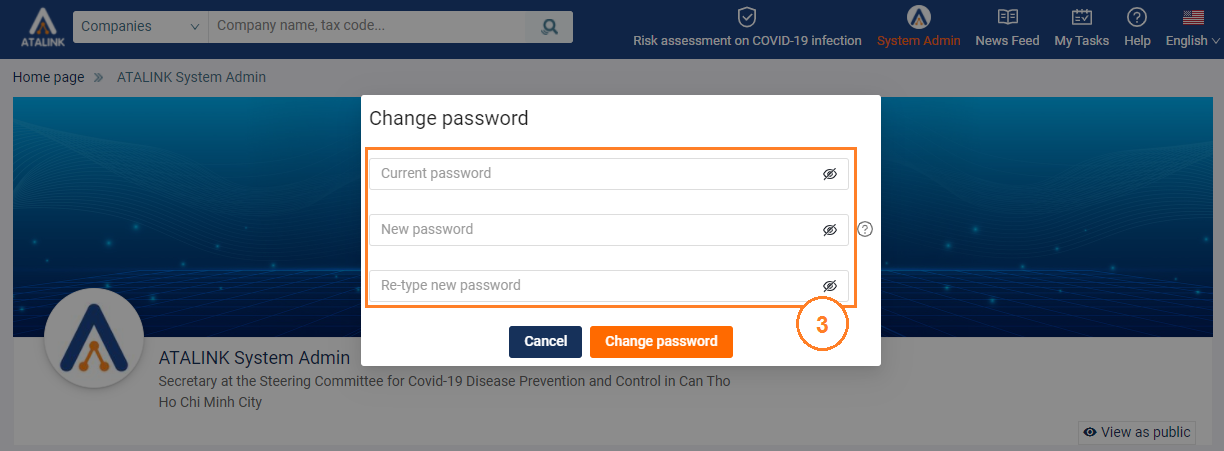
Step 4: Tap on Save Changes to finish


