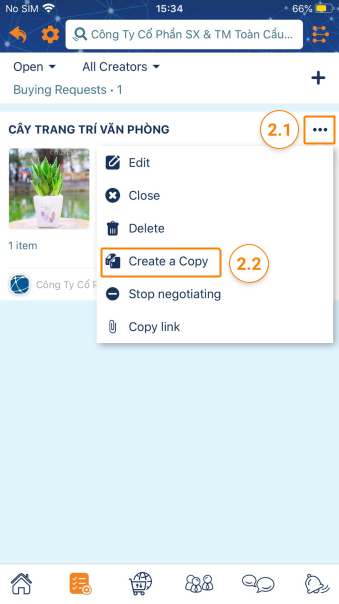Create a Copy
In order to easily and quickly create a Buying Request, ATALINK supports the ability to create a copy of a Buying Request which may be under any status.
To copy the link of a Buying Request, your login account must be assigned to one of the following roles:
- Super Administrator
- Administrator
- Boss
- Purchasing Manager
- Purchaser
Step 1 : Access My Tasks > Procurement Management > Buying Requests

Step 2 : On the Buying Requests screen, tap on the icon … at a Buying Request row that you’d like to create a copy, then tap on Create a Copy to clone the Buying Request to another new one with all information inherited but the negotiations.
Please click here to view the detail of creating a Buying Request.
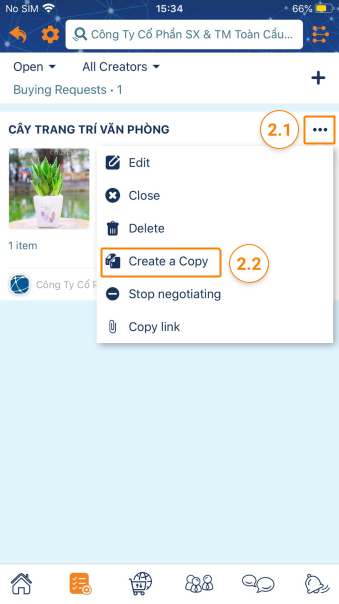
In order to easily and quickly create a Buying Request, ATALINK supports the ability to create a copy of a Buying Request which may be under any status.
To copy the link of a Buying Request, your login account must be assigned to one of the following roles:
- Super Administrator
- Administrator
- Boss
- Purchasing Manager
- Purchaser
Step 1 : Access My Tasks > Procurement Management > Buying Requests

Step 2 : On the Buying Requests screen, tap on the icon … at a Buying Request row that you’d like to create a copy, then tap on Create a Copy to clone the Buying Request to another new one with all information inherited but the negotiations.
Please click here to view the detail of creating a Buying Request.