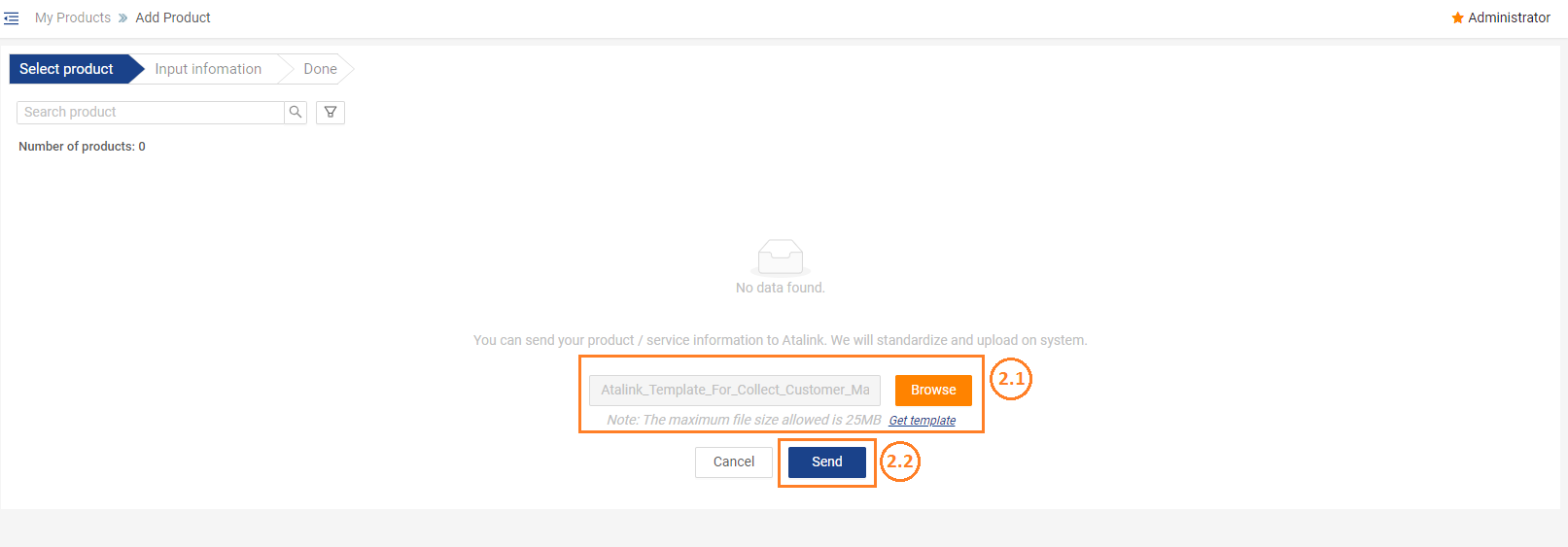Create Sales Product Catalog
Please access the website version to use this feature
Step 1 : At the Product / Service page, select Add to add a product

Create products with products available on the system
Step 2 : You can add products with products available on the system by:
- Enter keywords in the Search bar
- Click
 to Filter by product category, brand, origin, made in
to Filter by product category, brand, origin, made in

Then click Select products to add
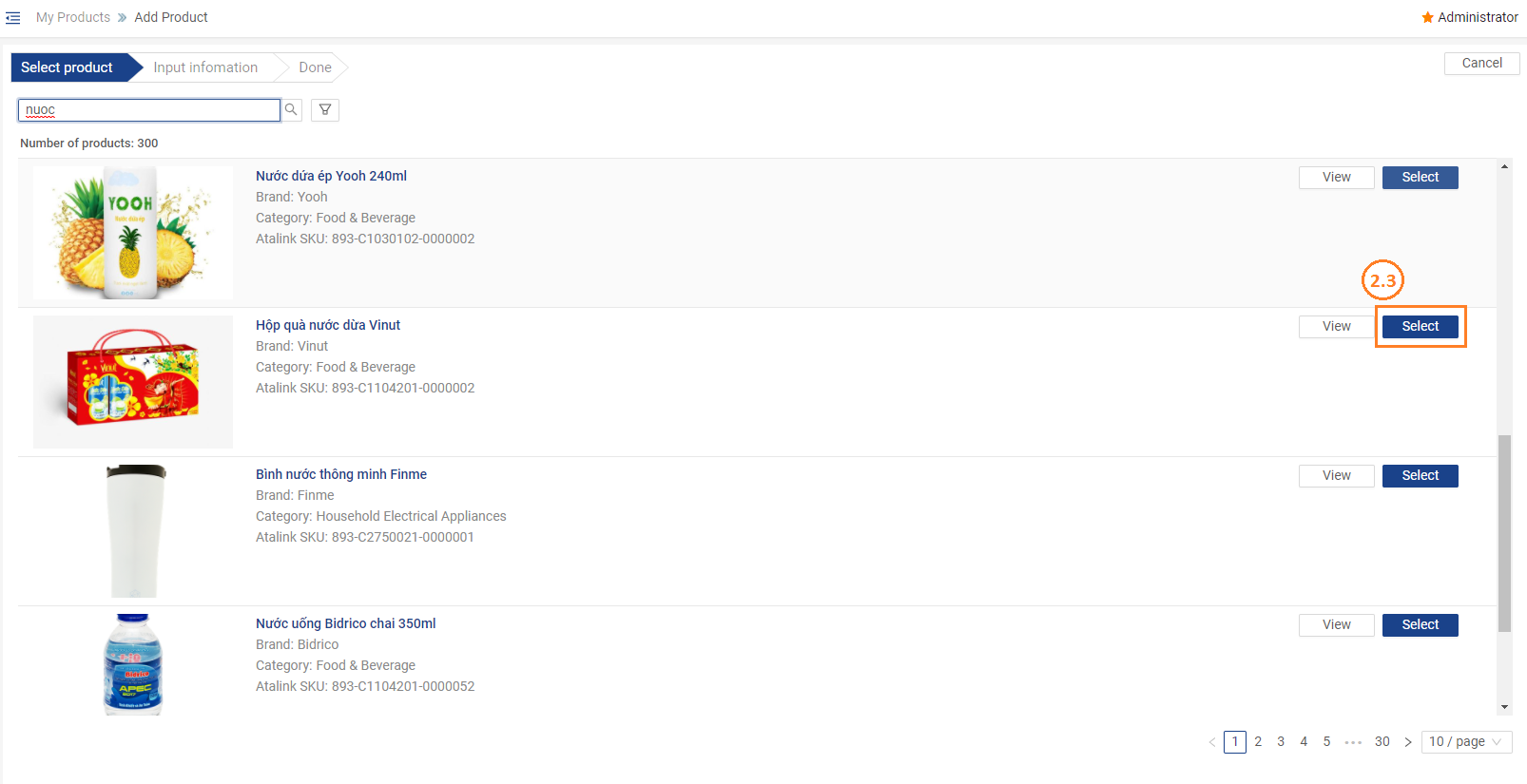
Step 3 : Enter information in the fields below:
General
- Status : Select the status of Active or Inactive
- Product type : Select one or more items for Sale, Promotion / Sampling, POSM
- Fill in the information in the fields of Product Code, Category, Shelf Life
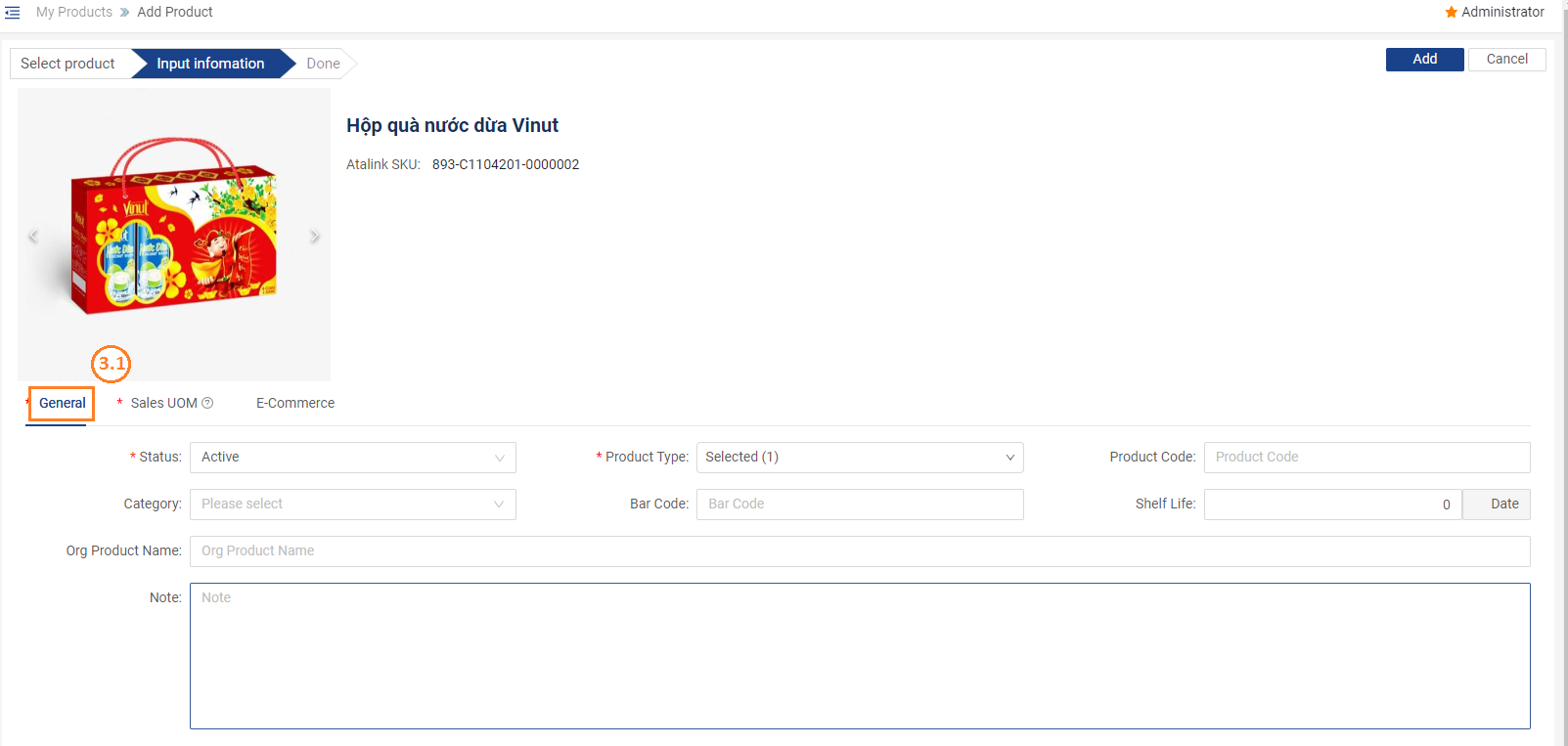
Sales UOM
- UOM : Product measurement unit option
- Minimum oder quantity (MOQ) : minimum sales quantity
- Base price : Change the selling price to suit the current time
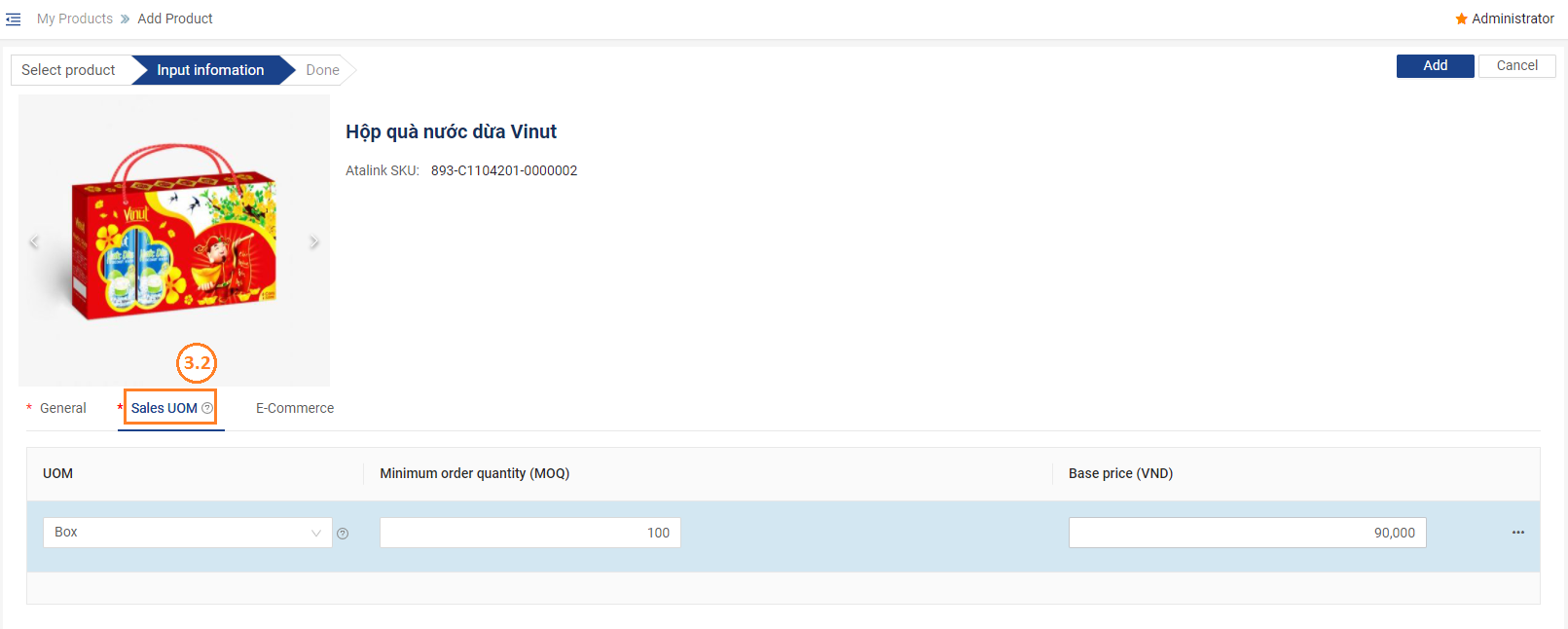
E-Commerce:
You can choose where to post your products at:
- Marketplace or Store with base price, negotiable price, other price.
After filling in the information, select Add to create a new product
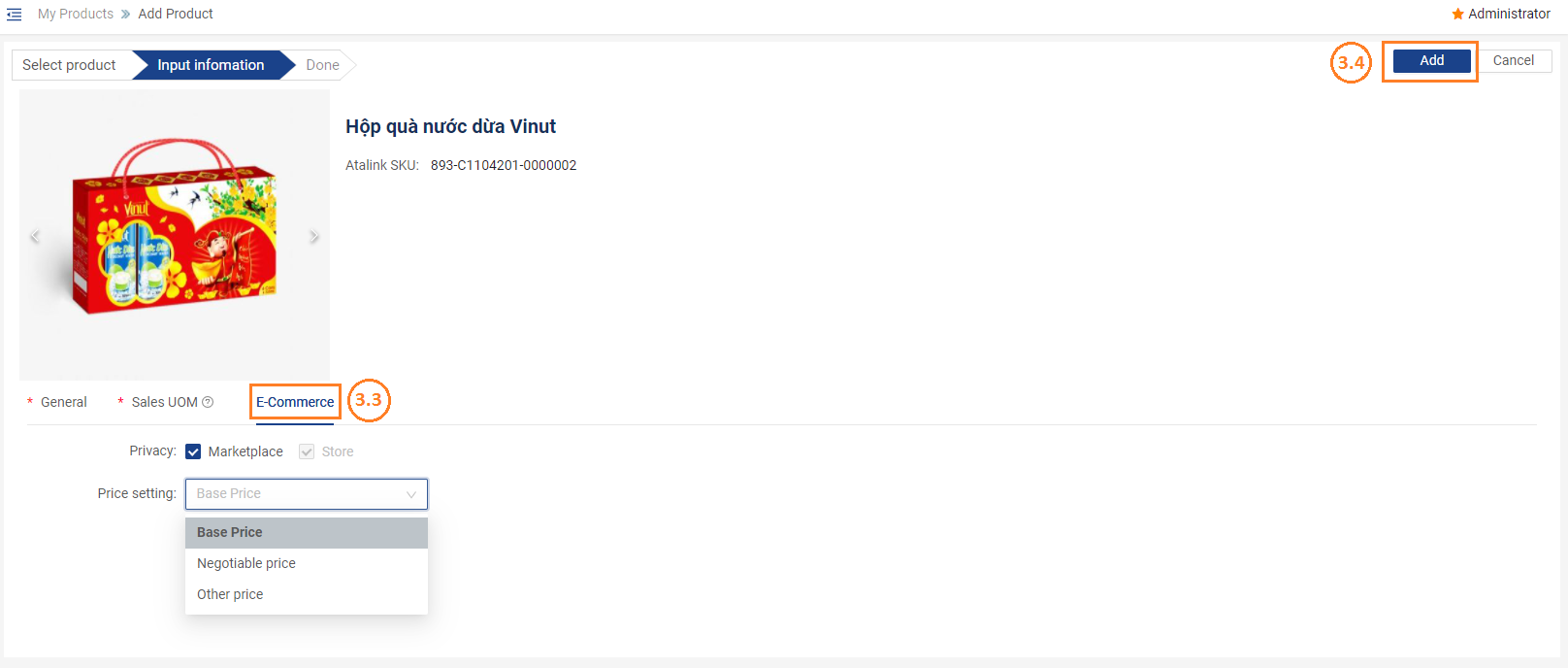
Create products with products that are not available on the system
Step 2 : After Searching and Filtering products, if there are no products on the system you want to add, the system will ask you to provide products / services information files by downloading the template file, filling in the file and clicking Send to the system.