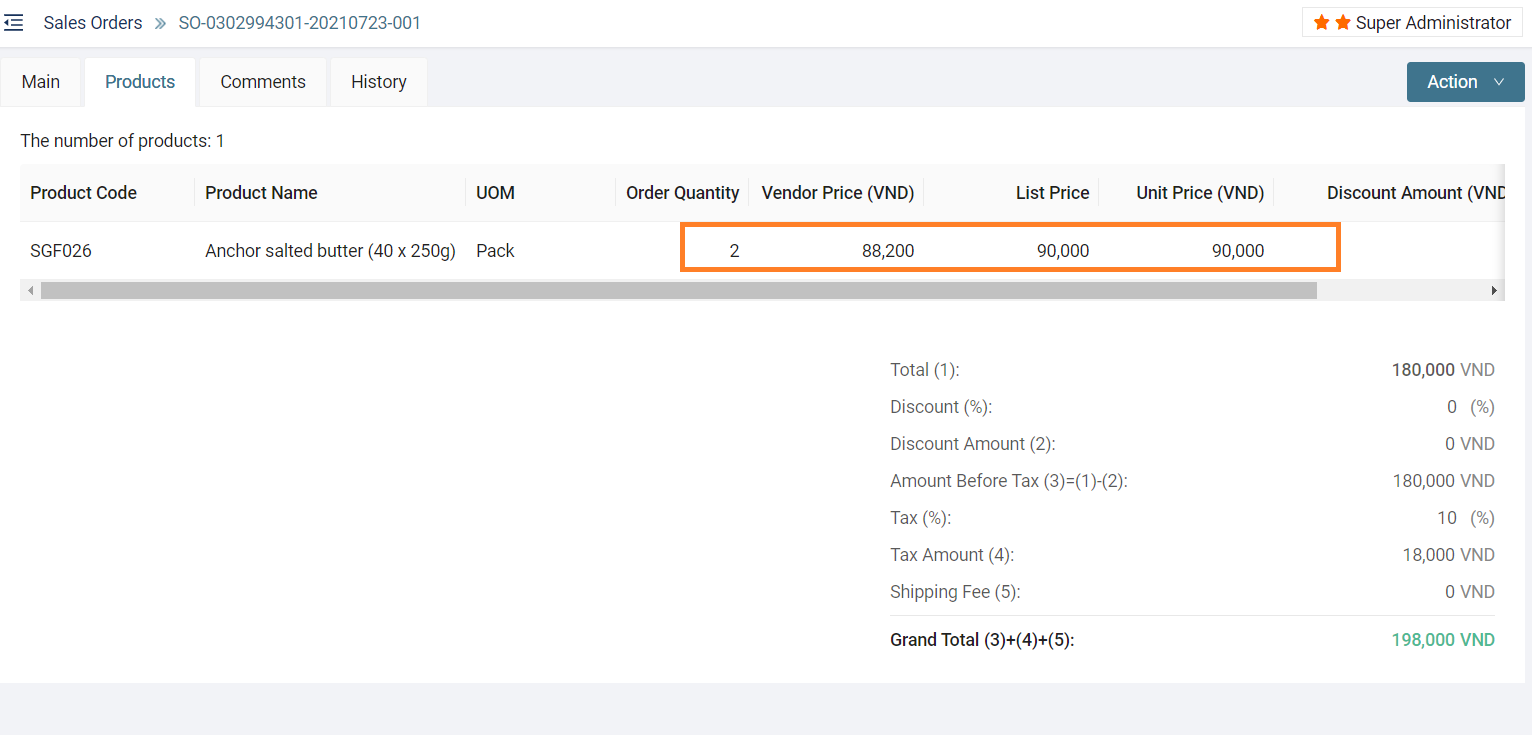Edit sales orders already exists in the system
Please access the website version to use this feature
If you need to correct the sales order imported into the system, you can import the corrected sales order again. At this time, the information in the order will be updated. For example, you need to change the number of products for an order imported into the system.

Step 1: Click on Tools and then select Import to import sales orders into the system

Step 3: Click or drag the file into the specified area to import the sales order
Step 4: Click Import to upload the order to the ATALINK

Step 5: Check the order you edited again. At this time, the number of products has been updated as required.