Fiscal year setting
To assist the Company in financial calculation and statistics, ATALINK allows users to set up the financial year at the General Settings section.
Step 1: On the My Task screen, select the icon ![]() right in the search bar
right in the search bar

Step 2: On the Settings tap on General > Other

Step 3: Continue to click Fiscal Year > Fiscal Year Information
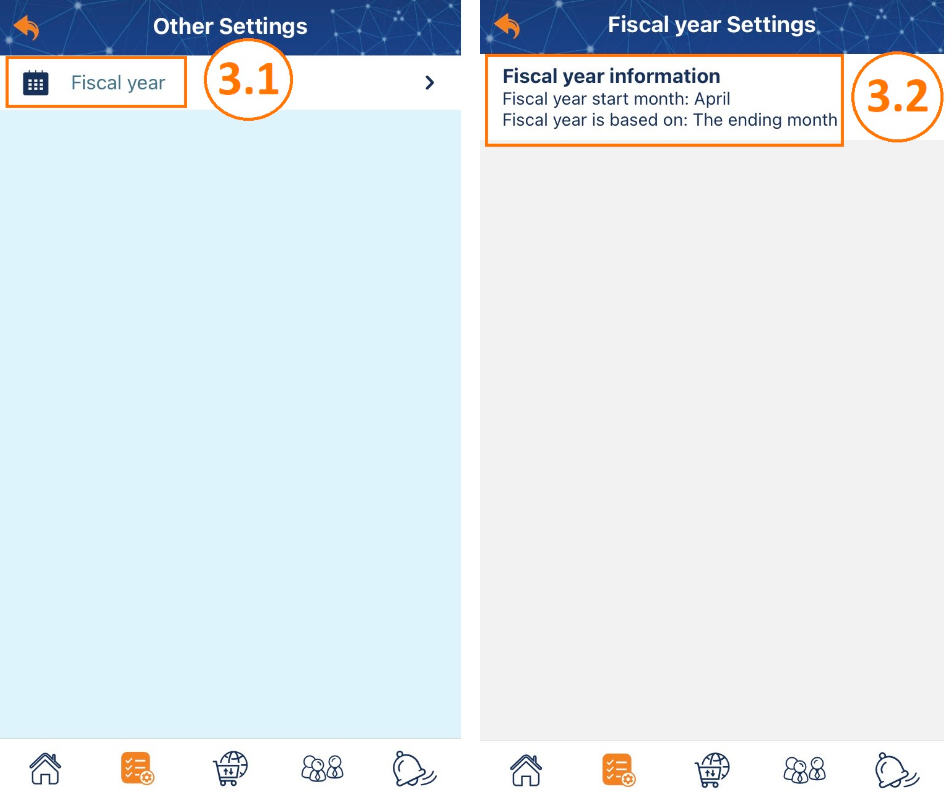
Step 4: Set up financial year information
- Fiscal year start month
- Fiscal year is based on: The starting month or The ending month
Click Save to finish the financial year setup process
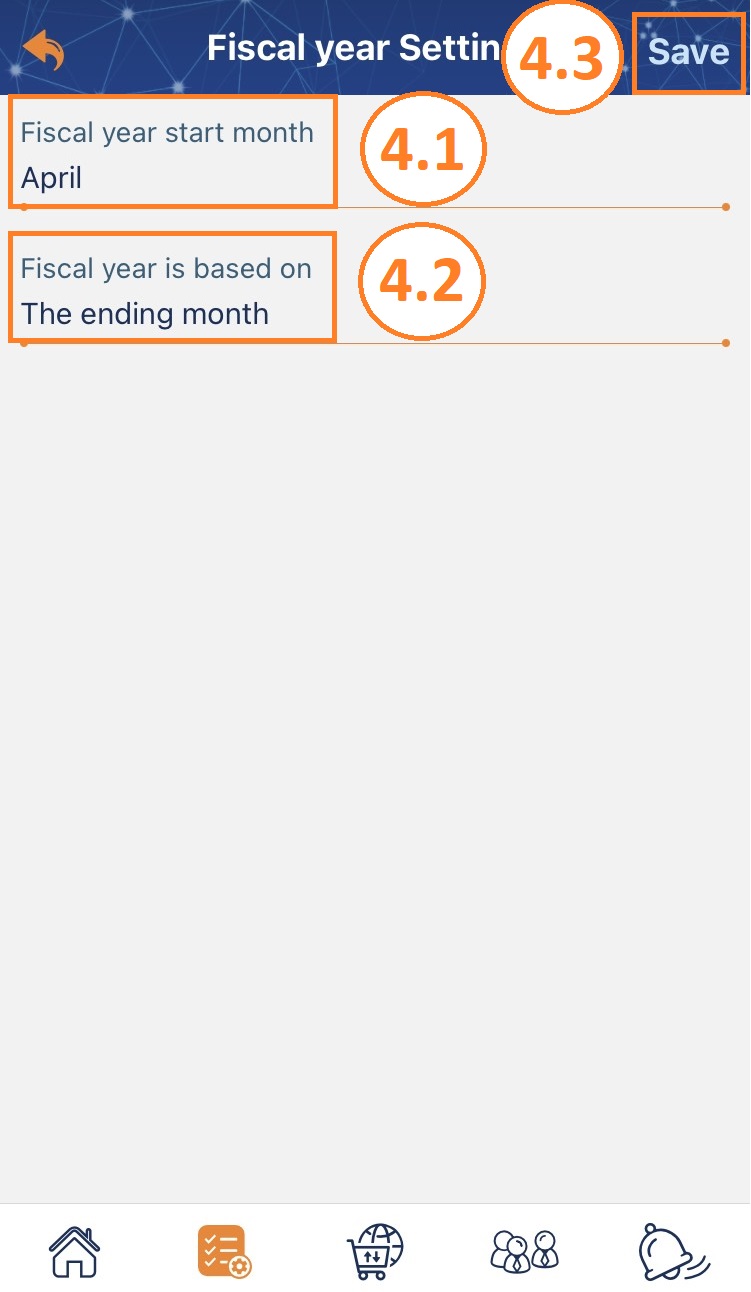
To assist the Company in financial calculation and statistics, ATALINK allows users to set up the financial year at the General Settings section.
Step 1: Access the My Tasks section by clicking the icon ![]() on the menu bar
on the menu bar
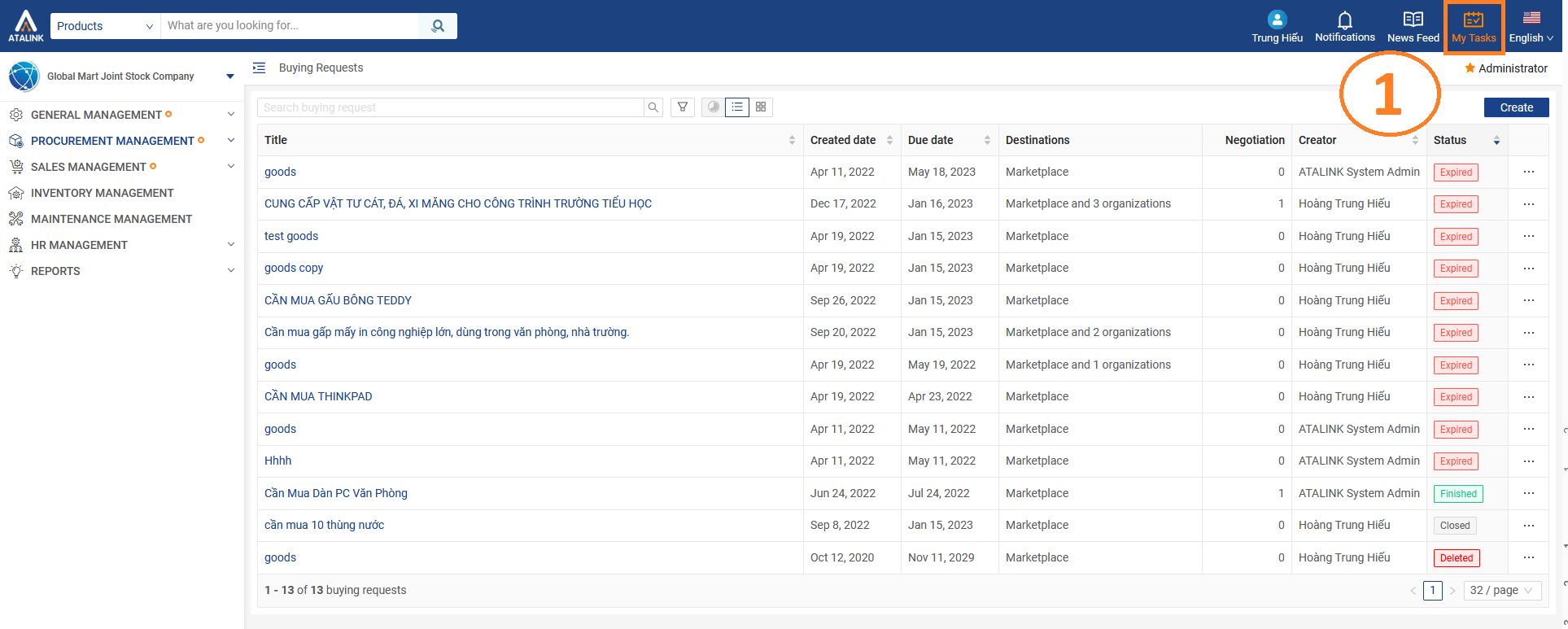
Step 2: Tap on General Management > Settings > General Settings
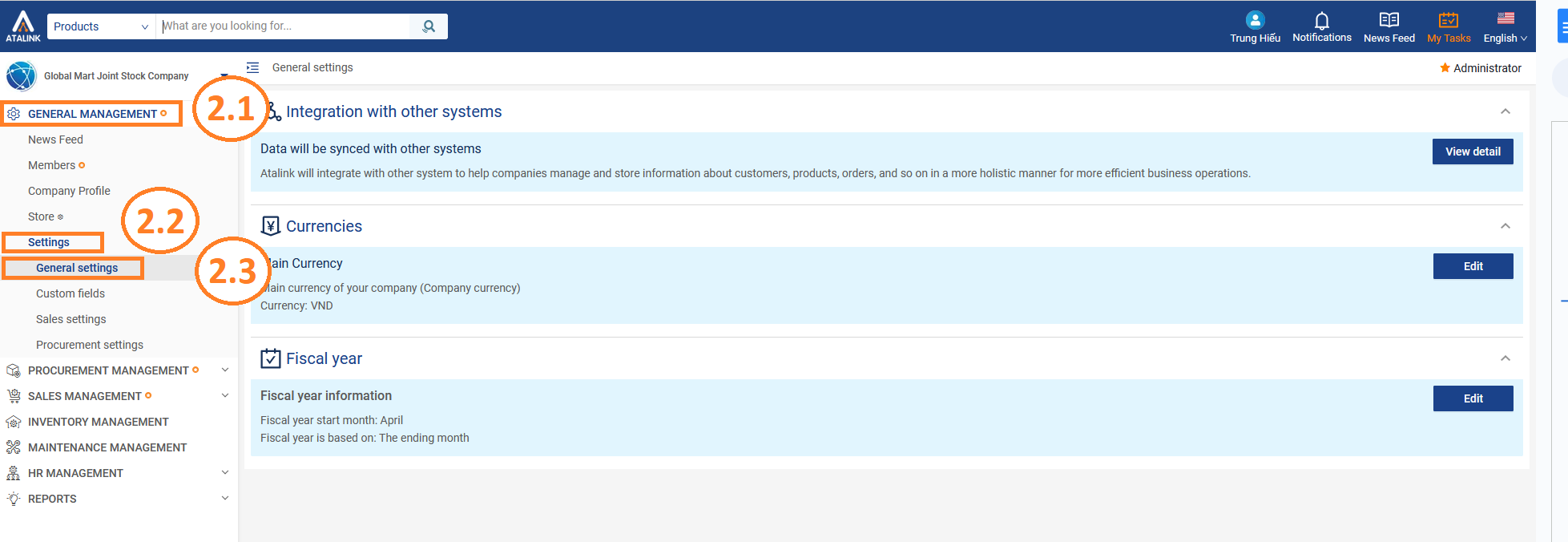
Step 3: At the General Settings screen, you will see the Fiscal Year section, click the Edit button to Set the fiscal year
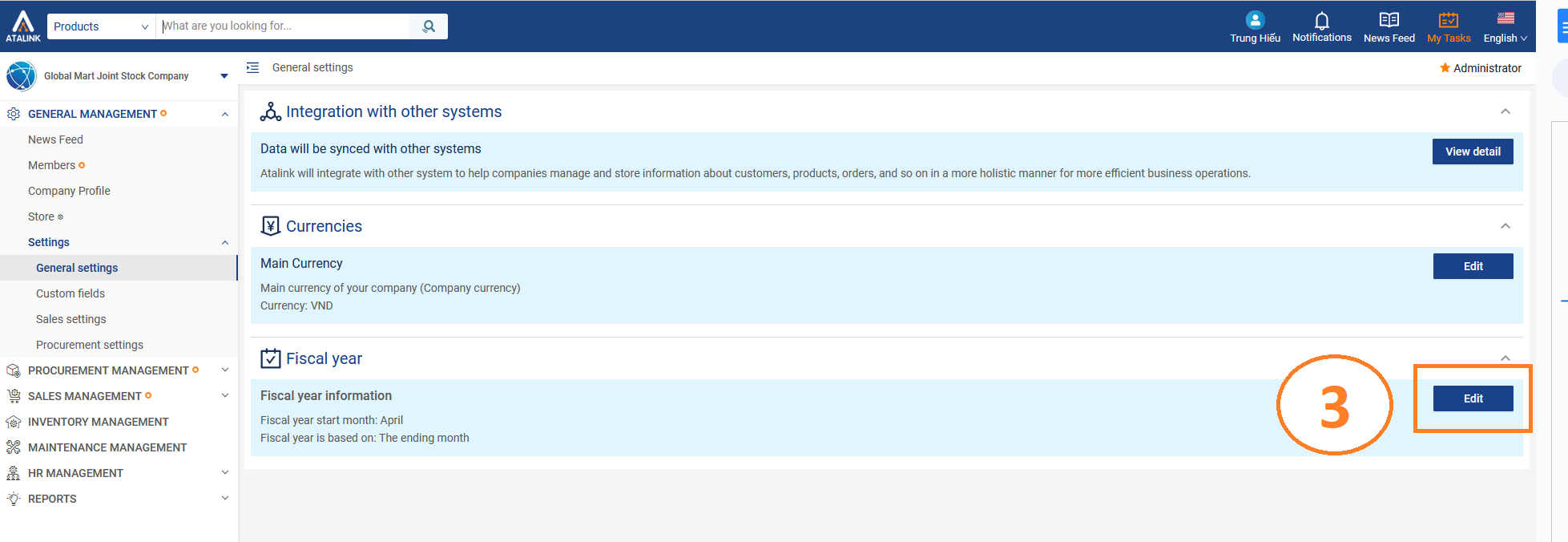
Step 4: Set up financial year information
- Fiscal year start month
- Fiscal year is based on: The starting month or The ending month
Click Save to finish the financial year setup process



