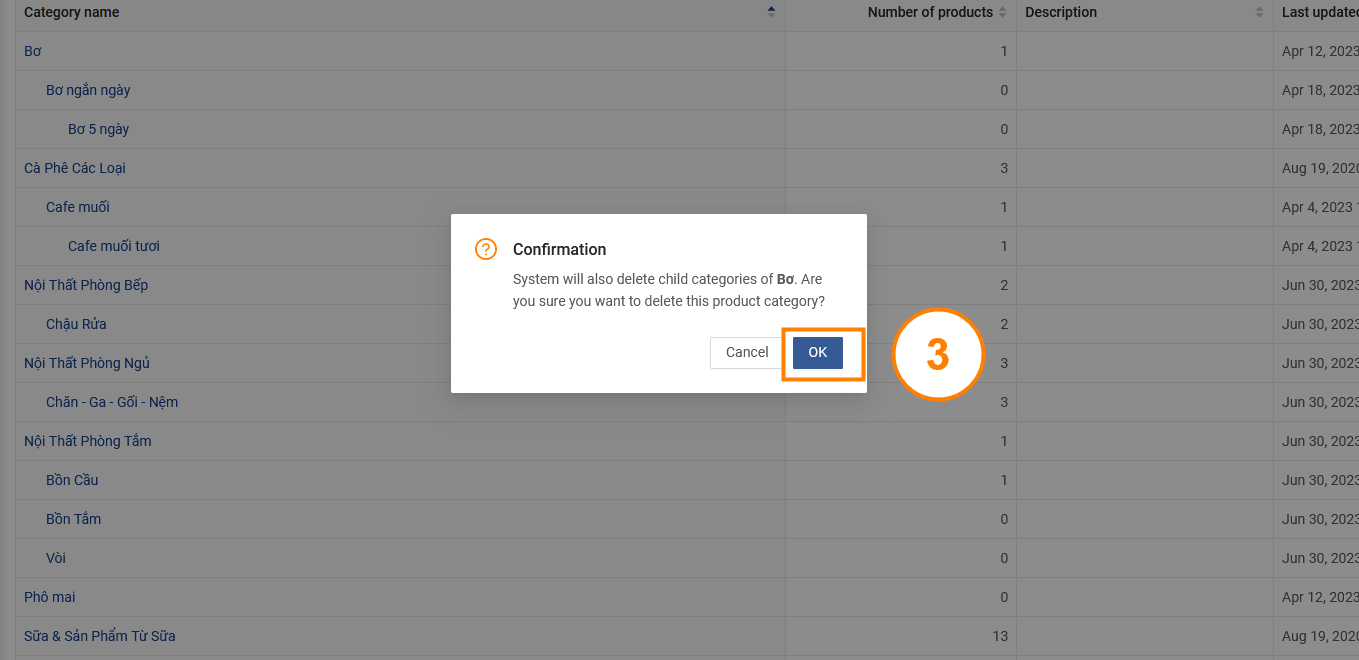Product catalog management
Please access the website version to use this feature
1. Edit product catalog
Step 1: Access the My Tasks section by clicking the icon ![]() on the menu bar > Tap on Sales > Product Categories
on the menu bar > Tap on Sales > Product Categories
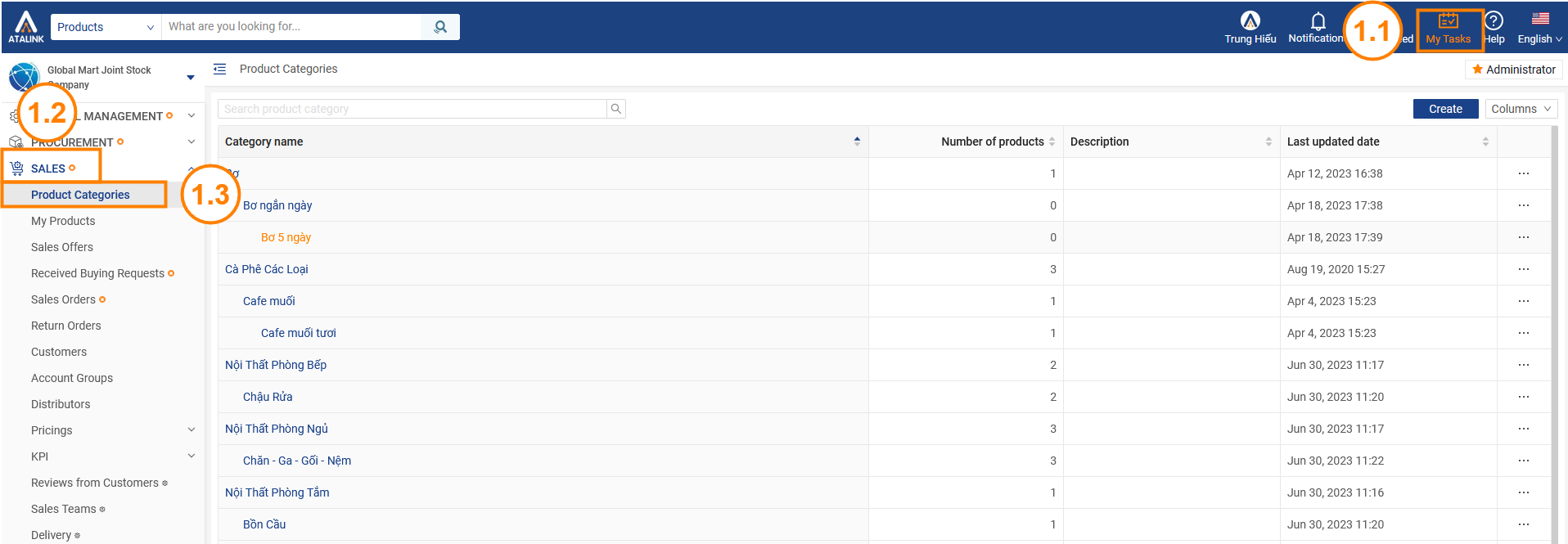
Step 2: At the product category screen, select the “…” icon to the right of the product category to edit > Click the Edit button

Step 3: Enter the information you need to edit:
- Category name
- Parent category: Click the arrow to select the appropriate parent category
- Category Description
After editing, press the Save button to finish editing the product category
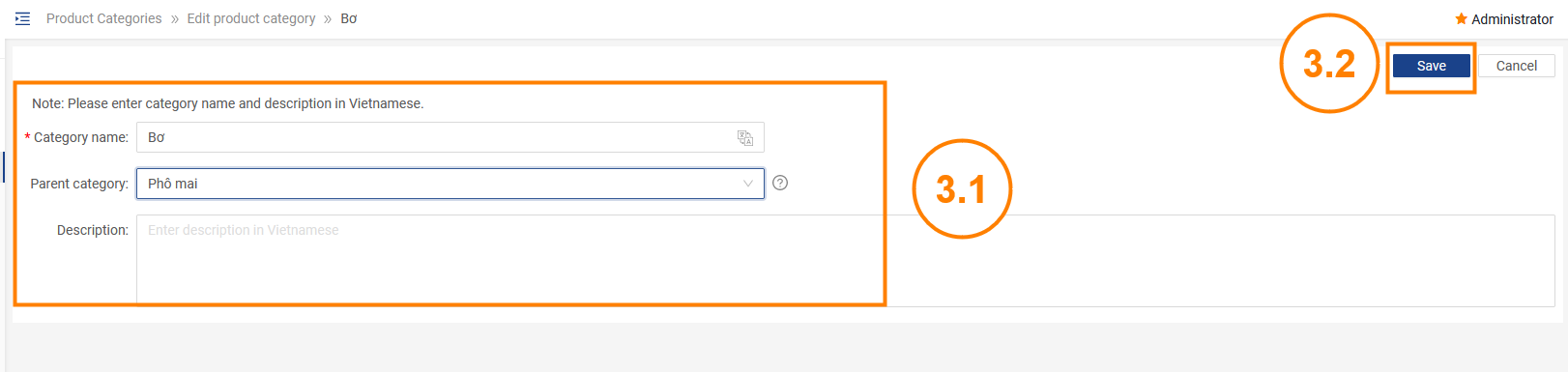
2.Delete Product Category
Step 1: Access the My Tasks section by clicking the icon on the menu bar > Tap on Sales > Product Categories
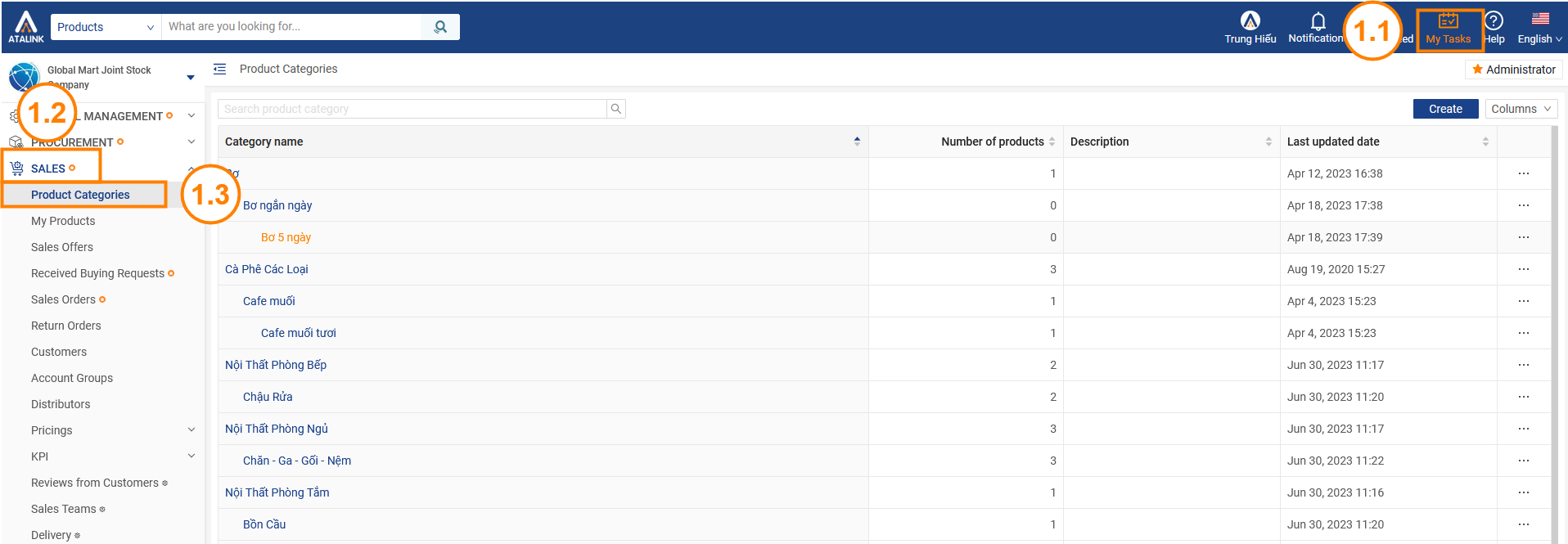
Step 2: At the product category screen, select the “…” icon to the right of the product category to delete > Click the Delete button.
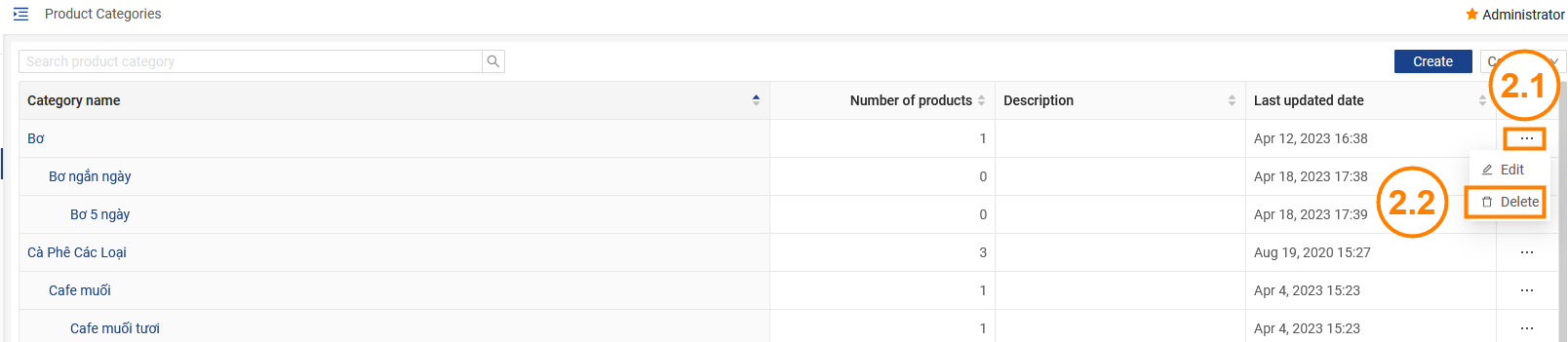
Step 3: The system will confirm the product deletion information. Press the OK button to confirm to delete the product category