Receive and Negotiate with Buying Requests from Customers
1. Sales Offers published on Marketplace
Step 1 : Access the Marketplace by tapping on ![]() the Menu bar
the Menu bar
Step 2 : In the FOR SELLER section, click on Buying Requests you want to view details
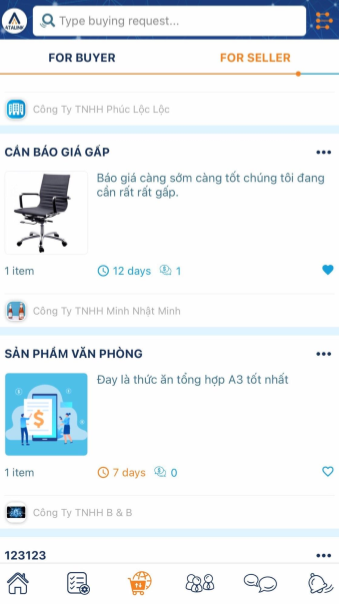
Step 3 :
- Tap on the Quote button and start a discussion with the related Customers

- Or, tap on the icon … at the top right corner of the screen and then tap on Add to favorite list to save Buying Requests
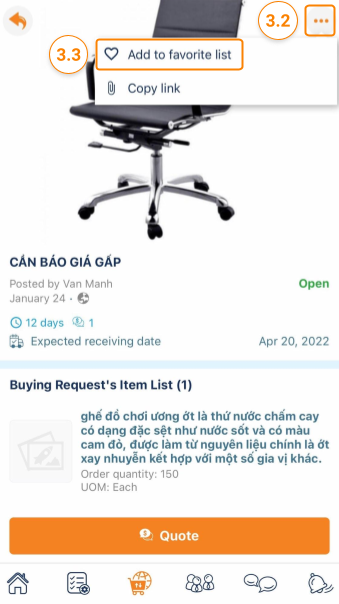
2. Receive Buying Request directly sent by Customers.
- Customers will send you quote requests. You can totally Negotiate directly on these Inquiry quotes.
- If you no longer need to negotiate with a certain quote request, please click the … icon on that Buying Request > tap on Reject. Buying Requests from customers that are rejected by you will not be able to proceed with Negotiations, but you will still see the negotiation history for these Buying Requests
Please access the mobile version to use this feature


