Remove a Member
In case a member stops working at your Company or he was added by mistake, you can remove that member from your Company on ATALINK if your login account is assigned to one of the following roles:
- Super Administrator
- Administrator
- User Manager
Step 1 : Access My Tasks > General Management > Members
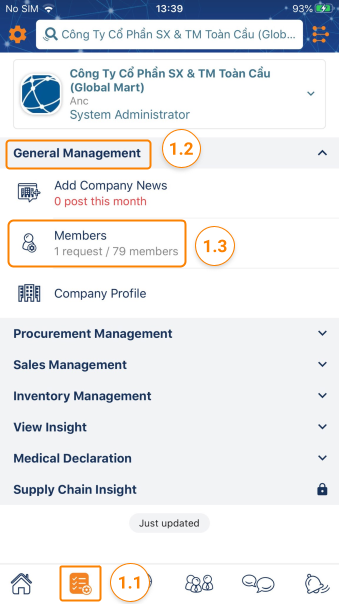
Step 2 : Tap on “ … ” next to a user name and then tap on Remove Member

Step 3 : Select a reason to remove and then tap on OK to finish removing that member from your Company.

Note : The removed user will be asked to accept the request to complete the removal.
Please access the mobile version to use this feature


