Reviews from Customers
To access Reviews from Customers , your login account must be assigned to one of the following roles:
- Super Administrator
- Administrator
- Boss
- Sales Admin
- Sales Manager
- Sales Person
Go to My Tasks > Sales Management > tap on Reviews from Customers

1. View Customers’ Reviews
After your business relationship with customers is confirmed on ATALINK, their companies can write reviews and ratings for your company. ATALINK provides a variety of privacy policies for customers’ reviews, such as public reviews, sharing their reviews with Vendors, or internal reviews.
- Public : Anyone on ATALINK can see your review
- Public anonymously : Anyone on ATALINK can see your review but they don’t know who wrote the review.
- Share with my Supplier : Only the Supplier who received this review and your company’s users on ATALINK can see your review.

2. Reply Customers’ Reviews
After viewing customers’ reviews, you enter the replies in the typing box and send.

Your public reviews and rating will be shown on Company Profile > REVIEWS to ensure transparency and fairness. A company can give you reviews and ratings many times and you can also respond to all of those reviews (Unless private reviews).
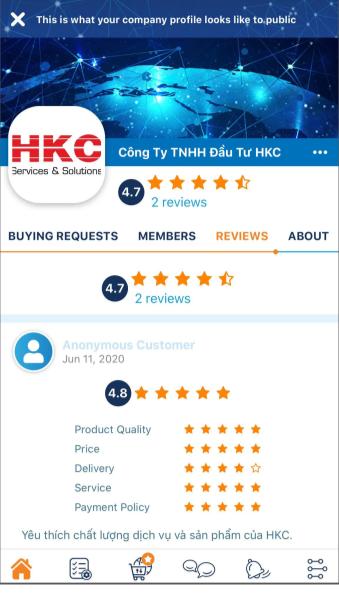
Please access the mobile version to use this feature


