Sales Offers
Sales Offer from the association’s members will be displayed in the Marketplace For Seller . For users who are members of the Association, the offer letter will be displayed in three forms, including:
- Sales Offer from Members: Sales Offers sent publicly by you on Marketplace or personally addressed to the Association
- Sales Offer from other companies: Non-member companies send offers to the Association’s name
- Public Sales Offers from Members: Offers are publicly posted by Companies that are members of the association on the Marketplace
To see the details, just do the following:
Select the icon ![]() located in the bottom corner of the screen > click on the Association you want
located in the bottom corner of the screen > click on the Association you want

Then, click on the Marketplace item, and select For Buyer.
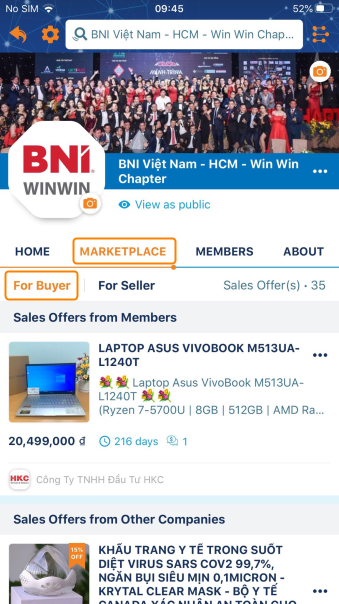
Please access the mobile version to use this feature


